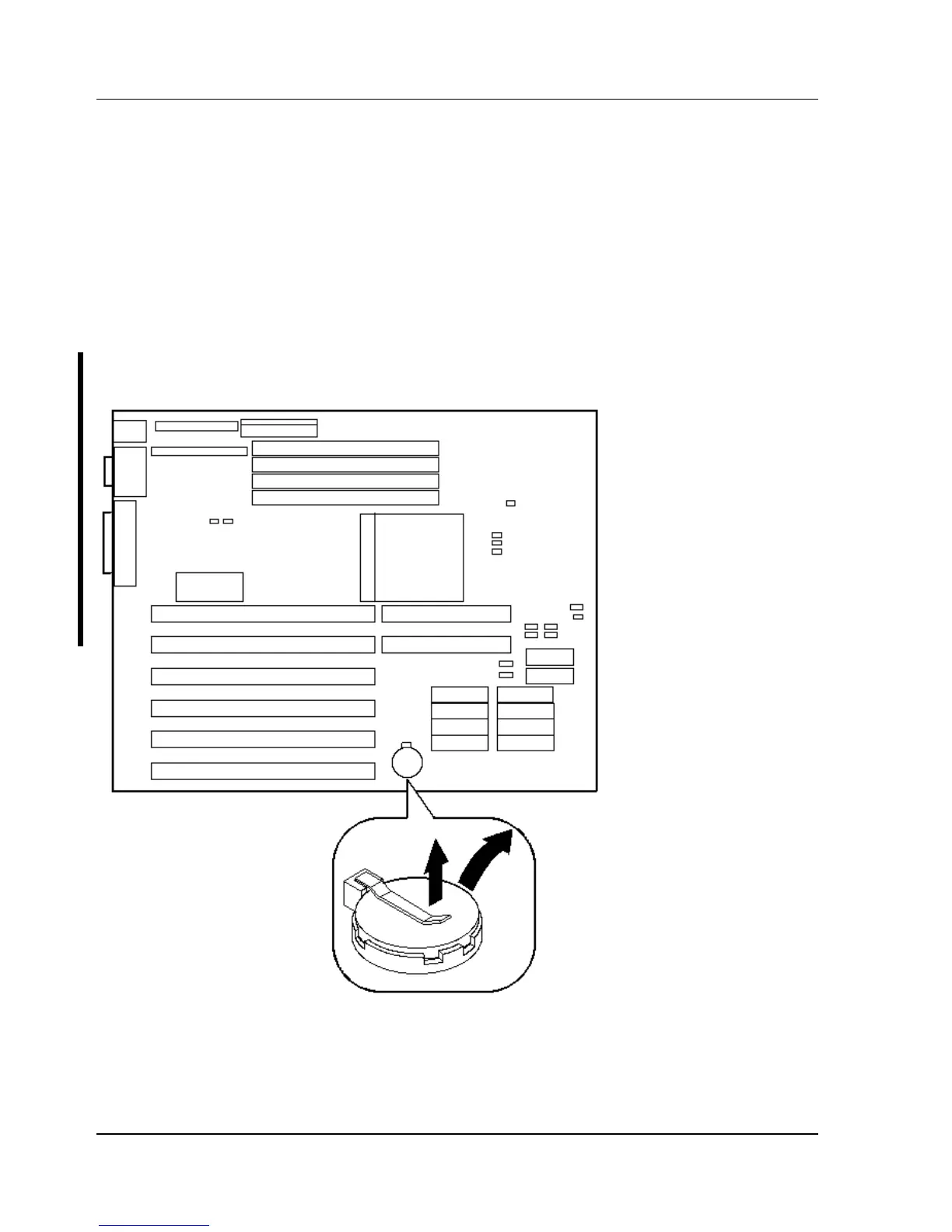Service Procedures Digital DECpc LPx/LPx+
68 MCS Logistics Engineering - Nijmegen
Replacing the Computer Battery (LPx+)
To replace the computer battery:
1) Record computer configuration settings.
2) Turn off the computer.
3) Disconnect external devices, ac power, and monitor power.
4) Unlock and remove outside cover.
5) Remove battery.
6) Install new battery (Toshiba CR2032 or equivalent).
7) Replace and lock outside cover.
8) Connect external devices and restore power.
9) Run BIOS Setup utility to reconfigure computer using recorded configuration settings from step 1.
Figure 3 - 28 Replacing
the Computer Battery
(LPx+)