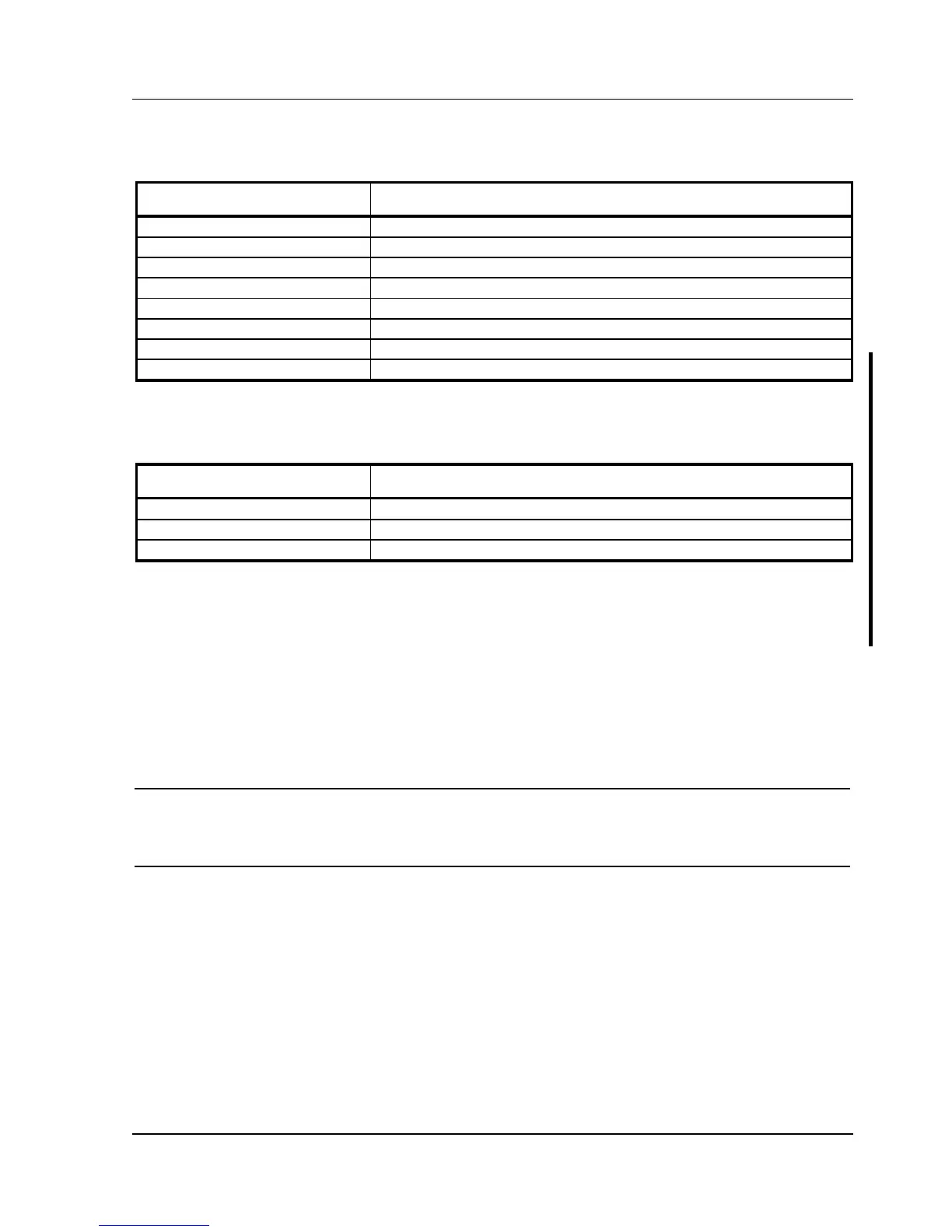Digital DECpc LPx/LPx+ Troubleshooting
MCS Logistics Engineering - Nijmegen 75
Beep Codes for Fatal Errors (continued)
4-2-3
Gate A20 failure
4-2-4
Unexpected interrupt in protected mode
4-3-1
RAM failure (above 0FFFFh)
4-3-3
Interval timer 2 failure
4-3-4
Time-of-day clock failure
4-4-1
Serial port failure
4-4-2
Parallel port failure
4-4-3
Math coprocessor failure
Beep Codes for Non-Fatal Errors
3-3-4
Screen memory failure
3-4-1
Screen initialization failure
3-4-2
Screen retrace failure
POST and Boot Messages
The POST displays messages to alert to errors in hardware, software, and firmware or to provide operating
information about the computer.
Each time the POST displays a message on the screen, the computer's speaker beeps twice. If an error
occurs before the monitor is initialised, specific beep codes sound to alert to a problem. The following
table lists a general grouping of system messages. In addition, each message is accompanied by text
describing the message and in most cases, a recommended solution to the problem.
NOTE
Italics indicate variable parts of a message such as memory addresses,
hexadecimal values, and so on.
These messages can differ at each occurrence.