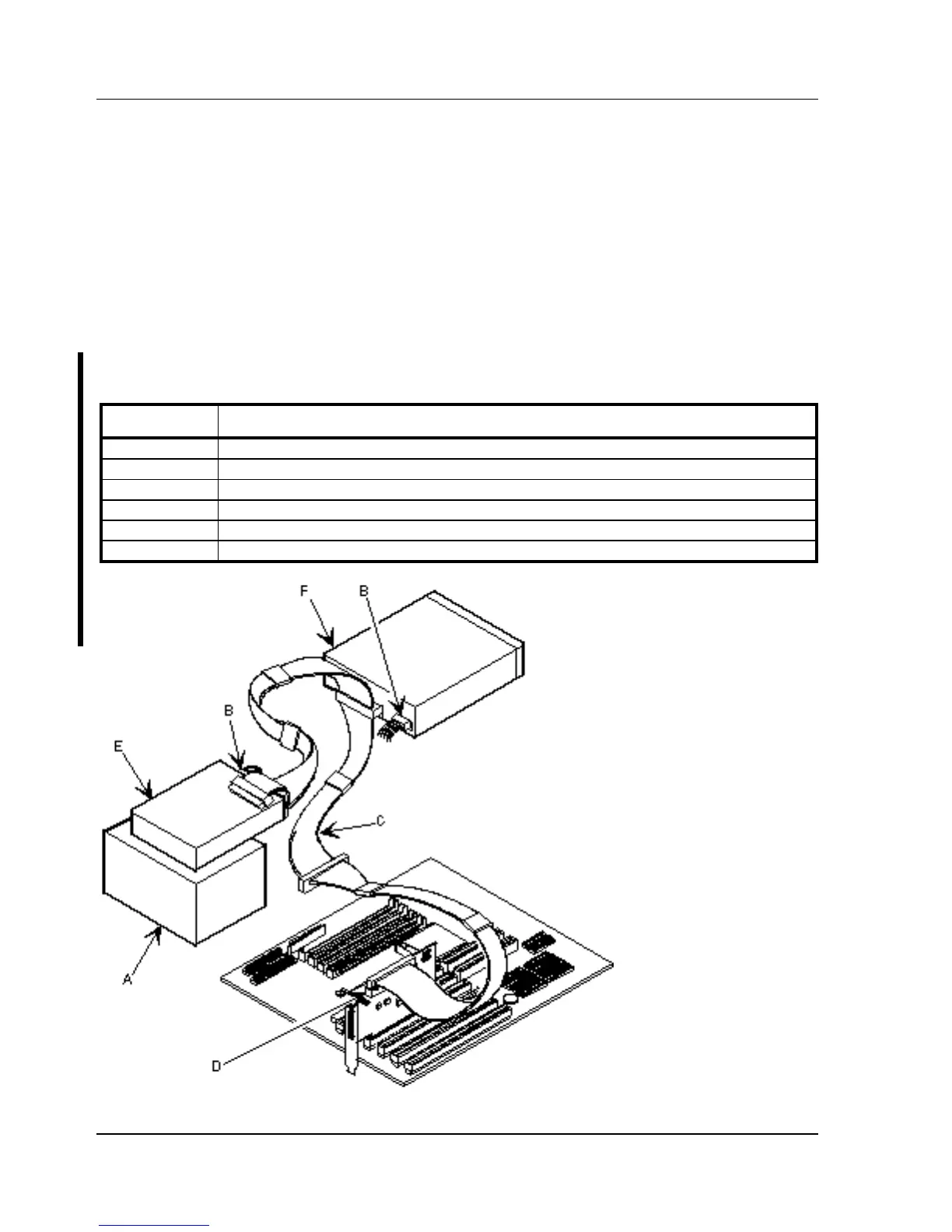Service Procedures Digital DECpc LPx/LPx+
72 MCS Logistics Engineering - Nijmegen
Connecting SCSI Devices
To connect SCSI devices, perform the following:
1) Connect supplied ribbon cable to appropriate device as shown:
2) Connect appropriate power cable to device.
3) Replace and lock outside cover.
4) Connect external devices and restore power.
5) Run BIOS Setup utility to configure computer.
SCSI Connections