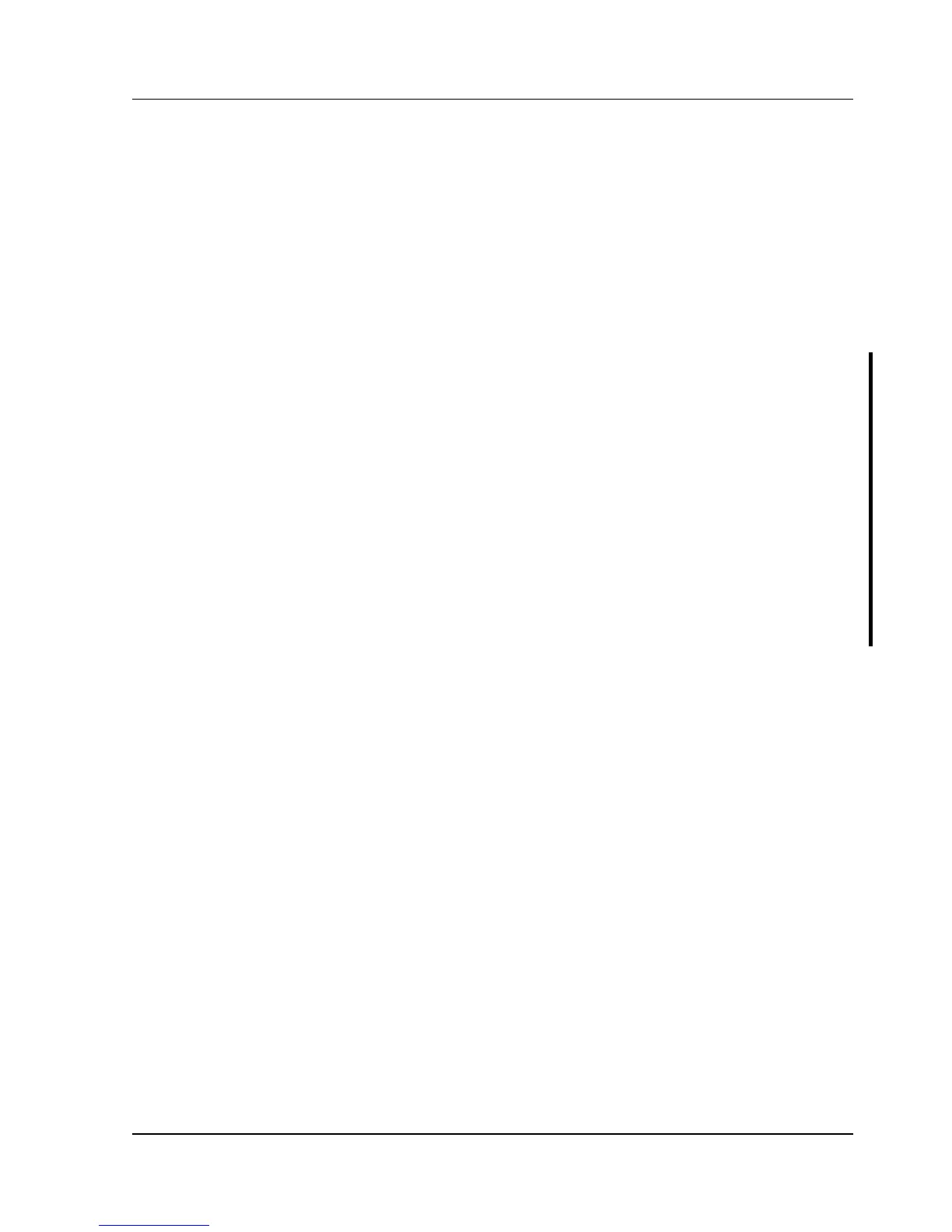Digital DECpc LPx/LPx+ Table of Contents
MCS Logistics Engineering - Nijmegen 3
Table of Contents
REVISION HISTORY ........................................................................................................................................7
PREFACE..............................................................................................................................................................9
CHAPTER 1 PRODUCT DESCRIPTION ..................................................................................................11
PRODUCT INTRODUCTION ...................................................................................................................................11
PRODUCT MODELS INFORMATION .....................................................................................................................13
DECpc LPx Models Information...................................................................................................................13
DECpc LPx+ Models Information.................................................................................................................14
CHAPTER 2 SYSTEM UTILITIES & CONFIGURATION....................................................................15
SYSTEM UTILITIES ...............................................................................................................................................15
Using the System Utilities Diskette ...............................................................................................................16
Running SETUP.EXE.....................................................................................................................................16
EPP3SMC.EXE...............................................................................................................................................16
KP.EXE............................................................................................................................................................17
Copying KP.EXE onto Hard Disk .................................................................................................................17
Setting a Keyboard and Mouse Password.....................................................................................................17
Configuring the Computer..............................................................................................................................18
Running the BIOS Setup Utility ....................................................................................................................18
UPGRADE.EXE (DECpc LPx 560/566) ......................................................................................................18
Before Using UPGRADE.EXE (DECpc LPx 560/566)...............................................................................19
Creating a Recovery Diskette (DECpc LPx 560/566)..................................................................................19
Upgrading the Computer's BIOS (DECpc LPx 560/566) ............................................................................20
Helpful Hints...................................................................................................................................................21
BIOS SETUP UTILITY OPTIONS ..........................................................................................................................22
CHAPTER 3 SERVICE PROCEDURES.....................................................................................................31
SAFETY REQUIREMENTS .....................................................................................................................................31
RECOMMENDED TOOLS .....................................................................................Error! Bookmark not defined.
Other Materials Needed..................................................................................................................................32
Special Tools Required...................................................................................................................................32
Remedial Diagnostic Test Software...............................................................................................................32
Recommended Virus Detection and Cleanup Software...............................................................................32
ECO/FCO INFORMATION ....................................................................................................................................33
BIOS Version Information.............................................................................................................................33
UNLOCKING AND REMOVING COVER.................................................................................................................34
COMPUTER COMPONENTS ...................................................................................................................................35
EXPANSION SLOTS ...............................................................................................................................................36
Expansion slots for LPx Models....................................................................................................................36
LPx Expansion Slots.......................................................................................................................................36
Expansion slots for LPx+ Models..................................................................................................................37
LPx+ Expansion Slots ....................................................................................................................................37
Expansion slots for LPx 560/566 Models.....................................................................................................38