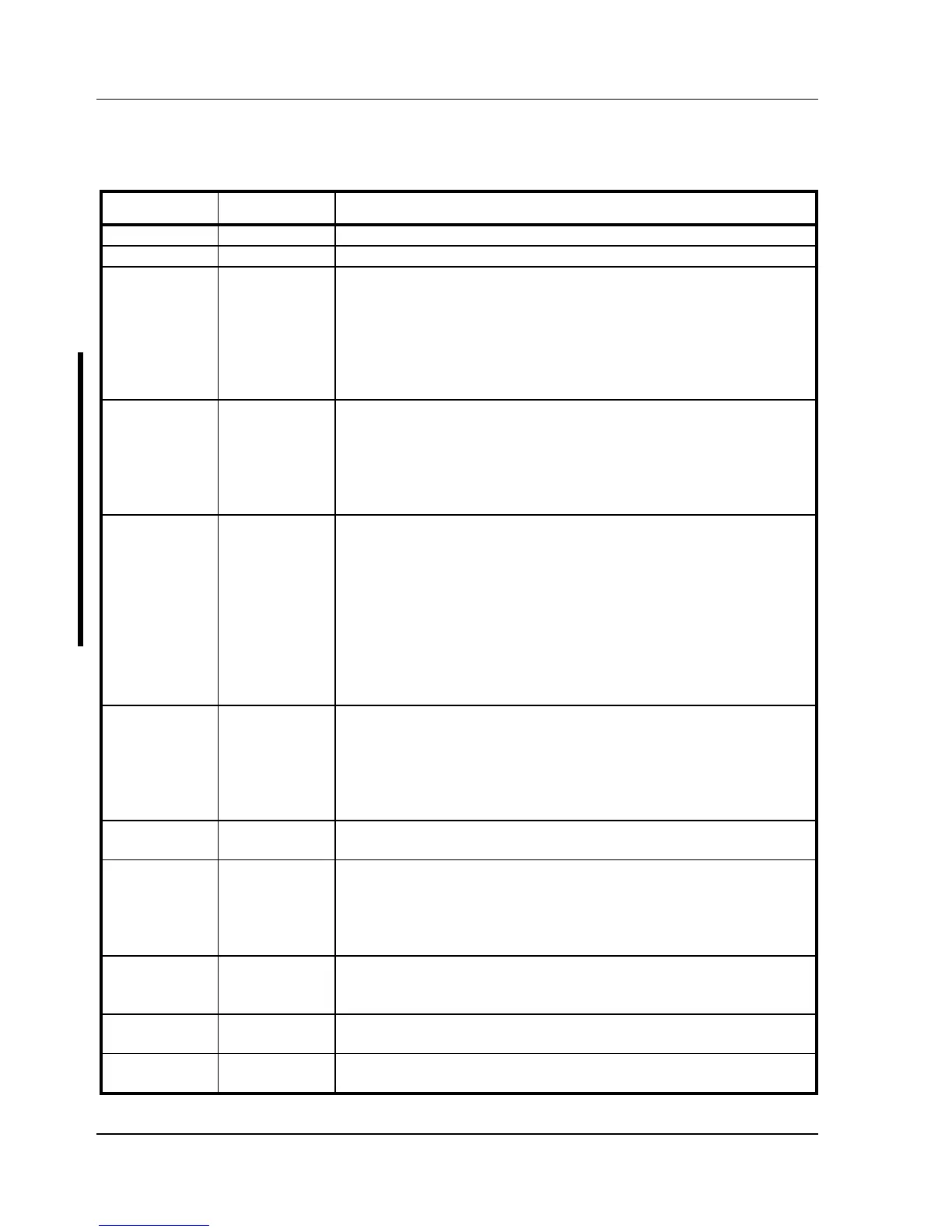System time
Current time Displays the current time.
System date
Current date Displays the current date.
Language
English
Français
Deutsch
Italiano
Español
Sets the desired language.
DECpc LPx 560/566: The language field in SETUP.EXE contains all
the languages listed as possible settings. The BIOS Setup utility has
English only. Run the UPGRADE.EXE program from the System
Utilities diskette to load one of the five languages available on the
multilingual BIOS diskette. The BIOS Setup utility appears as an F1
prompt each time the computer is booted.
Diskette A /
Diskette B
3.5", 1.44 MB
3.5", 2.88 MB
Not Installed
5.25", 360 KB
5.25", 1.2 MB
3.5", 720 KB
Sets the size and density of diskette drives.
Hard disk 1 /
hard disk 2
Drive types 1
through 49
Enables hard drive size and specific parameters from a predetermined
list of drive types. Drive types 2 and 3 or 48 and 49 are user definable
for hard drives not listed in the BIOS drive table.
Note: This option allows to disable or configure the computer for the
IDE hard disk drives that are installed. There is the option of manually
selecting drive types or using an auto-detect feature. To use the auto-
detect feature, first select either drive types 2 and 3 or drive types 48
and 49. Once selected, you are prompted to execute the auto-detect
feature by press the [Enter] key.
Base memory
640 KB Displays the size of base (conventional) memory.
Note: The main logic board reserves the first 1024 KB of address
space for computer use. Base memory (640 KB) is first assigned to
the operating system. The remaining 384 KB is assigned to shadow
main logic board BIOS, video BIOS, or for other computer use.
Extended
memory
3072 KB Displays the current amount of extended memory.
Video card
VGA or EGA
CGA 40 Col.
CGA 80 Col.
Monochrome
Not Installed
Sets the video controller type.
Keyboard
Installed
Not Installed
Enables or disables the keyboard when using the computer as a
network server.
Note: The computer must initially be set up with a keyboard.
NumLock on
boot
On
Off
Enables or disables the NumLock feature each time the computer
boots.
Password
(LPx)
Not Installed
Installed
Enables or disables a power-on password.