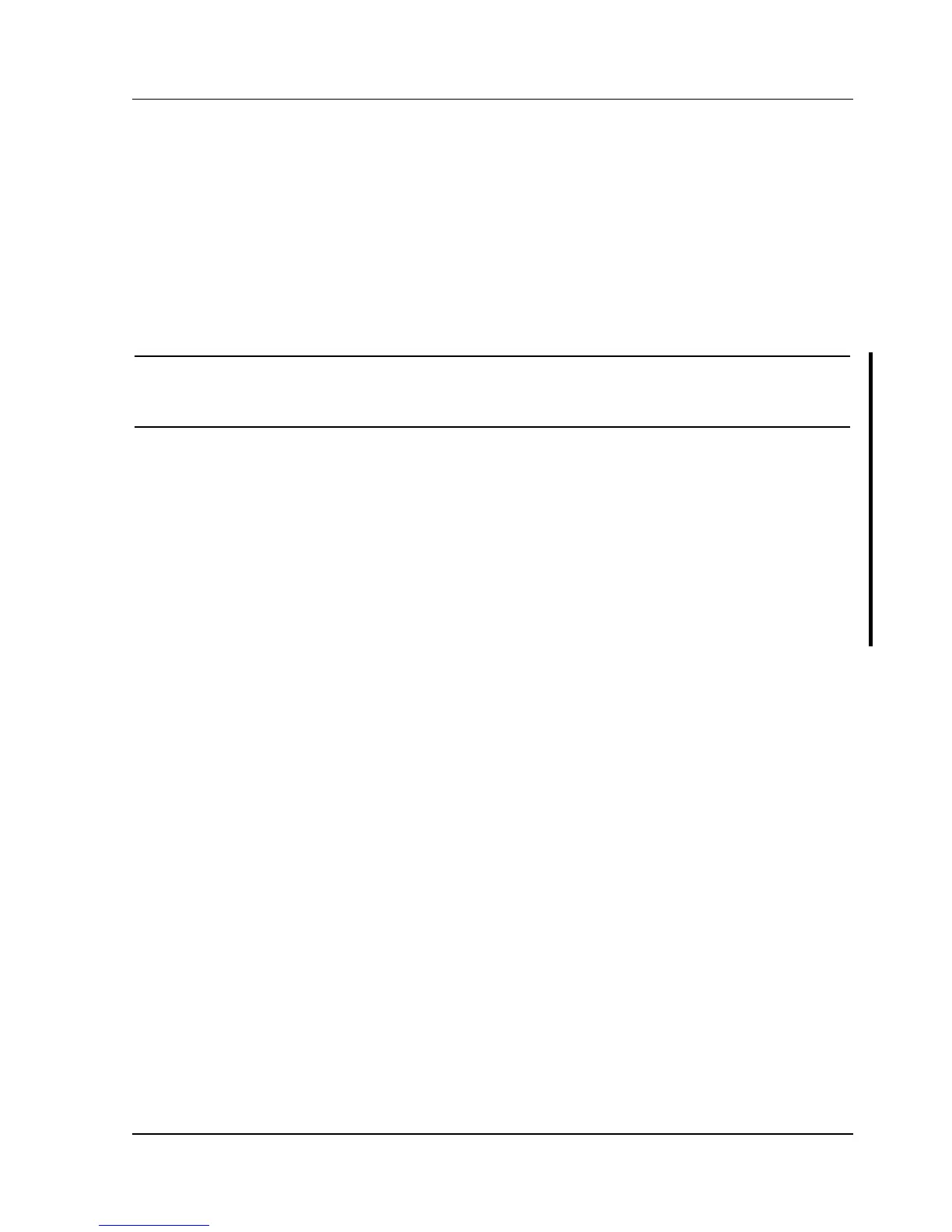Digital DECpc LPx/LPx+ Utilities & Configuration
MCS Logistics Engineering - Nijmegen 19
Before Using UPGRADE.EXE (DECpc LPx 560/566)
When not familiar with utility programs and their uses, carefully read and understand the following
information before attempting to use UPGRADE.EXE:
Have the following items available before you begin:
♦ Blank formatted diskette
♦ System Utilities diskette (supplied with the computer)
♦ Recovery diskette
NOTE
Creating a Recovery Diskette (DECpc LPx 560/566)
1) Insert the backup copy of the System Utilities diskette into drive A.
2) Turn on the computer.
3) At MS-DOS prompt, type a:upgrade, and then press [Enter].
This invokes UPGRADE.EXE. Also, the following menu items appear on the screen:
◊ Make Recovery Diskette from Flash
◊ Make Recovery Diskette from Image File
◊ Upgrade Flash from Image File
◊ Save Flash to Image File
◊ Compare Flash to Image File
◊ BIOS Information
◊ Exit
For additional on-line help, press [F1].
4) Select the Make Recovery Diskette from Flash menu option.
The message, "Please select the diskette drive that you will use to create a Flash Recovery
Diskette, or select "Cancel" to abort", appears on screen.
5) Press [Tab] or the up and down arrow keys to the highlight diskette drive you want to use, then press
[Enter]. Drive A is the default diskette drive.
The message, "Insert a formatted diskette into drive A. The contents of this diskette will be lost!
and replaced with system recovery software and the BIOS image you specified. Select "Continue"
to start writing the recovery diskette, or "Cancel" to abort," appears on screen.
6) Insert a blank (formatted) diskette in drive A, and select Continue to proceed with creating a recovery
diskette. A message window notifies you when it completes. Press any key to continue.
7) Remove the recovery diskette and store it in a safe place.