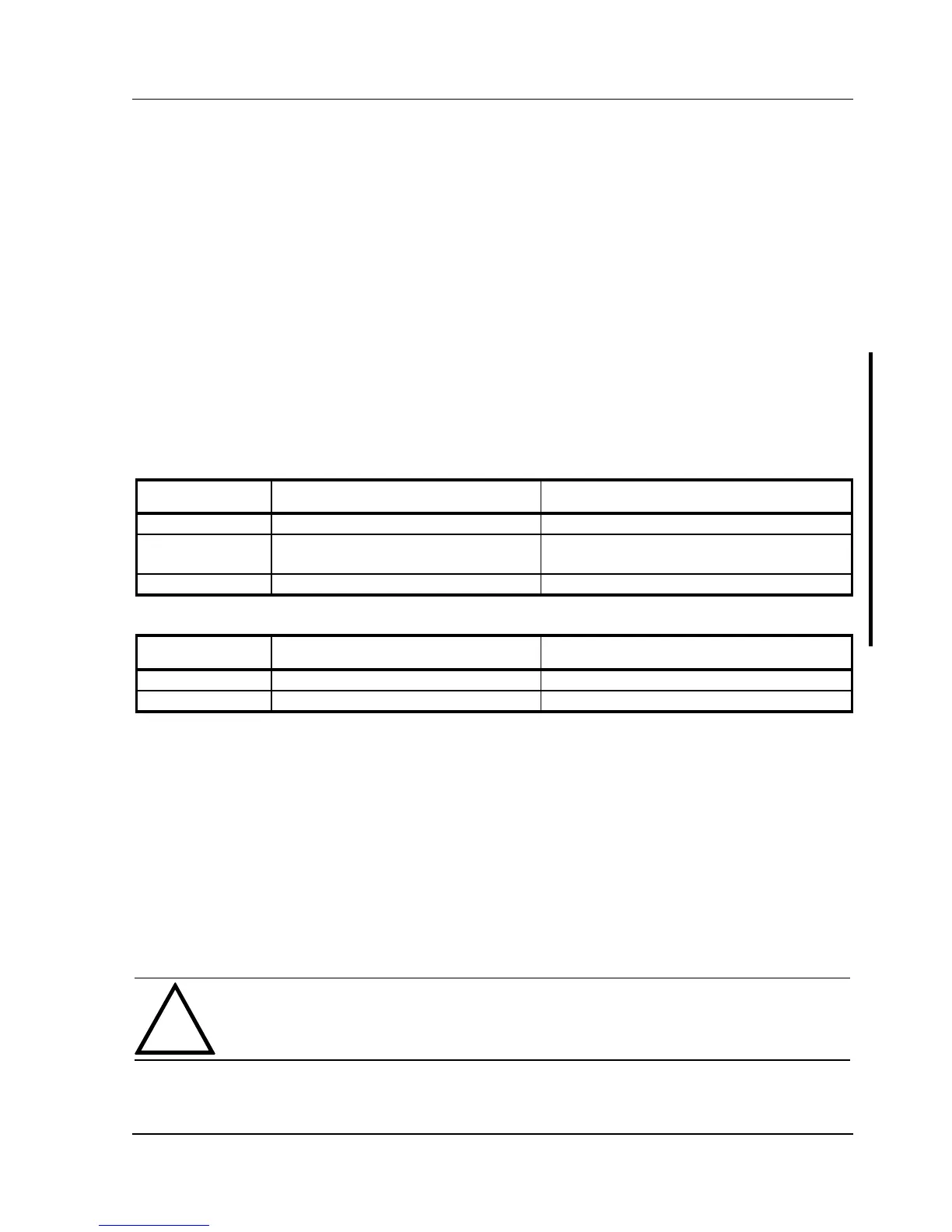Digital DECpc LPx/LPx+ Service Procedures
MCS Logistics Engineering - Nijmegen 63
Installation Procedures
Installing External Cache Memory
The computer's main logic board supports up to 256 KB of direct-mapped write back secondary cache
memory. Secondary cache memory is designed to improve the performance of the CPU and is installed in
designated DIP sockets on the main logic board.
For the DECpc LPx, secondary cache memory consists of four or eight 32 KB x 8 cache SRAM chips and
three 16 KB x 4 cache tag SRAM chips.
For the DECpc LPx+, secondary cache memory consists of four or eight 32 KB x 8 cache SRAM chips and
two 32 KB x 8 cache tag SRAM chips.
LPx Cache chip locations
Main Logic Board Cache Sockets
Main Logic Board Cache Tag Sockets
0 to 128 KB
E39 through E42 E63 through E65
0 to 256 KB
E39 through E42
E52 through E55
E63 through E65
128 to 256 KB
E52 through E55
LPx+ Cache chip locations
Main Logic Board Cache Sockets
Main Logic Board Cache Tag Sockets
0 to 128 KB
E9 through E12 E6 through E7
0 to 256 KB
E9 through E16 E6 through E7
To install a cache SRAM chip:
1) Turn off the computer.
2) Disconnect external devices, ac power, and monitor power.
3) Unlock and remove outside cover.
4) Locate appropriate DIP sockets on main logic board.
5) Remove secondary cache memory chips from antistatic packaging, handling each chip only by edges.
6) Position each chip with notched end facing rear of computer. Insert each chip into appropriate DIP
socket.
7) Set all appropriate cache jumpers.
8) Replace and lock outside cover.
9) Connect external devices and restore power.
CAUTION
Installing external cache memory incorrectly might cause the computer to malfunction.