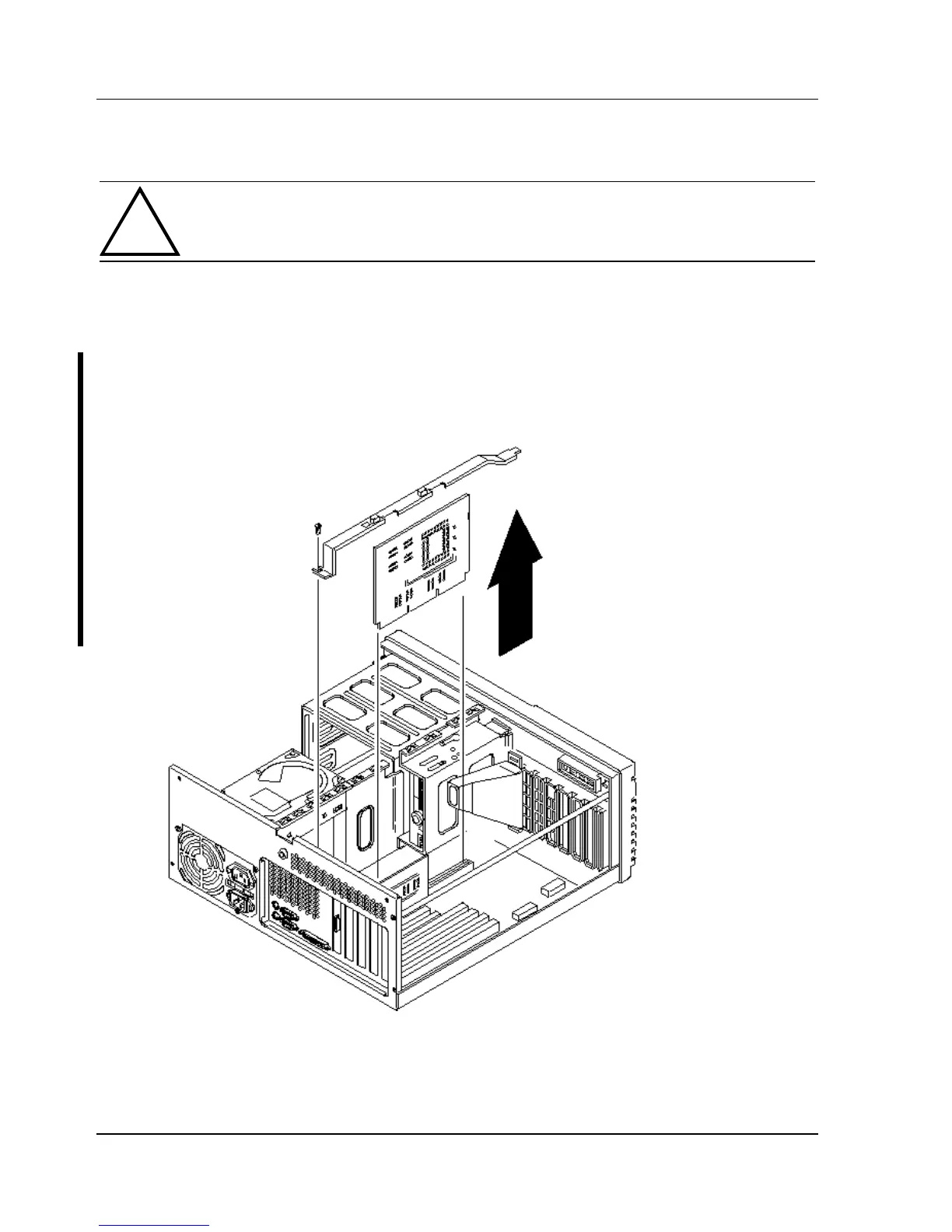Service Procedures Digital DECpc LPx/LPx+
60 MCS Logistics Engineering - Nijmegen
Removing the CPU Module (LPx 560/566)
CAUTION
Before installing a new CPU module, update the computer’s BIOS. Do not wait to
update the BIOS until after installing a new CPU module.
To remove the CPU module:
1) Turn off the computer.
2) Disconnect external devices, ac power, and monitor power.
3) Unlock and remove outside cover.
4) Remove CPU module retaining bracket.
5) Carefully remove CPU module from main logic board.
Figure 3 - 21
Removing a CPU
Module (LPx
560/566)