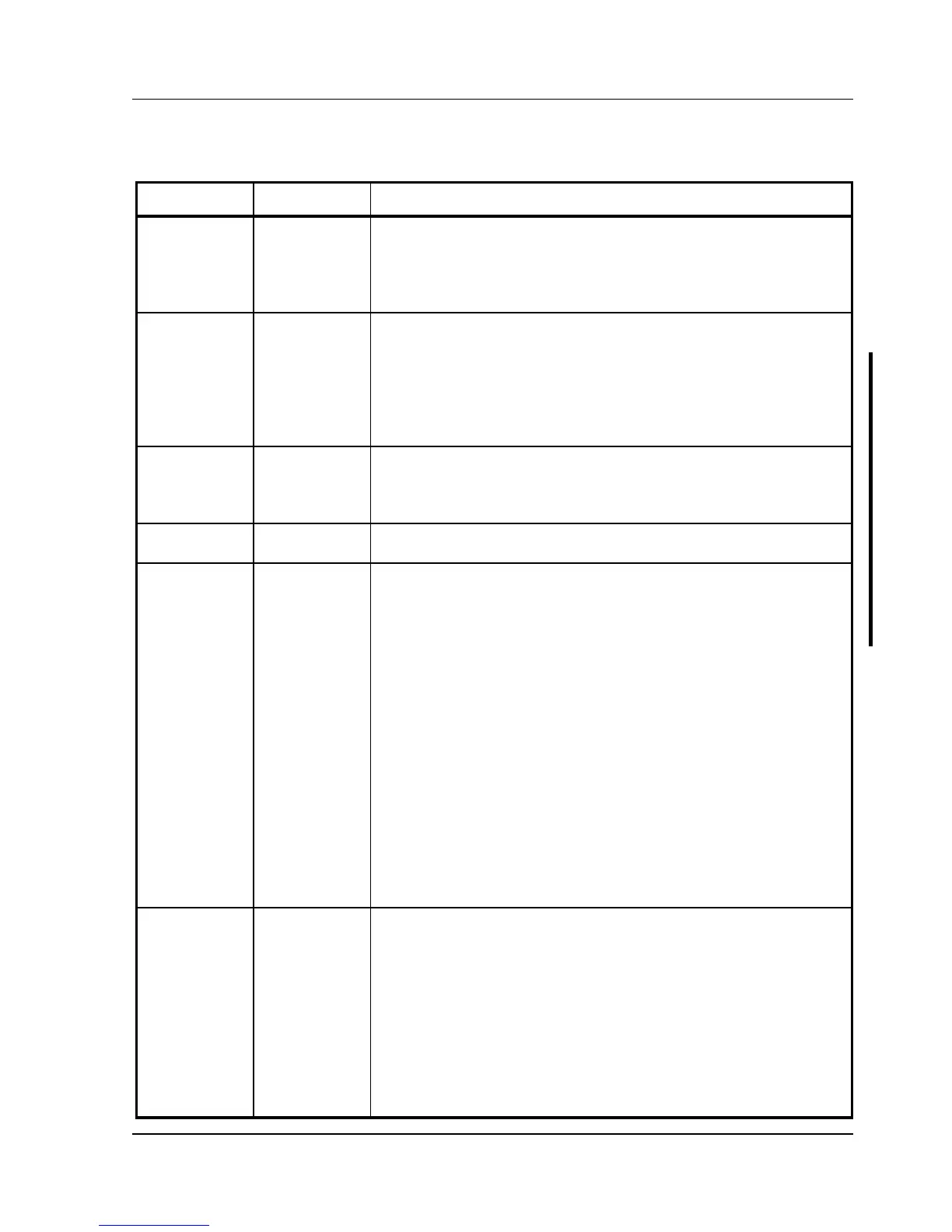Digital DECpc LPx/LPx+ Utilities & Configuration
MCS Logistics Engineering - Nijmegen 23
BIOS Setup Utility Options (continued)
Password
(LPx+)
Setup only
System only
System and
setup
Not Installed
Enables or disables a system power-on and/or BIOS setup password.
Password
(LPx 560/566)
System power-
on password
Setup password
System power-
on and setup
password
Not Installed
Enables or disables a system power-on and/or BIOS setup password.
ROM based
setup
Enabled
Disabled
Enables or disables the ROM base setup utility.
Note: Disabling this option prevents unauthorized personnel from
changing any computer's configuration parameters.
Mouse port
Enabled
Disabled
Enables the mouse port and assigns IRQ12.
Disables the mouse port and frees up IRQ12 for option use.
Parallel port
Enabled at:
378h-37Ah
(IRQ7)
278h-27Ah
(IRQ7)
3BCh-3BEh
(IRQ7)
Disabled
Bi-directional
mode
Compatible
mode
Extended
mode
(2)
EPP mode
(1)
ECP mode
(1)
Enables or disables any desired onboard printer port at the specified
address.
Allows to select between standard printer and bi-directional
applications.
Allows to select between enhanced parallel port (EPP) and extended
capabilities port (ECP) applications.
Serial port 1
Enabled at:
3F8h-3FFh
(IRQ4)
2F8h-2FFh
(IRQ3)
3E8h-3EFh
(IRQ4)
2E8h-2EFh
(IRQ3)
Disabled
Enables or disables any desired onboard serial port at the specified
address.
The computer logically assigns LPTx and COMx names to:
Parallel ports in the address order 378h and 278h
Serial ports in the address order 3F8h, 2F8h, 3E8h, and
2E8h
This occurs during each boot process. For example, when the serial
port is disabled that is assigned to 3F8h as COM1, during the next
boot cycle the computer reassigns the name COM1 to the next
enabled serial port in the sequence.