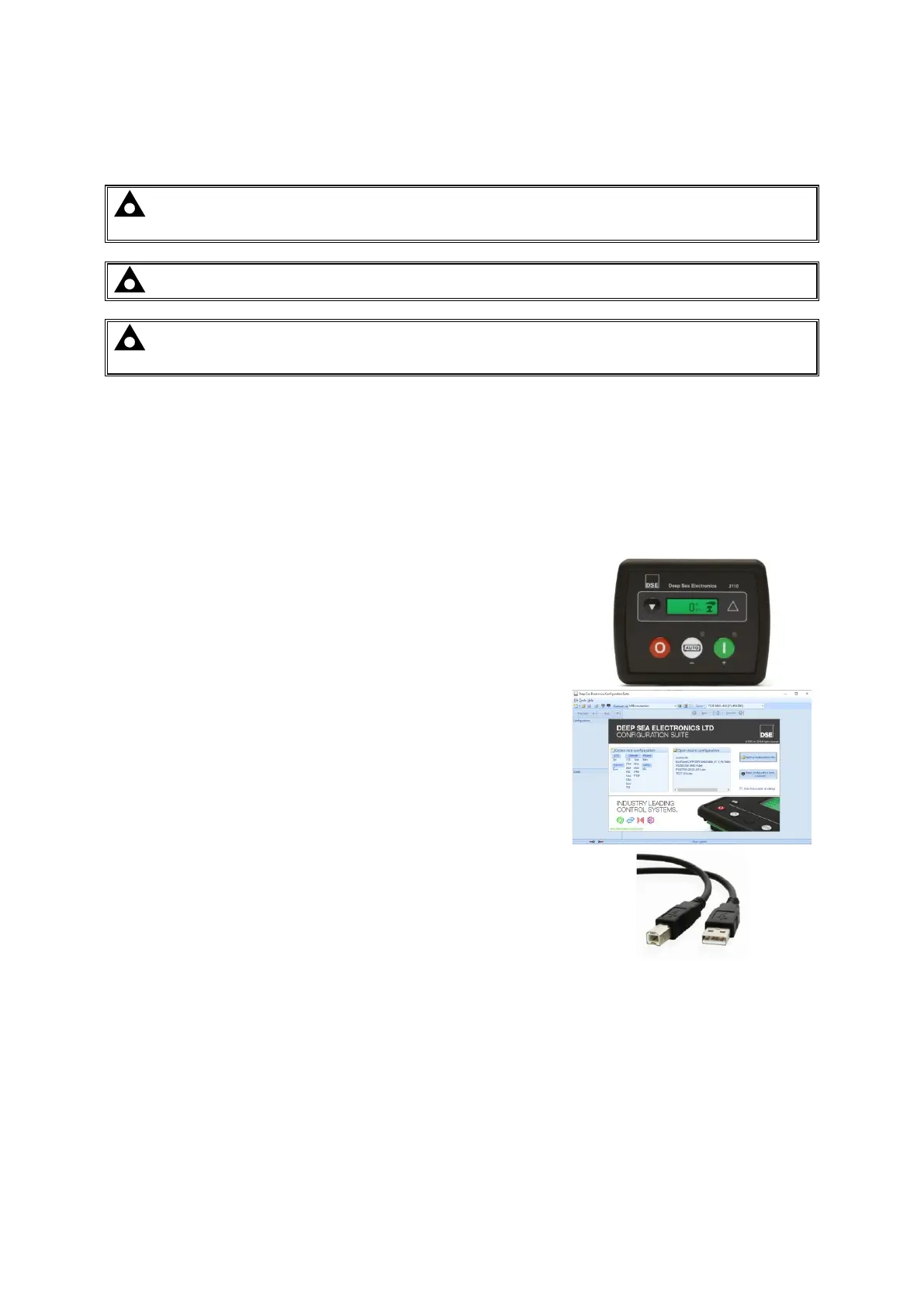2.9.1 COMMUNICATION PORT USAGE
2.9.1.1 USB CONNECTION (PC CONFIGURATION)
NOTE: DSE stock 2 m (6.5 feet) USB type A to type B cable, DSE Part Number: 016-125.
Alternatively, they are purchased from any PC or IT store.
NOTE: The DC supply must be connected to the module for configuration by PC.
NOTE: For further details of module configuration, refer to DSE Publication: 057-087
DSE3110 DSE Configuration Suite PC Software Manual.
The USB port is provided to give a simple means of connection between a PC and the controller.
Using the DSE Configuration Suite Software, the operator is then able to control the module, starting
or stopping the generator, selecting operating modes, etc.
Additionally, the various operating parameters (such as output volts, oil pressure, etc.) of the remote
generator are available to be viewed or changed.
To connect a module to a PC by USB, the following items are required:
• USB cable Type A to Type B.
(This is the same cable as often used between a PC and a
USB printer)
DSE stock this cable:
PC Configuration interface lead (USB type A – type B) DSE
Part No 016-125
