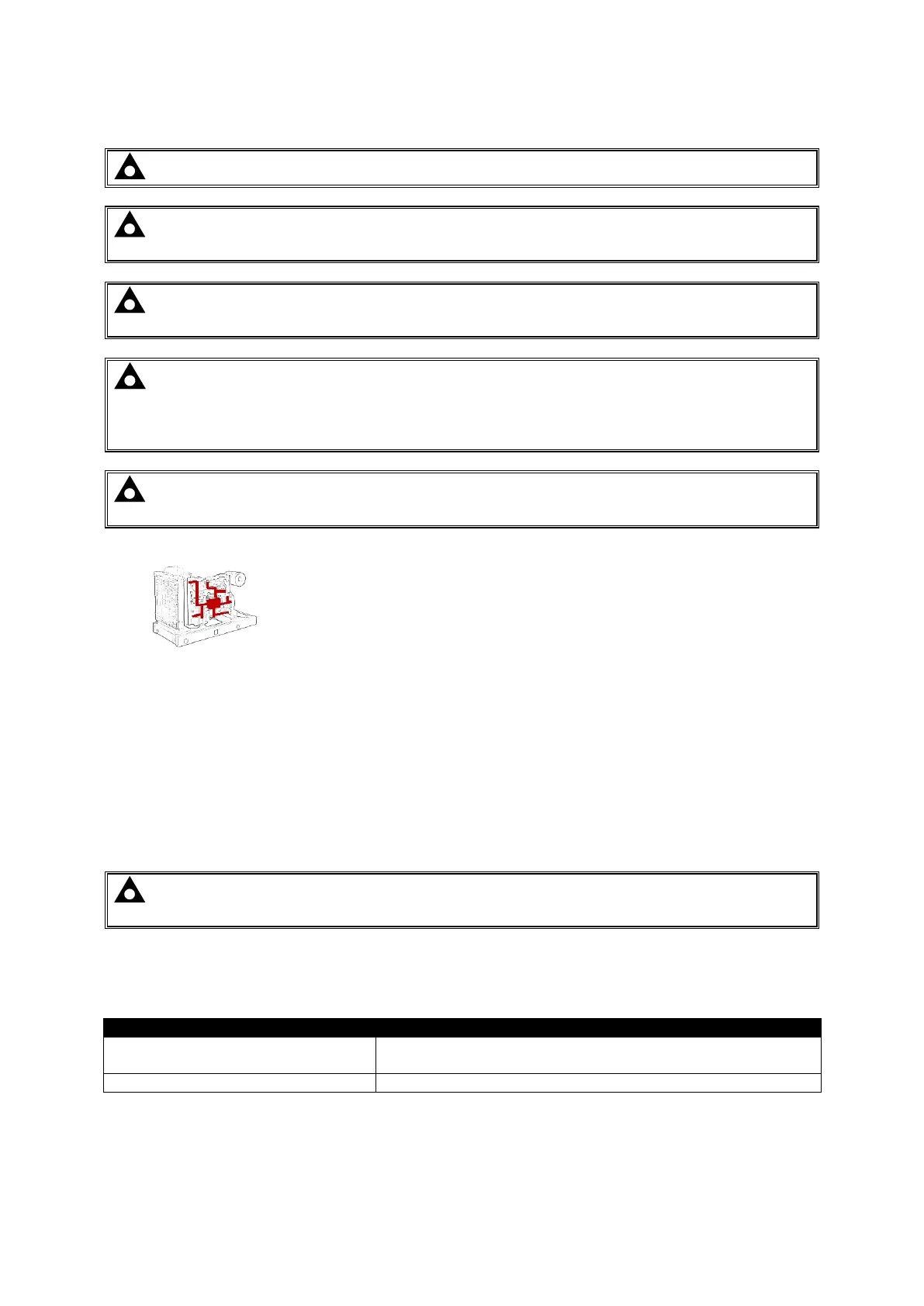2.9.1.2 CAN PORT (J1939)
NOTE: Only applicable to 3110-xxx-02 CAN variant.
NOTE: For further details of module configuration, refer to DSE Publication: 057-087
DSE3110 DSE Configuration Suite PC Software Manual.
NOTE: For further details on connection to electronic engines, refer to DSE Publication:
057-004 Electronic Engines And DSE Wiring
NOTE: Screened 120 impedance cable specified for use with CAN must be used for the
CAN link.
DSE stock and supply Belden cable 9841 which is a high quality 120 impedance cable
suitable for CAN use (DSE part number 016-030)
NOTE: For additional length, the DSE124 CAN & MSC Extender is available. For more
information, refer to DSE Publication: 057-116 DSE124 Operator Manual
The modules are fitted with a CAN interface as standard and are capable
of receiving engine data from engine ECU/ECMs compliant with the CAN
J1939 standard.
ECU/ECMs monitor the engine’s operating parameters such as speed,
oil pressure, coolant temperature (among others) in order to closely monitor and control the engine.
The industry standard communications interface (CAN) transports data gathered by the engine’s
ECU/ECM using the J1939 protocol. This allows engine controllers such as DSE to access these
engine parameters with no physical connection to the sensor device.
The ECU Port is used for point-to-point cable connection of more than one device and allows for
connection to CAN Scanner, PLC and CAN controllers (to name just a few devices). The operator is
then able to view the various operating parameters.
2.10 ACCUMULATED INSTRUMENTATION
NOTE: When an accumulated instrumentation value exceeds the maximum number as
listed below, the value is reset and begins counting from zero again.
The number of logged Engine Hours and Number of Starts can be set/reset using the DSE
Configuration Suite PC software. Depending upon module configuration, this may have been PIN
number locked by the generator supplier.
