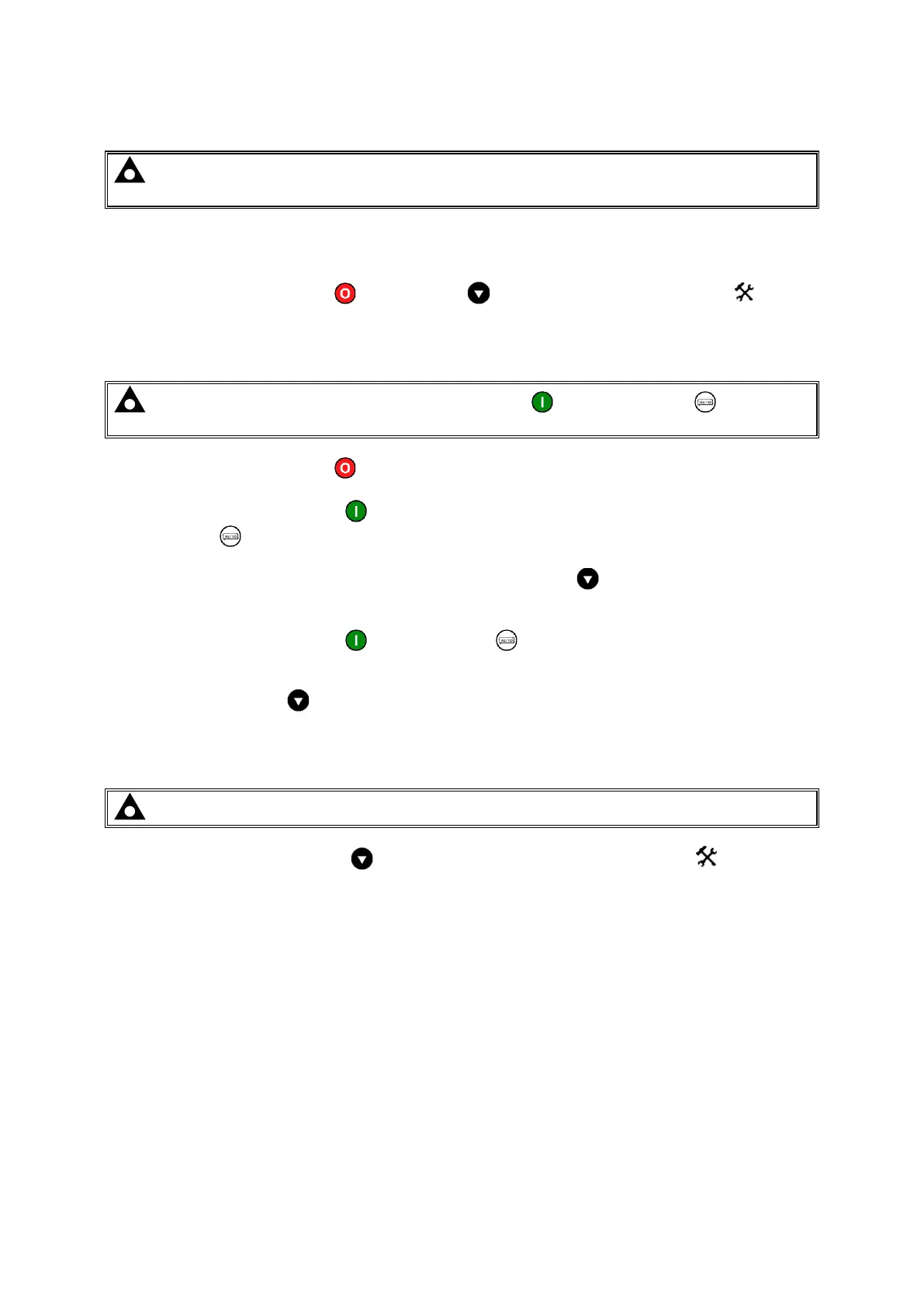6.1 ACCESSING & OPERATING THE FRONT PANEL EDITORS
NOTE: For further details of module configuration, refer to DSE Publication: 057-087
DSE3110 DSE Configuration Suite PC Software Manual.
6.1.1 ENTERING THE EDITORS
• Press the Stop/Reset Mode and Navigation buttons together to enter the editor mode.
6.1.2 EDITING A PARAMETER
NOTE: Pressing and holding the Manual/Start Mode ( + ) or Auto Mode ( - ) buttons
will give auto-repeat functionality.
• Press the Stop/Reset Mode button to select the required page.
• Press the Manual/Start Mode (+) button to cycle to the next parameter, or the
Auto Mode (-) buttons to cycle to the previous parameter, within the current page.
• When viewing the parameter to be edited, press the Navigation button and the value begins to
flash.
• Press the Manual/Start Mode ( + ) or Auto Mode ( - ) buttons to adjust the value to the
required setting.
• Press the Navigation button the save the current value, the value ceases flashing.
6.1.3 EXITING THE EDITORS
NOTE: The editor automatically exits after 5 minutes of inactivity to ensure security.
• Press and hold the Navigation button to exit the editor, the configuration icon is removed
from the display
