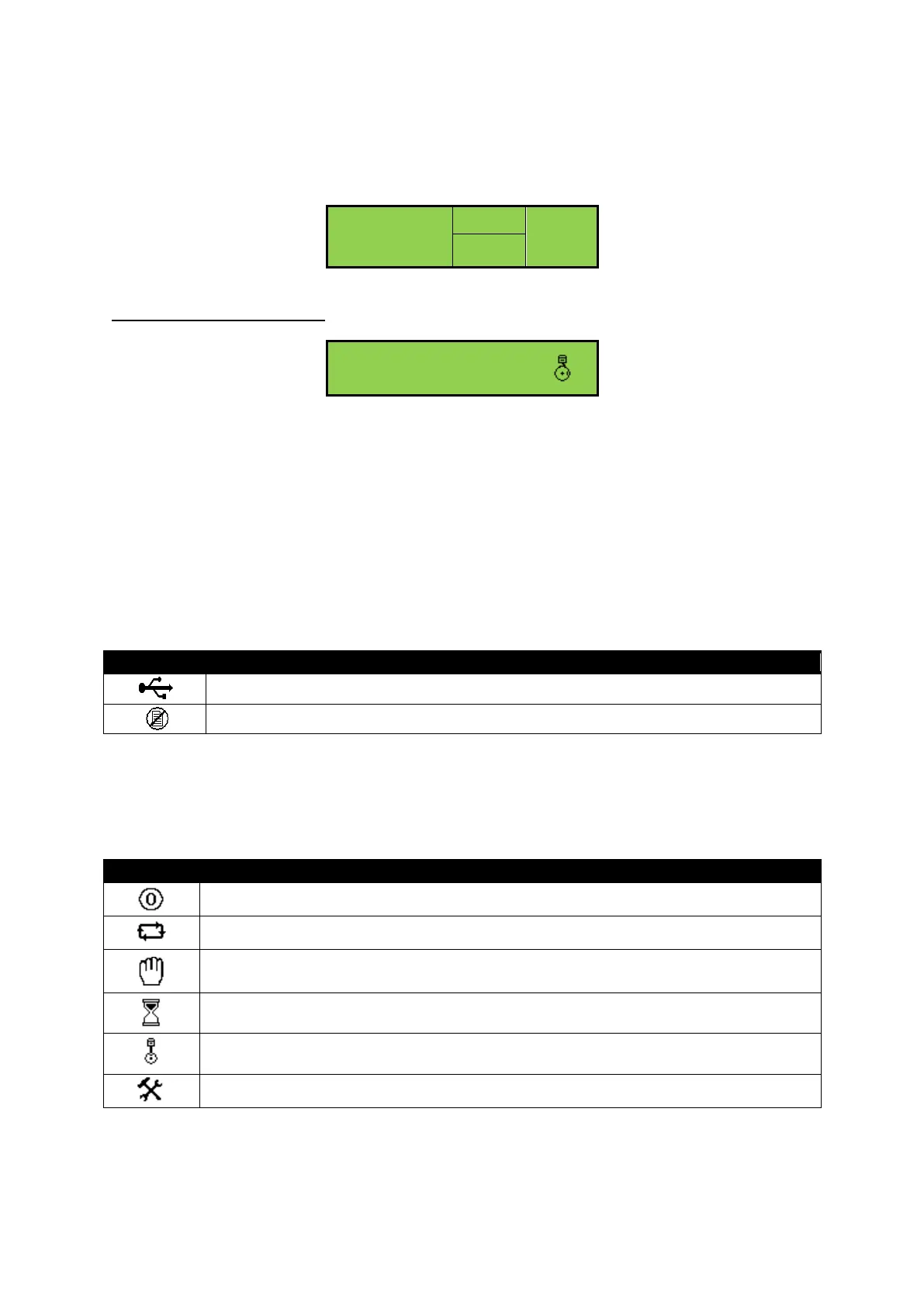4.2 MODULE DISPLAY
The module’s display contains the following sections. Description of each section are viewed in the
sub sections.
Example of DSE3110 Display
4.2.1 BACKLIGHT
The LCD backlight is on if the unit has sufficient voltage while the unit is turned on, unless the unit is
cranking for which the backlight is turned off.
4.2.2 ICON
4.2.2.1 INOPERABLE ICONS
When the module is inoperable, a large icon is displayed which takes uses the entire display.
Appears when a configuration is being written to the module via the USB connection.
Appears if either the configuration file or engine file becomes corrupted.
4.2.2.2 MODE ICON
When there are no alarms present, a mode icon is displayed in the Icon section indicate the state the
engine is in or operating mode of the module.
Appears when the engine is at rest and the unit is in stop mode with no alarms active.
Appears when the engine is at rest and the unit is in auto mode with no alarms active.
Appears when the engine is at rest and the unit is waiting for a manual start with no
alarms active.
Appears when a timer is active, for example cranking time, crank rest etc with no alarms
active.
Appears when the engine is running, and all timers have expired with no alarms active.
The animation speed is reduced when running in idle mode.
Appears when the unit is in the front panel editor.
