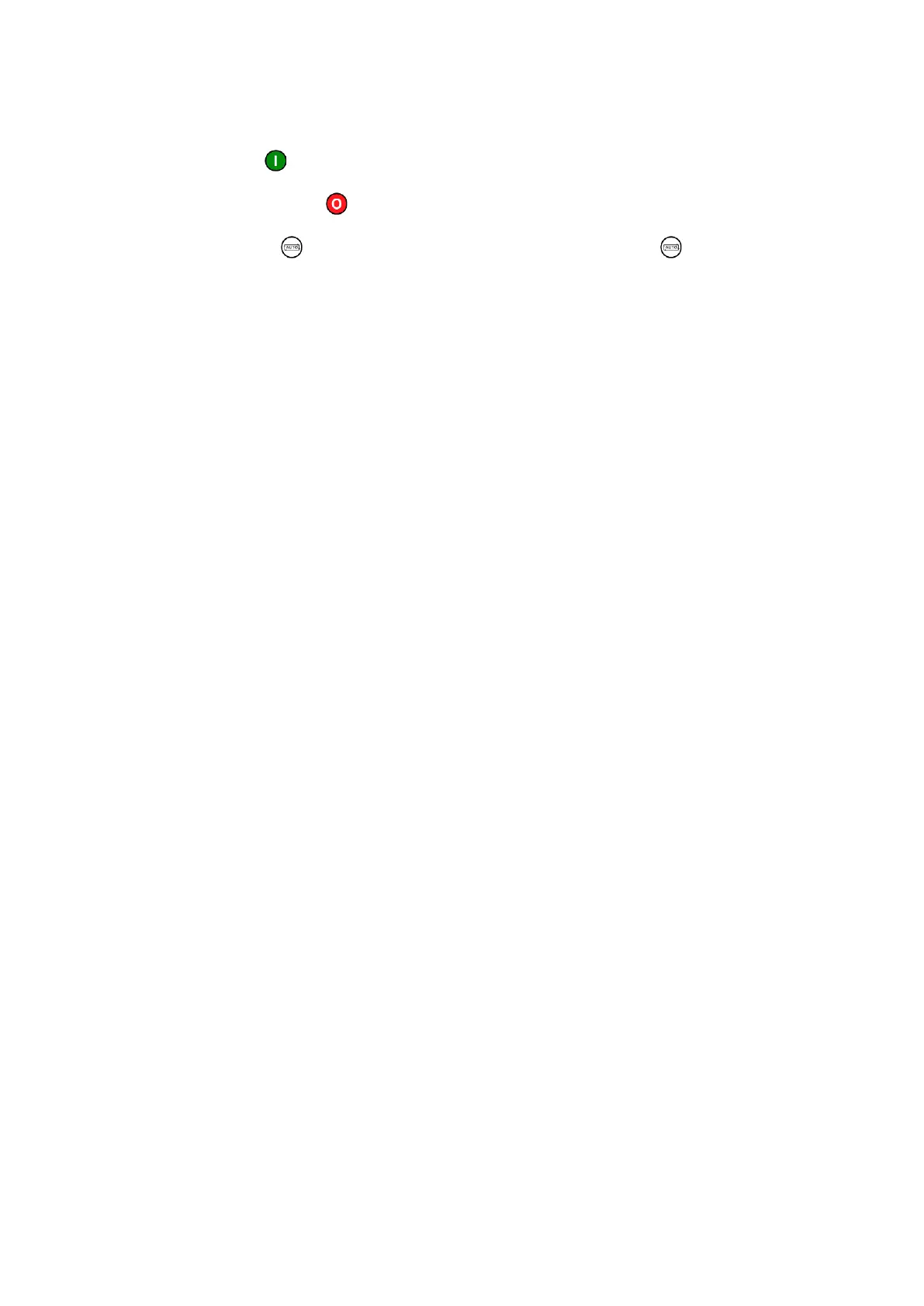5.4.4 STOPPING SEQUENCE
In Manual/Start Mode the set continues to run until either:
• The Stop/Reset Mode button is pressed – The Close Gen output is de-activated
immediately and the set immediately stops.
• The Auto Mode button is pressed. The set observes all Auto Mode start requests and
stopping timers before beginning the Auto Mode Stopping Sequence.
5.5 ALTERNATIVE CONFIGURATIONS
Depending upon the configuration of the system by the generator supplier, the system may have
selectable configurations (for example to select between 50 Hz and 60 Hz). If this has been enabled
the generator supplier is to advise how this selection is to be made (usually by operating an external
selector switch or by selecting the required configuration file in the module’s front panel configuration
editor).
