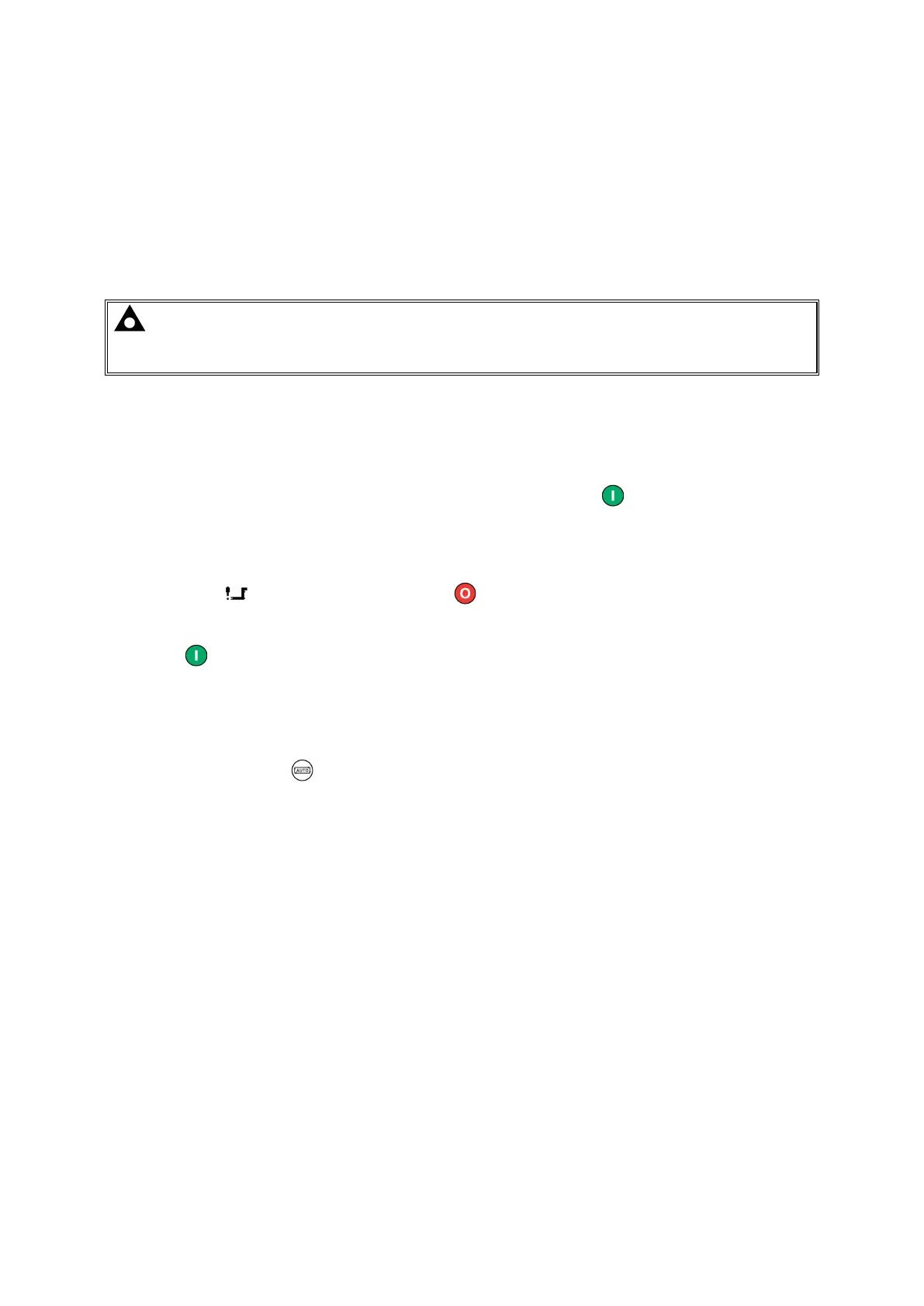7 COMMISSIONING
Before the system is started, it is recommended that the following checks are made:-
• The unit is adequately cooled and all the wiring to the module is of a standard and rating
compatible with the system. Check all mechanical parts are fitted correctly and that all electrical
connections (including earths) are sound.
• The unit DC supply is fused and connected to the battery and that it is of the correct polarity.
NOTE: If Emergency Stop feature is not required, link this input to the DC Negative or
disable the input. For further details of module configuration, refer to DSE Publication: 057-087
DSE3110 DSE Configuration Suite PC Software Manual.
• The Emergency Stop input is wired to an external normally closed switch connected to DC
negative.
• To check the start cycle operation, take appropriate measures to prevent the engine from starting
(disable the operation of the fuel solenoid). After a visual inspection to ensure it is safe to
proceed, connect the battery supply. Press the Manual/Start Mode button the unit start
sequence commences.
• The starter engages and operates for the pre-set crank period. After the starter motor has
attempted to start the engine for the pre-set number of attempts, the LCD displays
Fail to Start . Press the Stop/Reset Mode button to reset the unit.
• Restore the engine to operational status (reconnect the fuel solenoid). Press the Manual/Start
Mode button. This time the engine starts, and the starter motor disengages automatically. If
not then check that the engine is fully operational (fuel available, etc.) and that the fuel solenoid is
operating. The engine now runs up to operating speed. If not, and an alarm is present, check the
alarm condition for validity, then check input wiring. The engine continues to run for an indefinite
period. It is possible currently to view the engine and alternator parameters.
• Press the Auto Mode button, the engine runs for the pre-set cooling down period, then stop.
The generator stays in the standby mode. If not check that there is not a signal present on the
Remote Start input.
• Initiate an automatic start by supplying the remote start signal (if configured). The start sequence
commences, and the engine runs up to operational speed. Once the generator is available the
Close Gen output (if configured) activates. If not, check the wiring to the generator contactors.
Check the Warming Up timer has timed out.
• Remove the remote start signal. The return sequence begins. After the pre-set time, the generator
is unloaded. The generator then runs for the pre-set Cooling Down timer, then shutdown into its
standby mode.
• If, despite repeated checking of the connections between the controller and the customer’s
system, satisfactory operation cannot be achieved, then the customer is requested to the DSE
Technical Support Department
