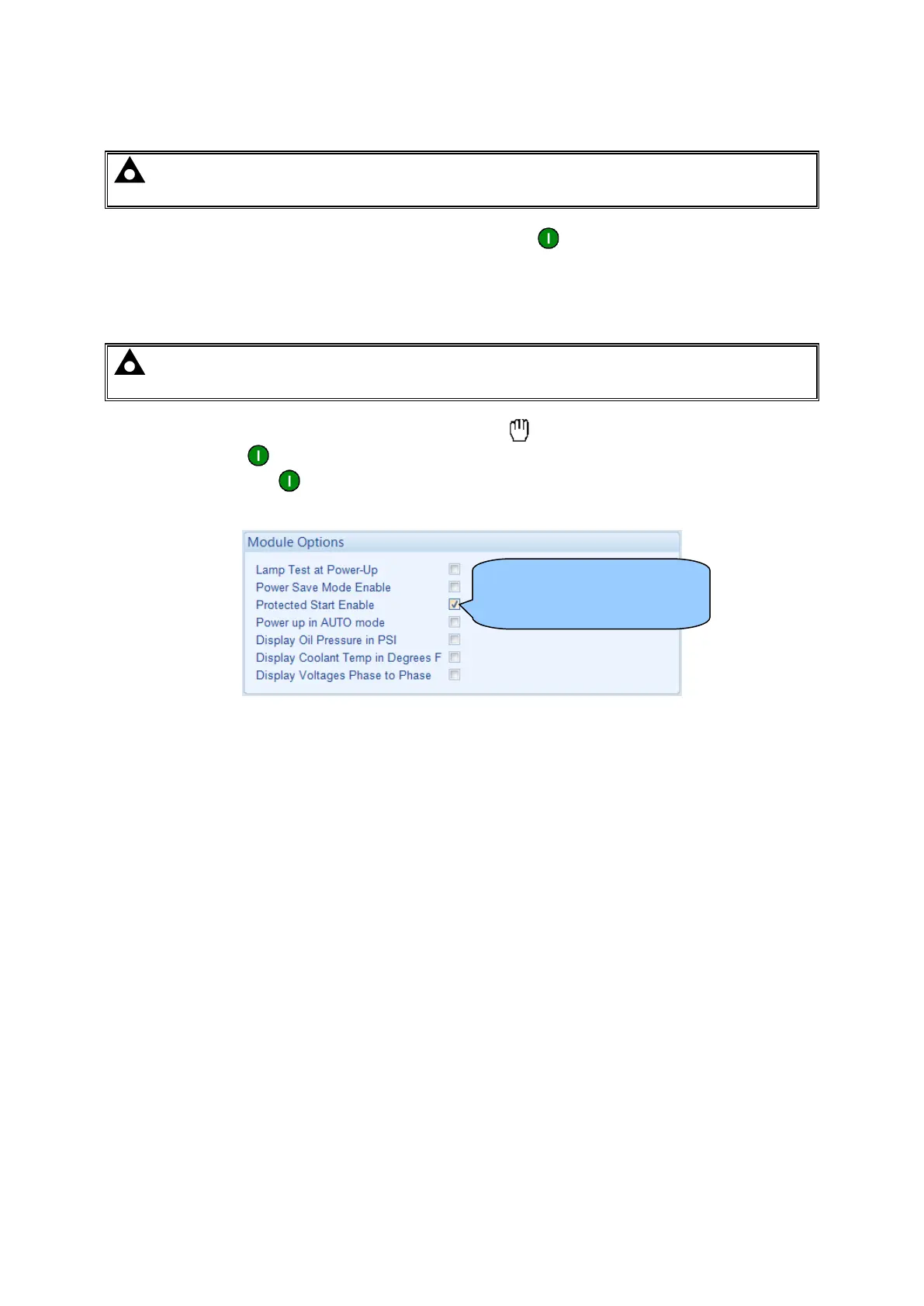5.4 MANUAL/START MODE
NOTE: If a digital input configured to External Panel Lock is active, changing module
modes is not possible. Viewing the instruments is NOT affected by panel lock.
To begin the starting sequence, press the Manual/Start Mode button. If Protected Start is
disabled, the start sequence begins immediately.
5.4.1 WAITING IN MANUAL MODE
NOTE: For further details of module configuration, refer to DSE Publication: 057-087
DSE3110 DSE Configuration Suite PC Software Manual.
If Protected Start is enabled, the Waiting in Manual Mode icon is displayed and the LED above the
Manual/Start Mode button flashes to indicate Waiting in Manual Mode.
The Manual/Start Mode button must be pressed once more to begin the start sequence.
