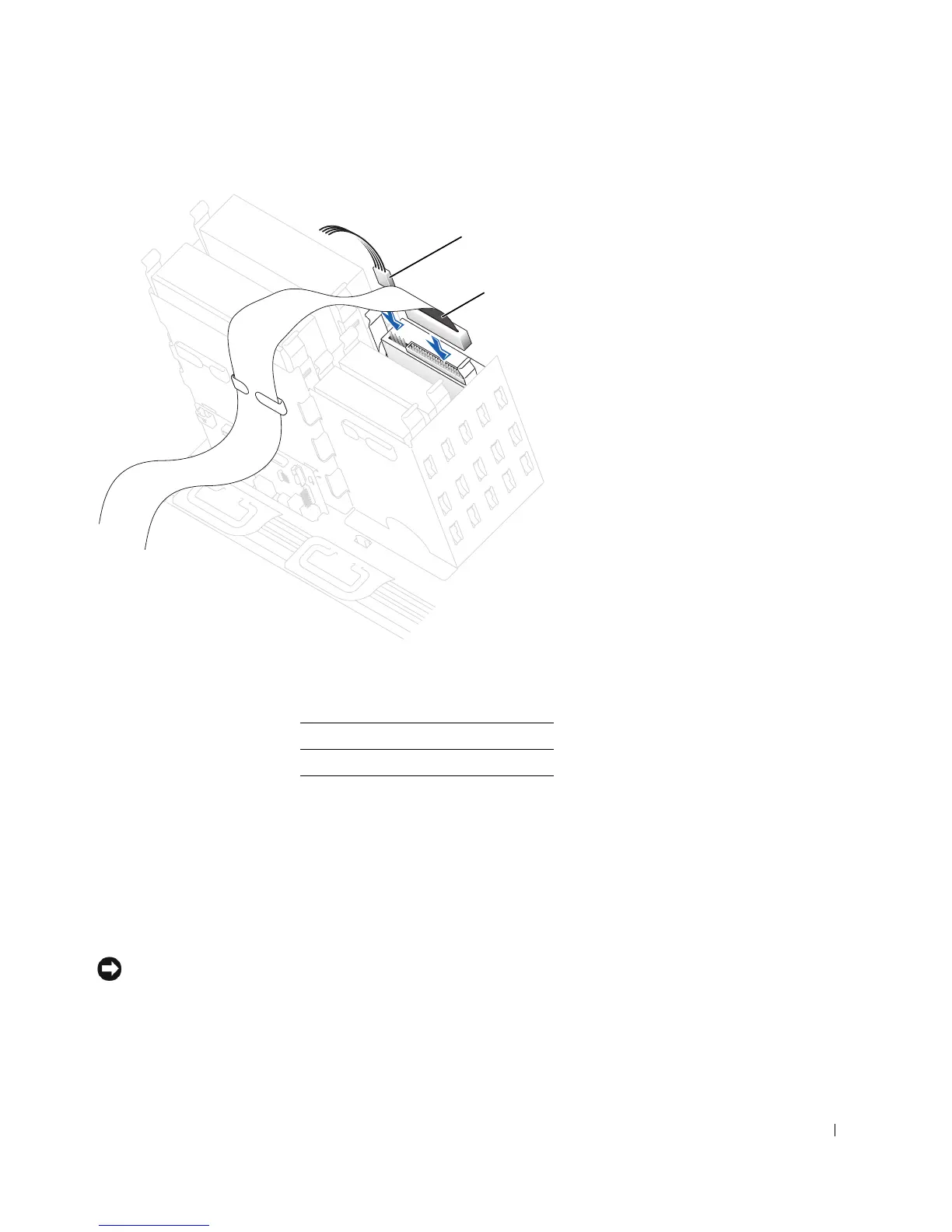Drives 147
4 If you are installing a new floppy drive rather than replacing a drive, remove the front-
panel inserts.
From inside the drive bay, gently press on each side of the insert until it pops out.
5 Check all cable connections, and fold cables out of the way to provide airflow for the
fan and cooling vents.
6 Close the computer cover.
NOTICE: To connect a network cable, first plug the cable into the network wall jack and then
plug it into the computer.
7
Connect your computer and devices to electrical outlets, and turn them on.
1 power cable
2 floppy-drive cable