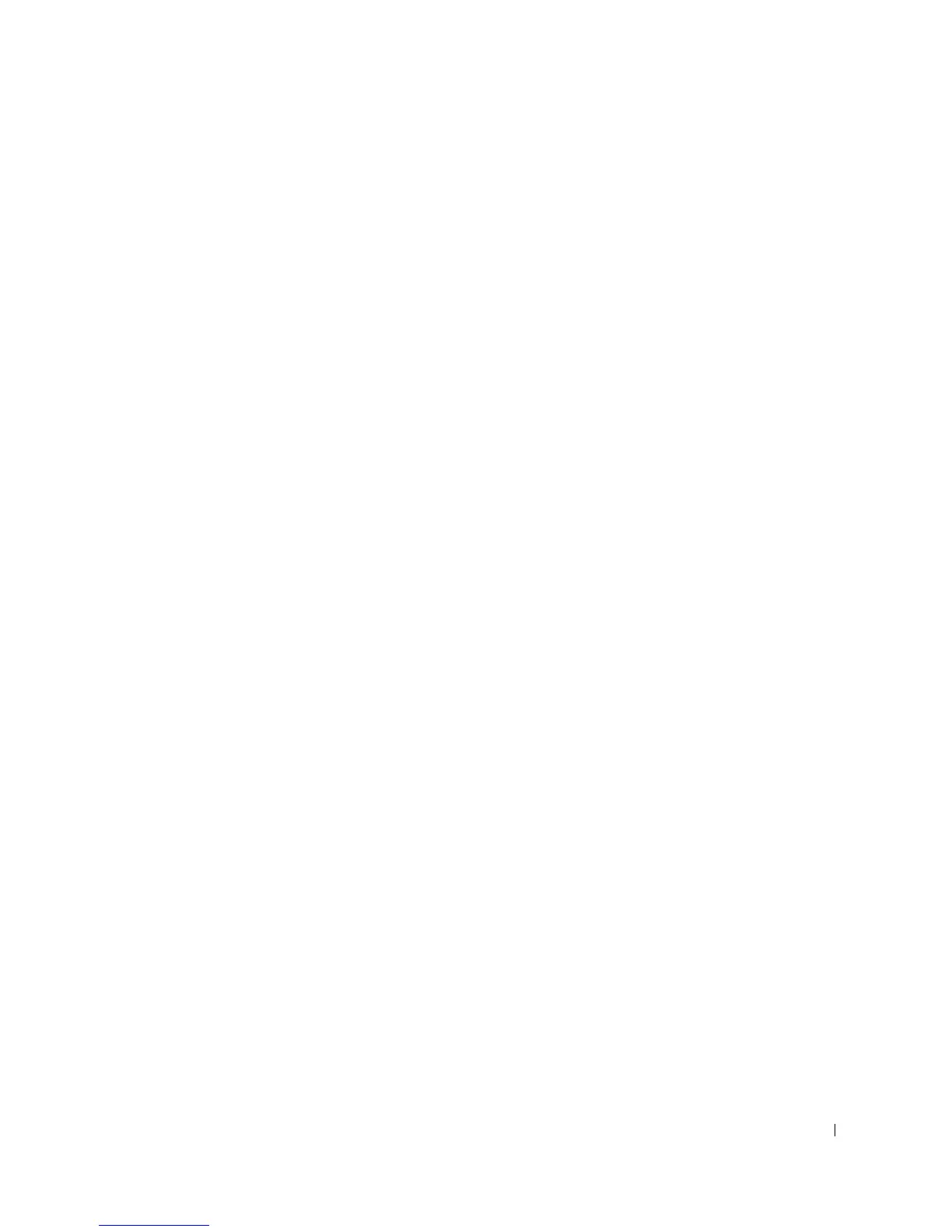Contents 5
Contents
1 Information About Your Computer
Finding Information for Your Computer . . . . . . . . . . . . . . 2
Specifications . . . . . . . . . . . . . . . . . . . . . . . . . . . . 6
Caring for Your Computer
. . . . . . . . . . . . . . . . . . . . . 12
2 About Your Computer—Dell Precision 650
Front View . . . . . . . . . . . . . . . . . . . . . . . . . . . . . 14
Front View of the Computer (Doors Open)
. . . . . . . . . . . . 16
Opening the Drive Door
. . . . . . . . . . . . . . . . . . . . . 18
Back View
. . . . . . . . . . . . . . . . . . . . . . . . . . . . . . 19
Inside Your Computer . . . . . . . . . . . . . . . . . . . . . . . 22
System Board Components
. . . . . . . . . . . . . . . . . . . . . 24
3 About Your Computer—Dell Precision 450
Front View . . . . . . . . . . . . . . . . . . . . . . . . . . . . . 28
Back View
. . . . . . . . . . . . . . . . . . . . . . . . . . . . . . 30
Inside Your Computer
. . . . . . . . . . . . . . . . . . . . . . . 32
System Board Components
. . . . . . . . . . . . . . . . . . . . . 34