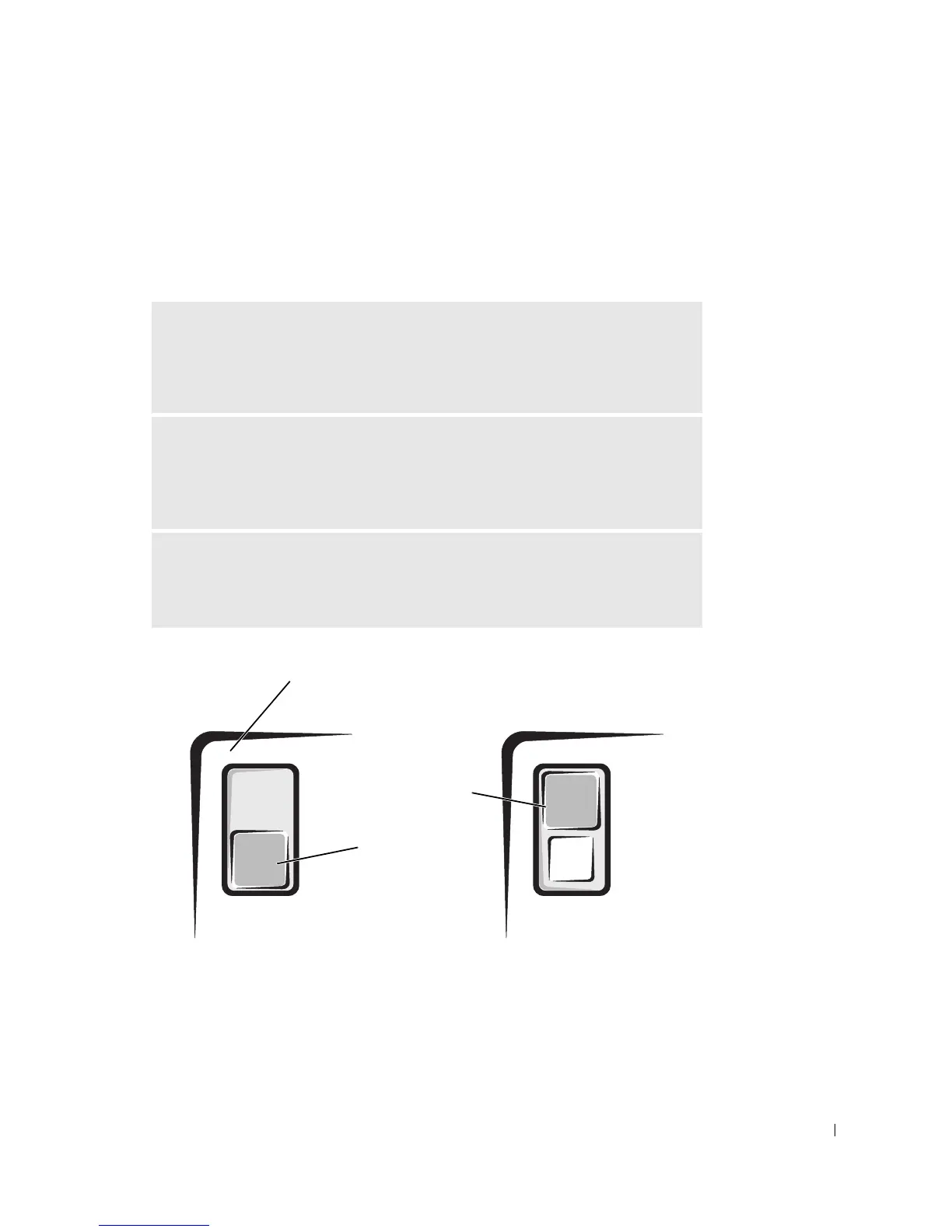Solving Problems 183
Drive Problems
Fill out the Diagnostics Checklist as you complete these checks.
Floppy drive problems
ENSURE THAT WINDOWS
®
RECOGNIZES THE DRIVE — Click the Start
button and click My Computer. If the floppy drive is not listed, perform a full
scan with your antivirus software to check for and remove viruses. Viruses can
sometimes prevent Windows from recognizing the drive.
TEST THE DRIVE —
• Insert another disk to eliminate the possibility that the original floppy disk is
defective.
• Insert a bootable floppy disk and restart the computer.
ENSURE THAT THE DISK IS NOT FULL OR WRITE-PROTECTED —
Ensure that the disk has available space and that it is not write-protected
(locked). See the following illustration.