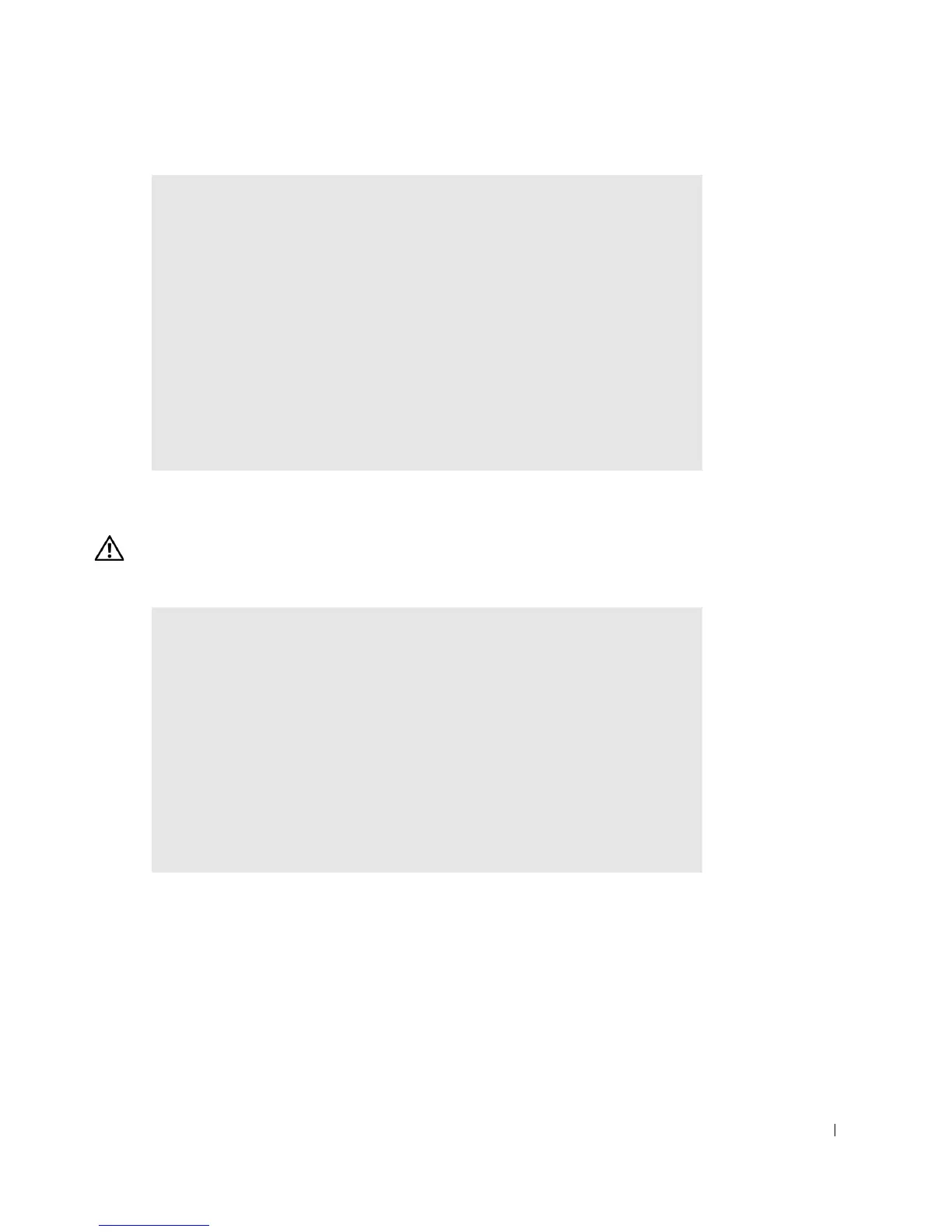Solving Problems 187
Dropped or Damaged Computer
CAUTION: Before you begin any of the procedures in this section, follow the
safety instructions in the
System Information Guide
..
CHECK THE CABLE CONNECTIONS —
1 Ensure that the DC power cables from the power supply are firmly connected
to the connectors on each drive.
2 Verify that the interface cable for each drive is firmly connected to the drive
and to the system board.
3 Ensure that the control panel cable is firmly connected to the system board.
If the hard drive activity light does not blink during the boot routine, see
"Contacting Dell".
If a drive error message displays, see "Error Messages" for an explanation.
If the primary hard drive that contains the operating system does not boot, files
in the operating system might be corrupt. For more information, see your
operating system documentation.
CHECK THE CARD AND CABLE CONNECTIONS —
1 Turn off the computer and devices, disconnect them from electrical outlets,
wait 10 to 20 seconds, and then open the computer cover.
2 Check all card connections in the computer, and reseat any loose cards.
3 Ensure that all cables are properly connected and that all components are
properly seated in their connectors and sockets.
4 Close the computer cover, reconnect the computer and devices to electrical
outlets, and turn them on.
5 Run the Dell Diagnostics.
If any of the diagnostics tests fail, see "Contacting Dell" for the number to call
for assistance