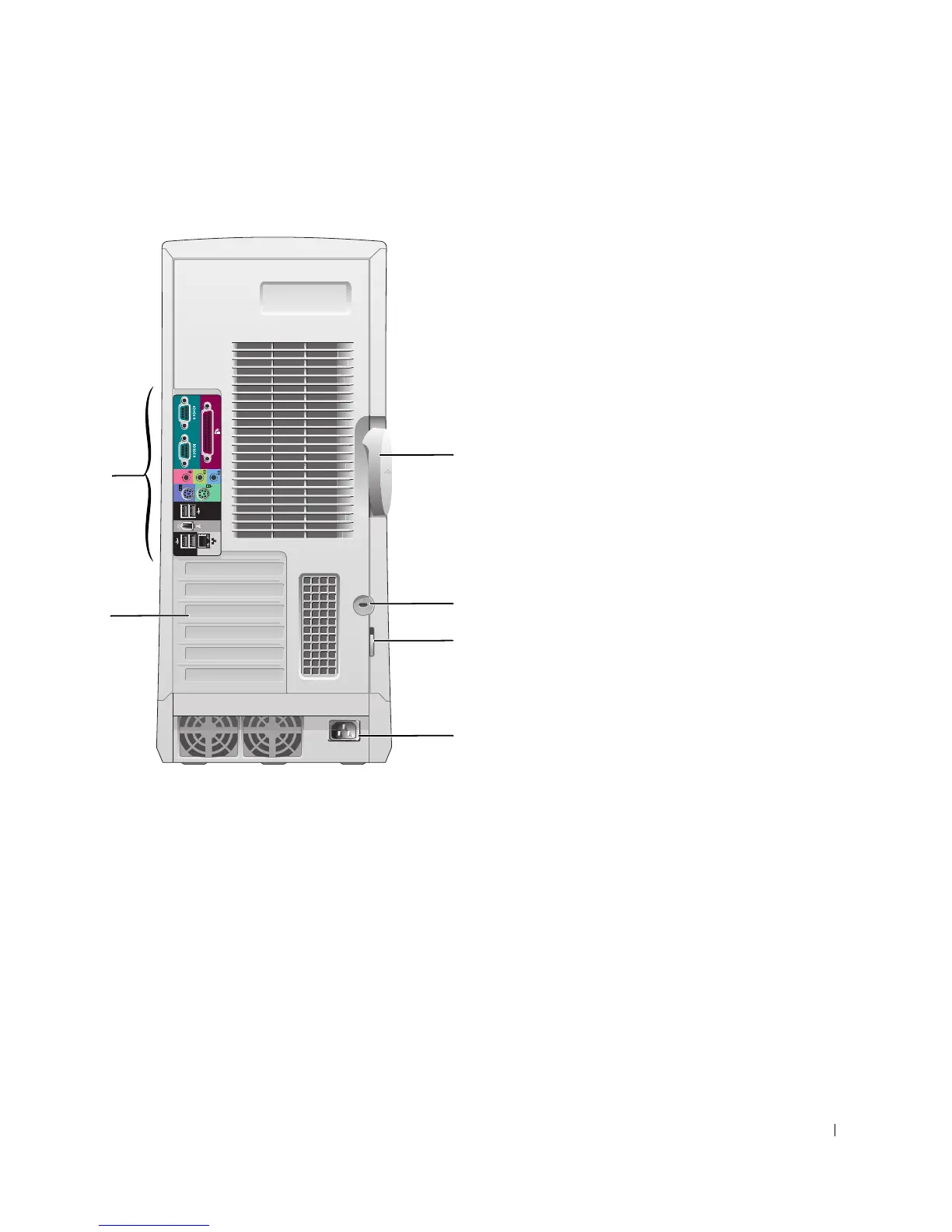About Your Computer—Dell Precision 650 19
Back View
1 cover release latch Push the latch to the left to open the computer cover.
2 security cable slot Use a security cable with the slot to help secure your computer.
3 padlock ring Insert a padlock to lock the computer cover.
4 power connector Insert the power cable.
5 card slots (6) Access connectors for any installed PCI and AGP cards.
6 back panel connectors Plug serial, USB, and other devices into the appropriate connector.