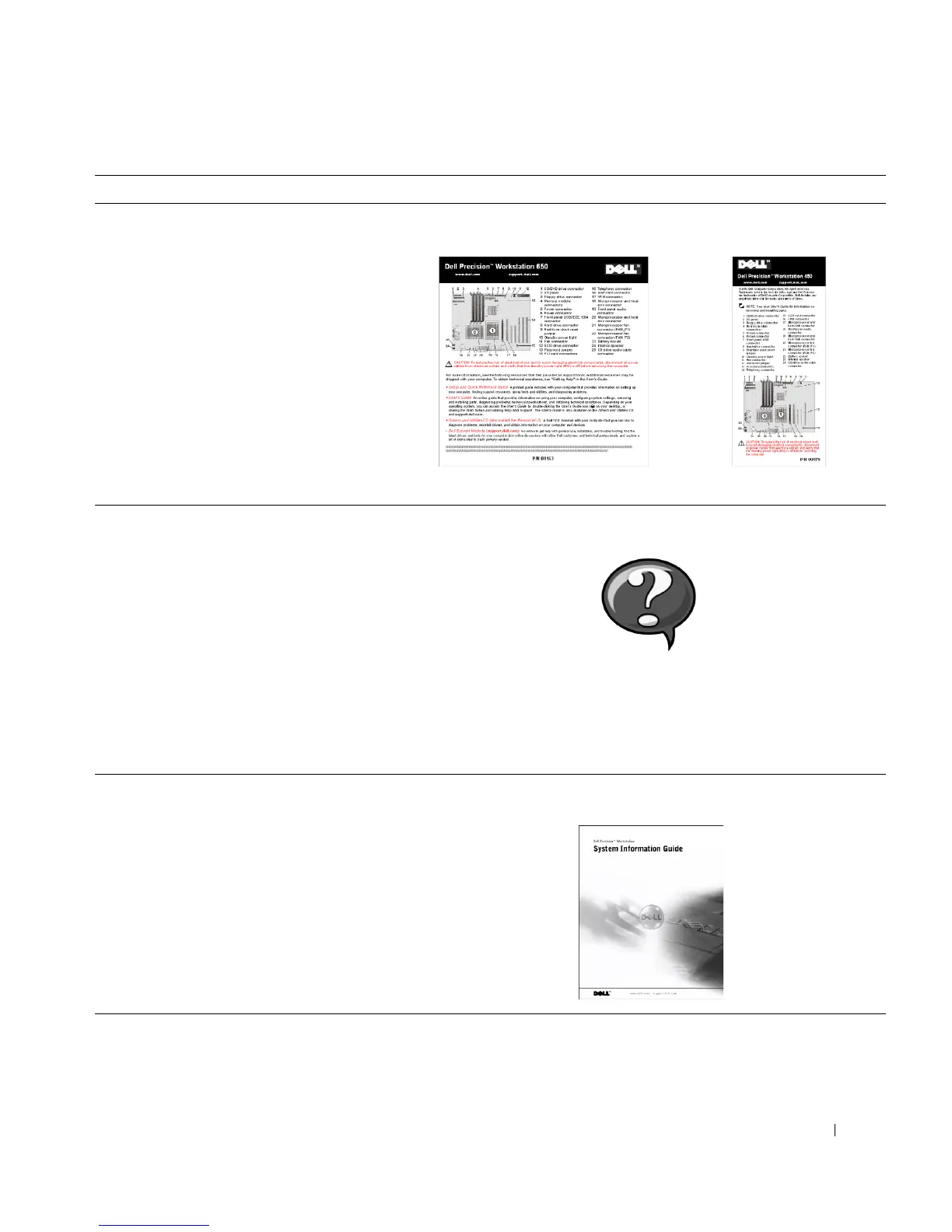Information About Your Computer 3
• System board connectors
• Location of system board components
System Information Label
Located on the inside cover of your computer.
• How to remove and replace parts
• Technical specifications
• How to configure system settings
• How to troubleshoot and solve problems
User’s Guide Icon (Microsoft Windows 2000)
Double-click the User’s Guides icon on your desktop.
Windows XP Help and Support Center
1 Click the Start button, and click Help and Support.
2 Click User’s Guide.
• Warranty Information System Information Guide
What Are You Looking For? Find it Here