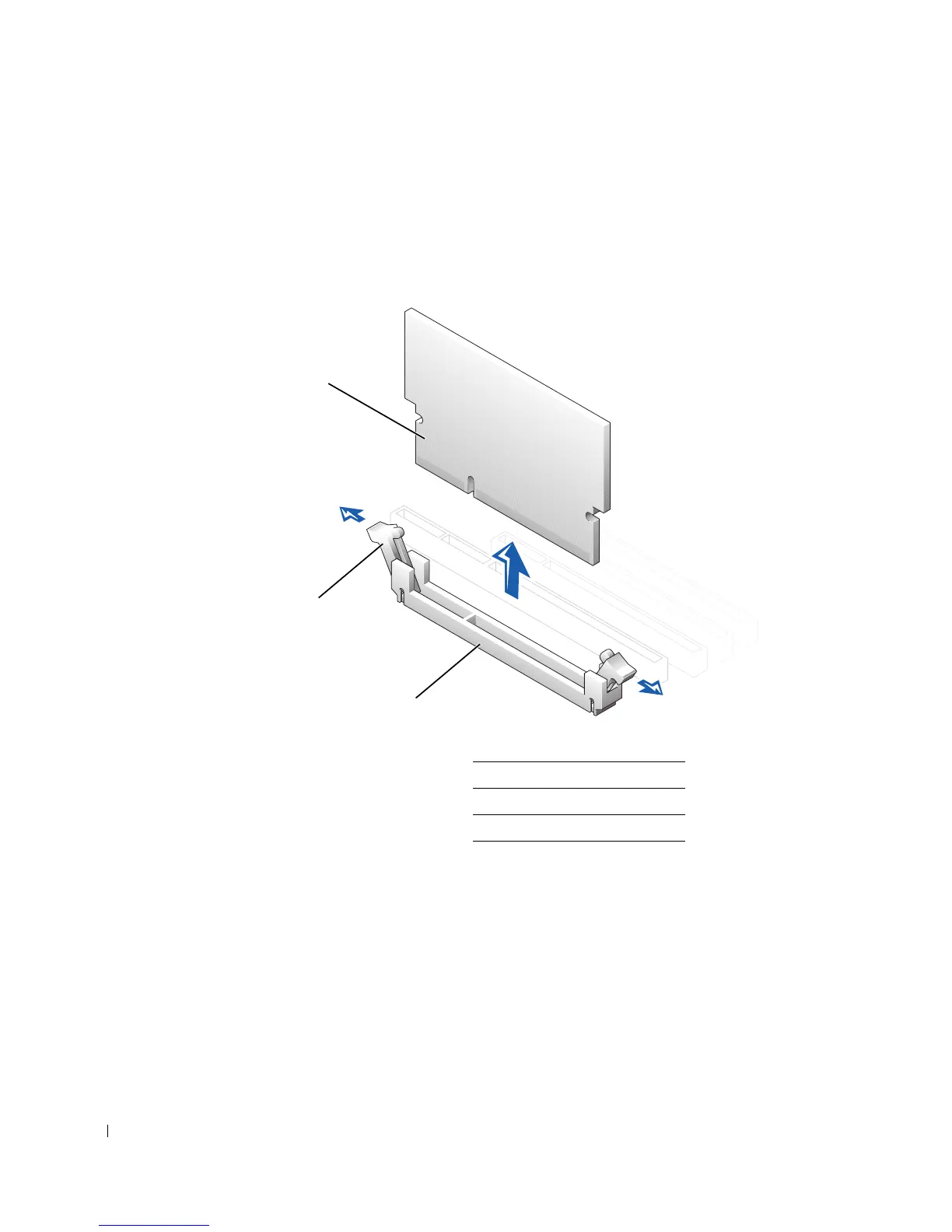168
www.dell.com | support.dell.com
To locate the VRM connector, see the system board components
illustration (for the Dell Precision 450 computer, see "System Board
Components" or for the Dell Precision 650 computer, see "System
Board Components") or see the system board label inside your
computer
.
3
Align the notch on the bottom of the VRM with the ridges inside the
connector.
4 Press the VRM straight down into the connector until the securing
clips snap into place at the ends of the module.
5 Install the microprocessor airflow shroud (for the Dell Precision 650
computer, see "Microprocessor Airflow Shroud" or for the Dell
Precision 450 computer, see "").
1 VRM
2 securing clips (2)
3 connector