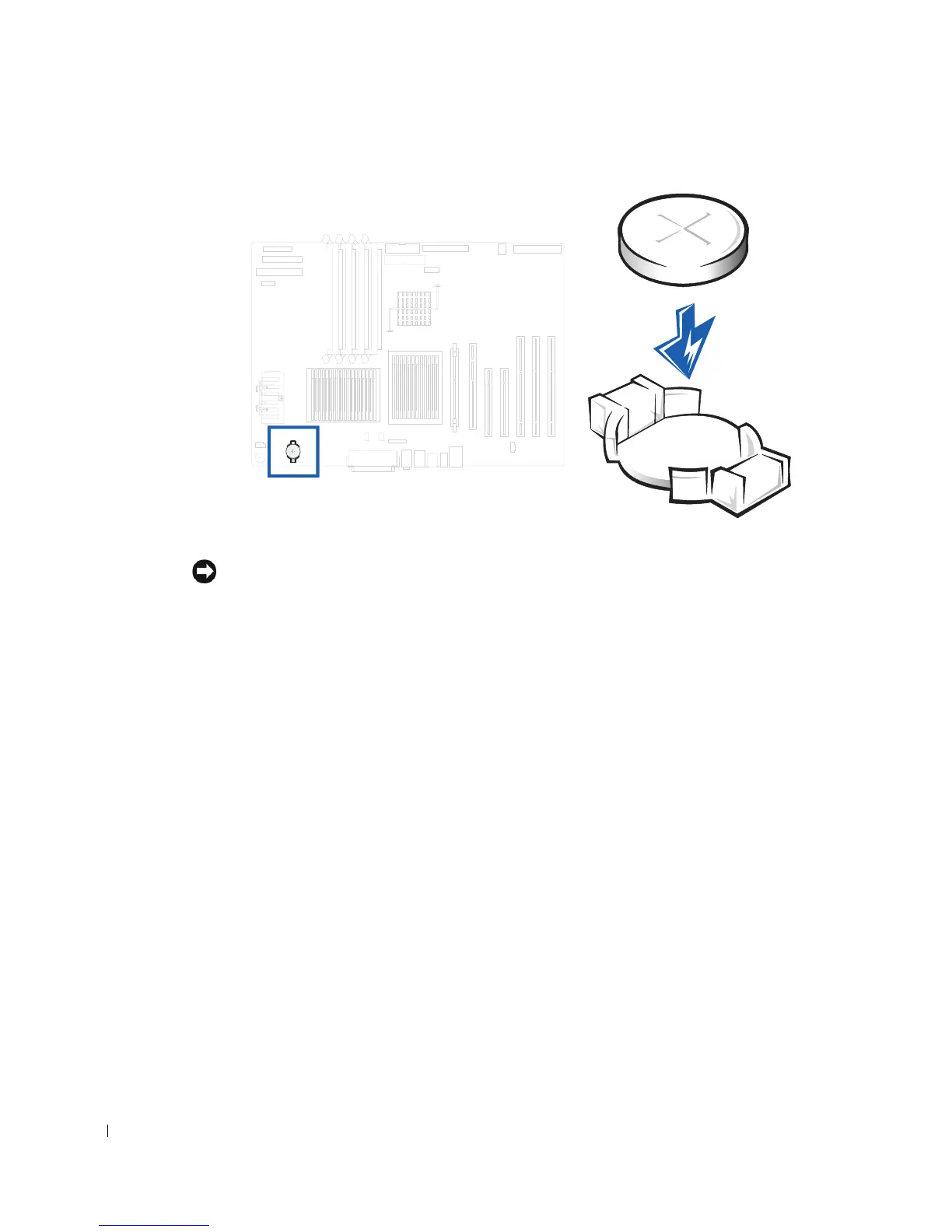174 Battery
www.dell.com | support.dell.com
NOTICE: To connect a network cable, first plug the cable into the network wall jack and then
plug it into the computer.
10 Close the computer cover, and plug your computer and devices into electrical outlets.
11 Enter system setup and restore the settings you recorded in step 1.
12 Properly dispose of the old battery. For more information see your System Information
Guide.