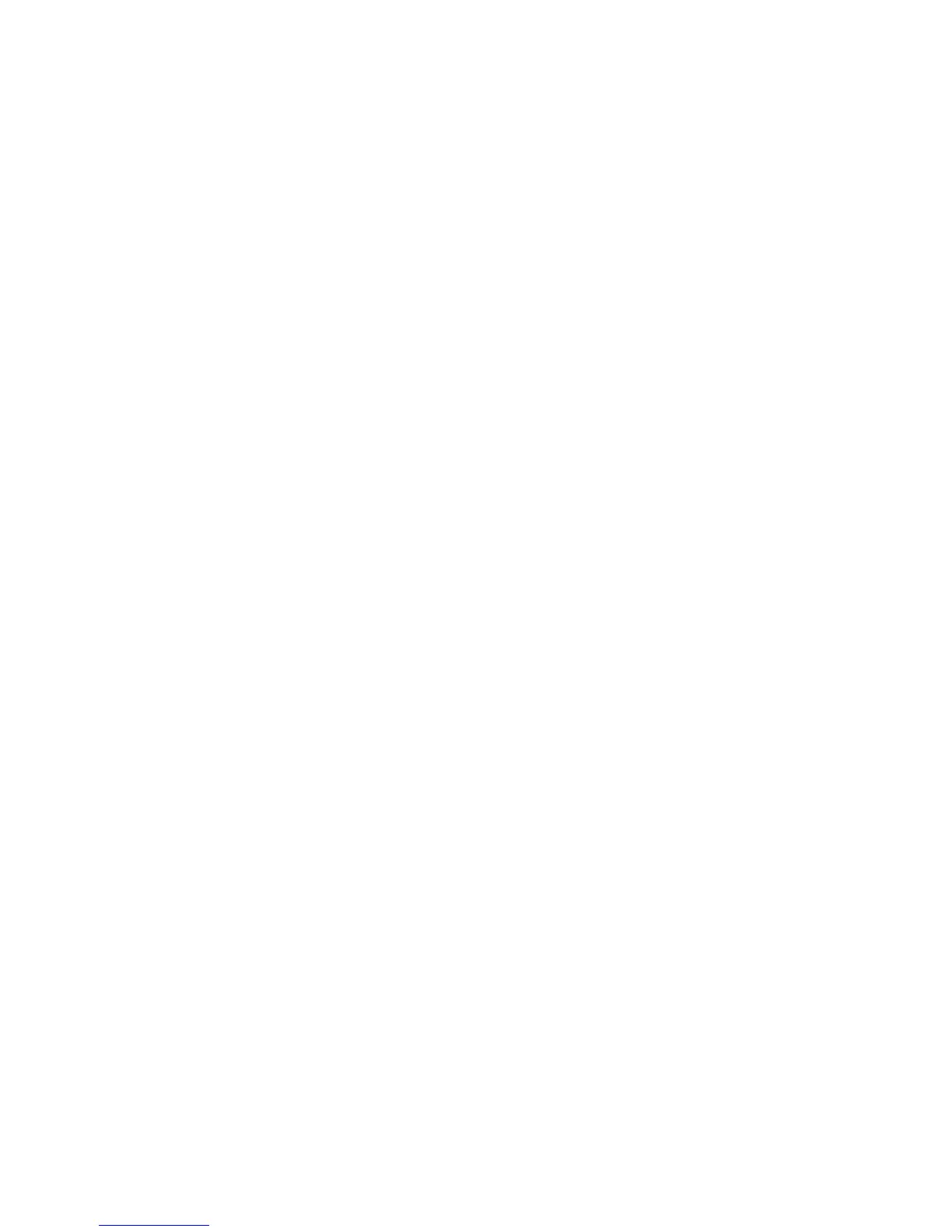statistics command displays input and output statistics on the party bus, which carries inter-process
communication traffic between CPUs.
The command output in the following example has been augmented, providing detailed RX/ TX packet
statistics on a per-queue basis. The objective is to see whether CPU-bound traffic is internal (so-called
party bus or IPC traffic) or network control traffic, which the CPU must process.
Example of Viewing Dataplane Statistics
Dell#show hardware stack-unit 2 cpu data-plane statistics
bc pci driver statistics for device:
rxHandle :0
noMhdr :0
noMbuf :0
noClus :0
recvd :0
dropped :0
recvToNet :0
rxError :0
rxDatapathErr :0
rxPkt(COS0) :0
rxPkt(COS1) :0
rxPkt(COS2) :0
rxPkt(COS3) :0
rxPkt(COS4) :0
rxPkt(COS5) :0
rxPkt(COS6) :0
rxPkt(COS7) :0
rxPkt(UNIT0) :0
rxPkt(UNIT1) :0
rxPkt(UNIT2) :0
rxPkt(UNIT3) :0
transmitted :0
txRequested :0
noTxDesc :0
txError :0
txReqTooLarge :0
txInternalError :0
txDatapathErr :0
txPkt(COS0) :0
txPkt(COS1) :0
txPkt(COS2) :0
txPkt(COS3) :0
txPkt(COS4) :0
txPkt(COS5) :0
txPkt(COS6) :0
txPkt(COS7) :0
txPkt(UNIT0) :0
Example of Viewing Party Bus Statistics
Dell#sh hardware stack-unit 2 cpu party-bus statistics
Input Statistics:
27550 packets, 2559298 bytes
0 dropped, 0 errors
Output Statistics:
1649566 packets, 1935316203 bytes
0 errors
Debugging and Diagnostics
1055
