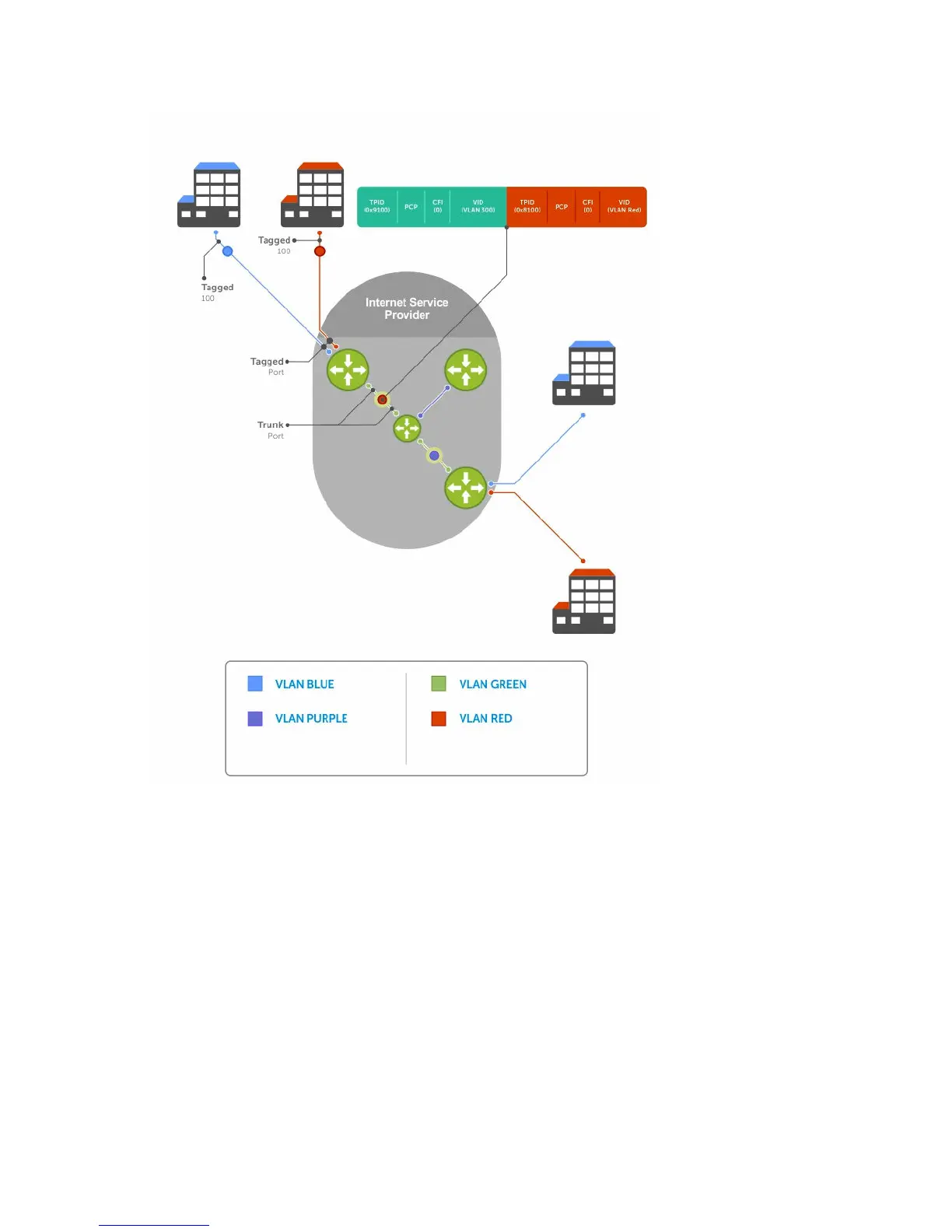Figure 109. VLAN Stacking in a Service Provider Network
Important Points to Remember
• Interfaces that are members of the Default VLAN and are configured as VLAN-Stack access or trunk
ports do not switch untagged traffic. To switch traffic, add these interfaces to a non-default VLAN-
Stack-enabled VLAN.
• Dell Networking cautions against using the same MAC address on different customer VLANs, on the
same VLAN-Stack VLAN.
• This limitation becomes relevant if you enable the port as a multi-purpose port (carrying single-
tagged and double-tagged traffic).
Service Provider Bridging
813
