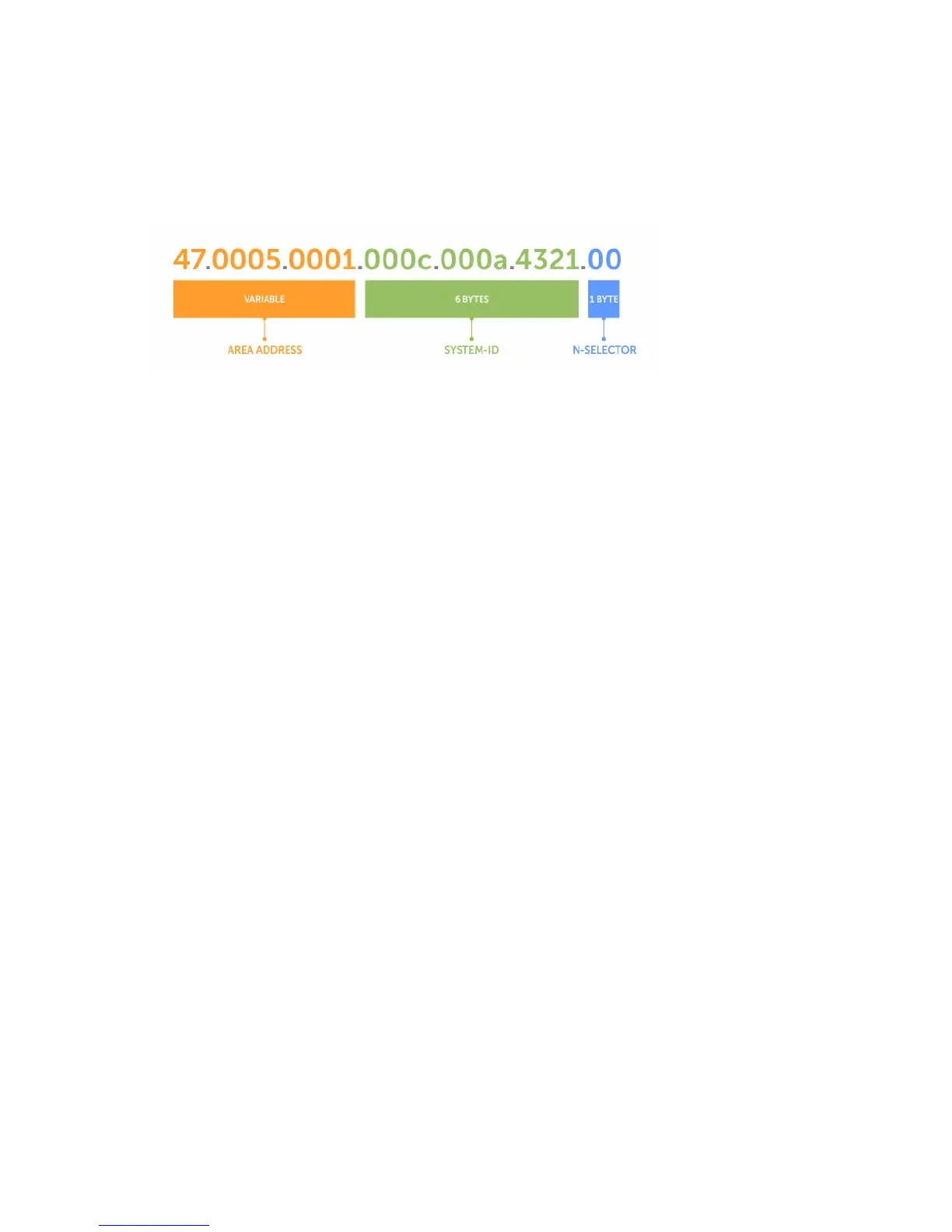• system address — the router’s MAC address.
• N-selector — this is always 0.
The following illustration is an example of the ISO-style address to show the address format IS-IS uses. In
this example, the first five bytes (47.0005.0001) are the area address. The system portion is 000c.000a.
4321 and the last byte is always 0.
Figure 54. ISO Address Format
Multi-Topology IS-IS
Multi-topology IS-IS (MT IS-IS) allows you to create multiple IS-IS topologies on a single router with
separate databases. Use this feature to place a virtual physical topology into logical routing domains,
which can each support different routing and security policies.
All routers on a LAN or point-to-point must have at least one common supported topology when
operating in Multi-Topology IS-IS mode. If IPv4 is the common supported topology between those two
routers, adjacency can be formed. All topologies must share the same set of L1-L2 boundaries.
You must implement a wide metric-style globally on the autonomous system (AS) to run multi-topology
IS-IS for IPv6 because the Type, Length, Value (TLVs) used to advertise IPv6 information in link-state
packets (LSPs) are defined to use only extended metrics.
The multi-topology ID is shown in the first octet of the IS-IS packet. Certain MT topologies are assigned
to serve predetermined purposes:
• MT ID #0: Equivalent to the “standard” topology.
• MT ID #1: Reserved for IPv4 in-band management purposes.
• MT ID #2: Reserved for IPv6 routing topology.
• MT ID #3: Reserved for IPv4 multicast routing topology.
• MT ID #4: Reserved for IPv6 multicast routing topology.
• MT ID #5: Reserved for IPv6 in-band management purposes.
Transition Mode
All routers in the area or domain must use the same type of IPv6 support, either single-topology or multi-
topology. A router operating in multi-topology mode does not recognize the ability of the single-
topology mode router to support IPv6 traffic, which leads to holes in the IPv6 topology.
While in Transition mode, both types of TLVs (single-topology and multi-topology) are sent in LSPs for all
configured IPv6 addresses, but the router continues to operate in single-topology mode (that is, the
topological restrictions of the single-topology mode remain in effect). Transition mode stops after all
routers in the area or domain have been upgraded to support multi-topology IPv6. After all routers in the
area or domain are operating in multi-topology IPv6 mode, the topological restrictions of single-
topology mode are no longer in effect.
Intermediate System to Intermediate System
471
