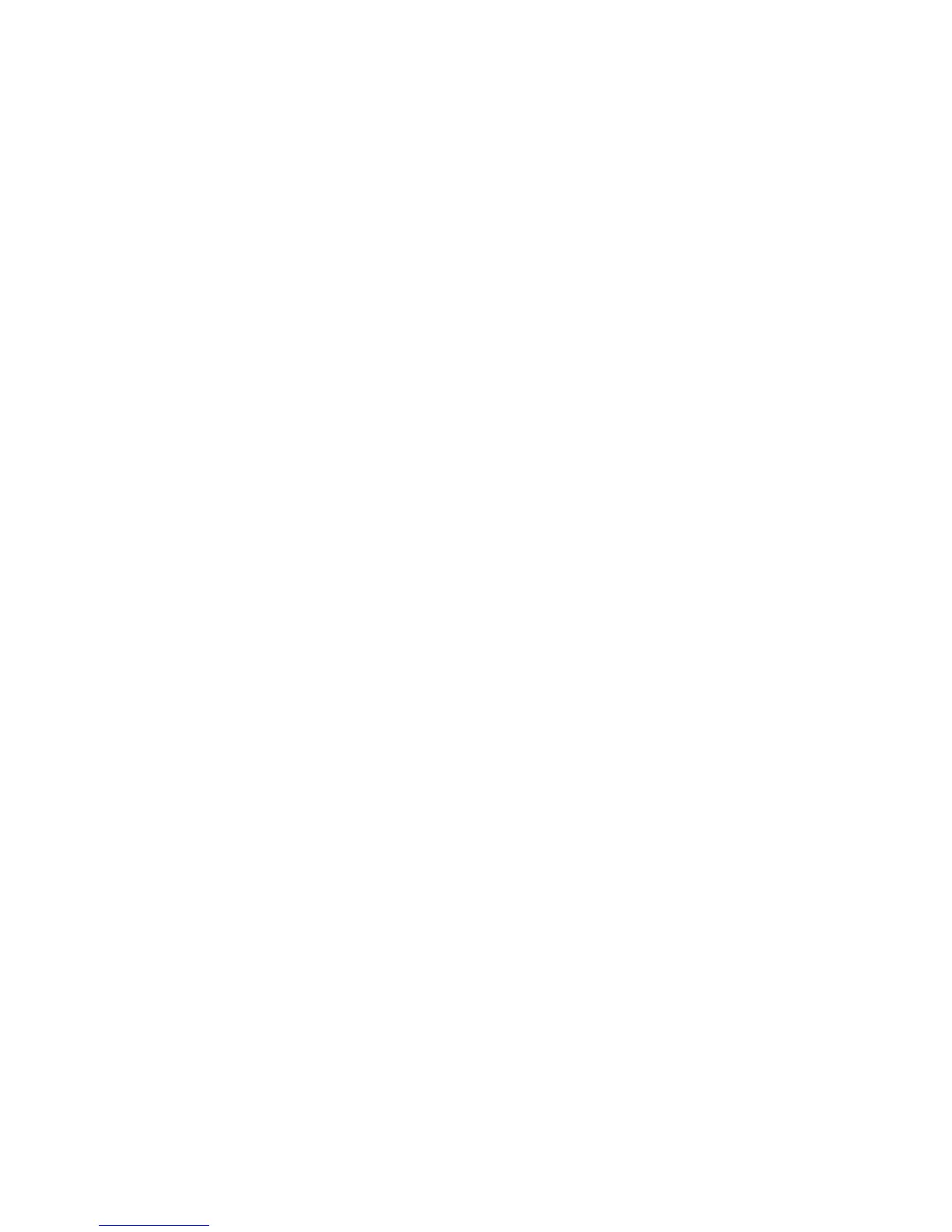Contents
1 About this Guide................................................................................................. 34
Audience..............................................................................................................................................34
Conventions........................................................................................................................................ 34
Related Documents............................................................................................................................ 34
2 Configuration Fundamentals........................................................................... 35
Accessing the Command Line............................................................................................................35
CLI Modes............................................................................................................................................35
Navigating CLI Modes................................................................................................................... 37
The do Command...............................................................................................................................40
Undoing Commands...........................................................................................................................41
Obtaining Help.................................................................................................................................... 41
Entering and Editing Commands....................................................................................................... 42
Command History...............................................................................................................................43
Filtering show Command Outputs.....................................................................................................43
Multiple Users in Configuration Mode............................................................................................... 44
3 Getting Started....................................................................................................45
Console Access...................................................................................................................................45
Serial Console................................................................................................................................45
Default Configuration......................................................................................................................... 46
Configuring a Host Name...................................................................................................................46
Accessing the System Remotely.........................................................................................................47
Accessing the System Remotely...................................................................................................47
Configure the Management Port IP Address............................................................................... 47
Configure a Management Route..................................................................................................48
Configuring a Username and Password.......................................................................................48
Configuring the Enable Password......................................................................................................48
Configuration File Management.........................................................................................................49
Copy Files to and from the System.............................................................................................. 49
Mounting an NFS File System....................................................................................................... 50
Save the Running-Configuration.................................................................................................. 51
Configure the Overload Bit for a Startup Scenario...................................................................... 52
Viewing Files.................................................................................................................................. 52
Managing the File System................................................................................................................... 53
View Command History......................................................................................................................54
Upgrading Dell Networking OS.......................................................................................................... 54
Using HTTP for File Transfers............................................................................................................. 54
3