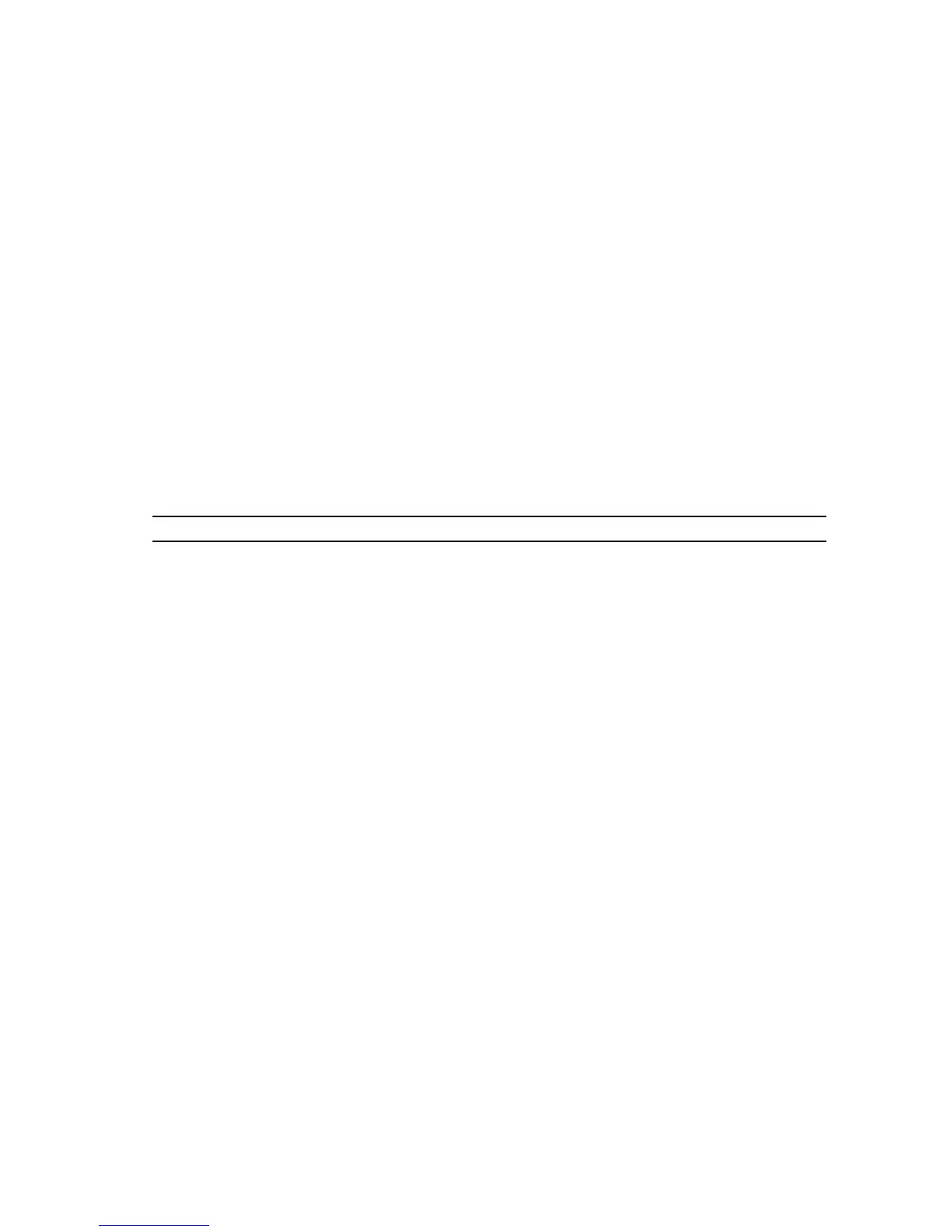Non-management application traffic exits out of either front-end data port or management port
based on routing table. If there is a default route on both the management and front-end data port,
the default for the data port is preferred route.
Behavior of Various Applications for Switch-Initiated Traffic
This section describes the different system behaviors that occur when traffic is originating from the
switch:
EIS Behavior: If the destination TCP/UDP port matches a configured management application, a route
lookup is done in the EIS table and the management port gets selected as the egress port. If management
port is down or the route lookup fails, packets are dropped.
EIS Behavior for ICMP: ICMP packets do not have TCP/UDP ports. To do an EIS route lookup for ICMP-
based applications (ping and traceroute) using the source ip option, the management port IP address
should be specified as the source IP address. If management port is down or route lookup fails, packets
are dropped.
Default Behavior: Route lookup is done in the default routing table and appropriate egress port is
selected.
Table 35. Behavior of Various Applications for Switch-Initiated Traffic
Protocol Behavior when EIS is Enabled Behavior when EIS is Disabled
dns EIS Behavior Default Behavior
ftp EIS Behavior Default Behavior
ntp EIS Behavior Default Behavior
radius EIS Behavior Default Behavior
Sflow-collector Default Behavior
Snmp (SNMP Mib response and
SNMP Traps)
EIS Behavior Default Behavior
ssh EIS Behavior Default Behavior
syslog EIS Behavior Default Behavior
tacacs EIS Behavior Default Behavior
telnet EIS Behavior Default Behavior
tftp EIS Behavior Default Behavior
icmp (ping and traceroute) EIS Behavior for ICMP Default Behavior
372
Internet Group Management Protocol (IGMP)
