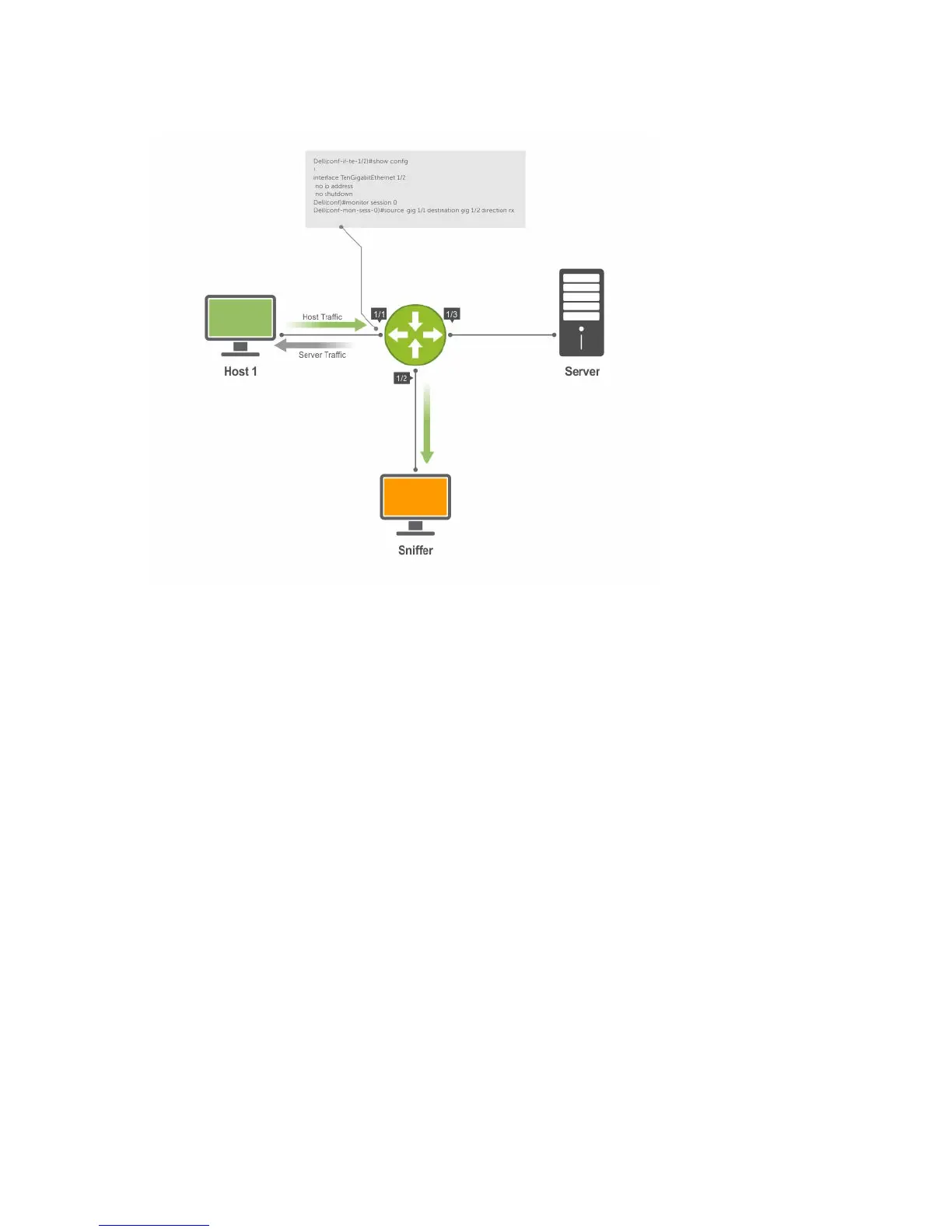Figure 98. Port Monitoring Example
Configuring Monitor Multicast Queue
To configure monitor QoS multicast queue ID, use the following commands.
1. Configure monitor QoS multicast queue ID.
CONFIGURATION mode
monitor multicast-queue queue-id
Dell(conf)#monitor multicast-queue 7
2. Verify information about monitor configurations.
EXEC mode
EXEC Privilege mode
show run monitor session
Dell#show run monitor session
!
monitor multicast-queue 7
Dell#
Port Monitoring
681
