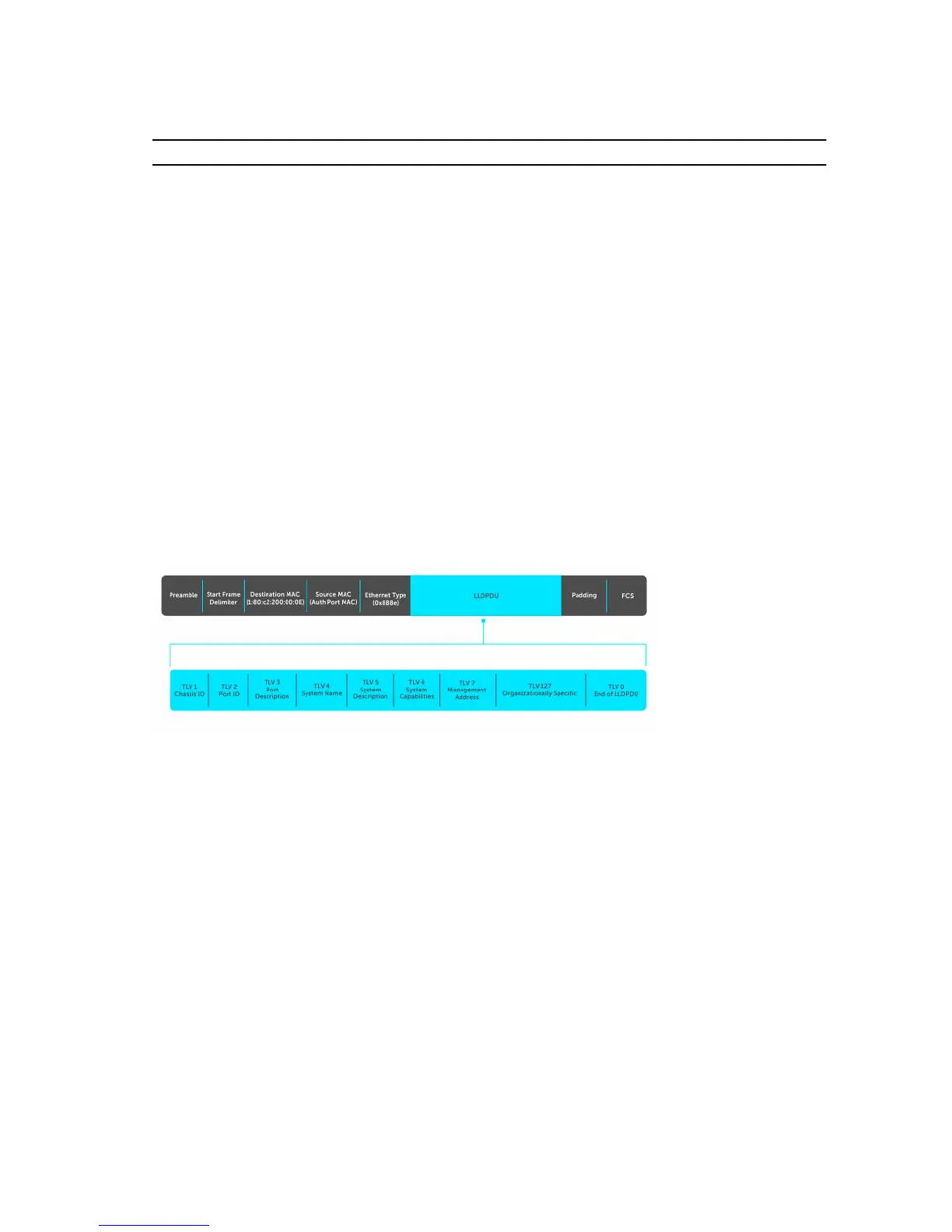Table 49. Type, Length, Value (TLV) Types
Type TLV Description
0 End of LLDPDU Marks the end of an LLDPDU.
1 Chassis ID An administratively assigned
name that identifies the LLDP
agent.
2 Port ID An administratively assigned
name that identifies a port
through which TLVs are sent and
received.
3 Time to Live An administratively assigned
name that identifies a port
through which TLVs are sent and
received.
— Optional Includes sub-types of TLVs that
advertise specific configuration
information. These sub-types are
Management TLVs, IEEE 802.1,
IEEE 802.3, and TIA-1057
Organizationally Specific TLVs.
Figure 70. LLDPDU Frame
Optional TLVs
The Dell Networking OS supports these optional TLVs: management TLVs, IEEE 802.1 and 802.3
organizationally specific TLVs, and TIA-1057 organizationally specific TLVs.
Management TLVs
A management TLV is an optional TLVs sub-type. This kind of TLV contains essential management
information about the sender.
Organizationally Specific TLVs
A professional organization or a vendor can define organizationally specific TLVs. They have two
mandatory fields (as shown in the following illustration) in addition to the basic TLV fields.
Link Layer Discovery Protocol (LLDP)
527
