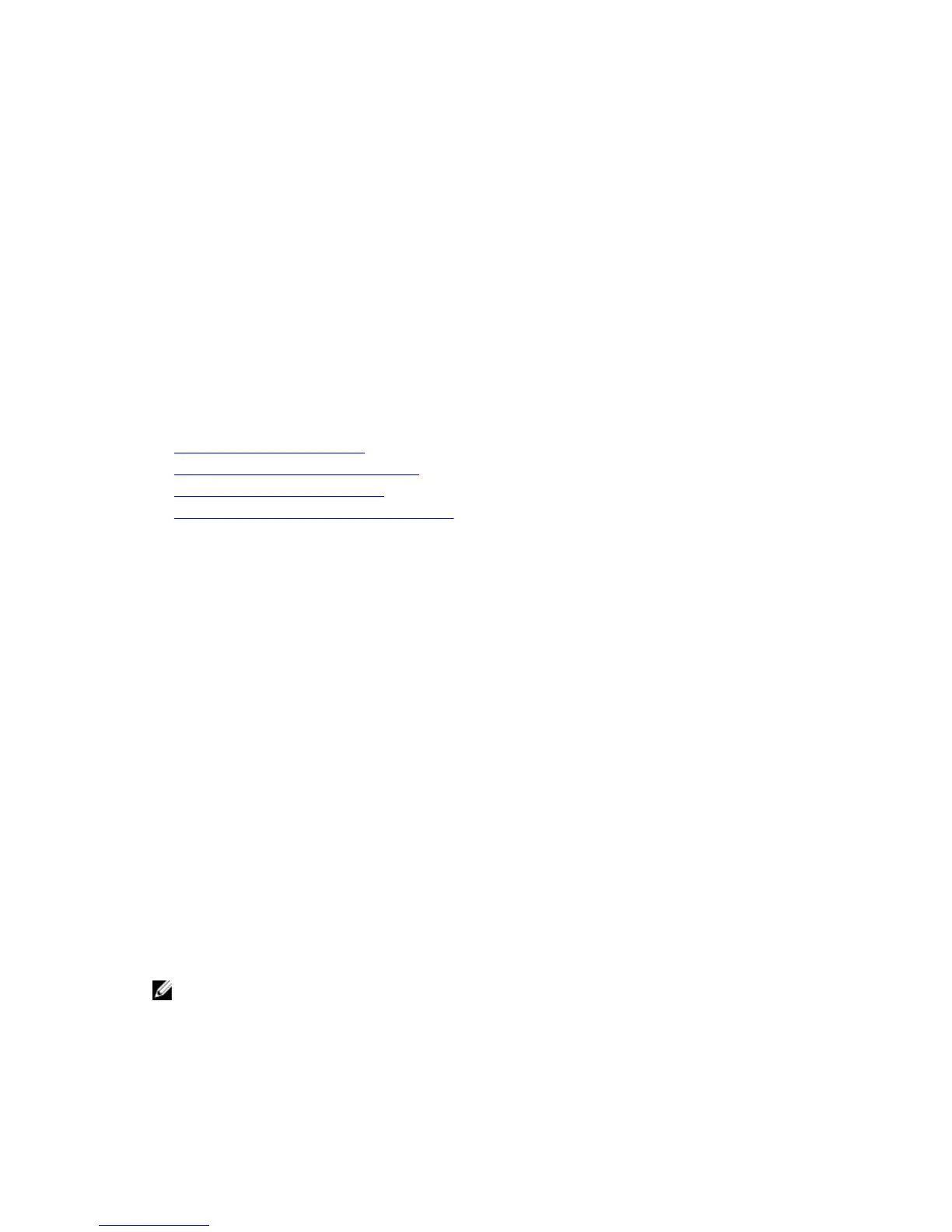Configuring PIM-SM
Configuring PIM-SM is a three-step process.
1. Enable multicast routing (refer to the following step).
2. Select a rendezvous point.
3. Enable PIM-SM on an interface.
Enable multicast routing.
CONFIGURATION mode
ip multicast-routing
Related Configuration Tasks
The following are related PIM-SM configuration tasks.
• Configuring S,G Expiry Timers
• Configuring a Static Rendezvous Point
• Configuring a Designated Router
• Creating Multicast Boundaries and Domains
Enable PIM-SM
You must enable PIM-SM on each participating interface.
1. Enable multicast routing on the system.
CONFIGURATION mode
ip multicast-routing
2. Enable PIM-Sparse mode.
INTERFACE mode
ip pim sparse-mode
Examples of Viewing PIM-SM Information
To display which interfaces are enabled with PIM-SM, use the show ip pim interface command
from EXEC Privilege mode.
Dell#show ip pim interface
Address Interface Ver/ Nbr Query DR DR
Mode Count Intvl Prio
165.87.34.5 Te 1/10/1 v2/S 0 30 1 165.87.34.5
10.1.1.2 Vl 10 v2/S 1 30 1 10.1.1.2
20.1.1.5 Vl 20 v2/S 1 30 1 20.1.1.5
165.87.31.200 Vl 30 v2/S 1 30 1 165.87.31.201
NOTE: You can influence the selection of the Rendezvous Point by enabling PIM-Sparse mode on a
Loopback interface and assigning a low IP address.
668
PIM Sparse-Mode (PIM-SM)
