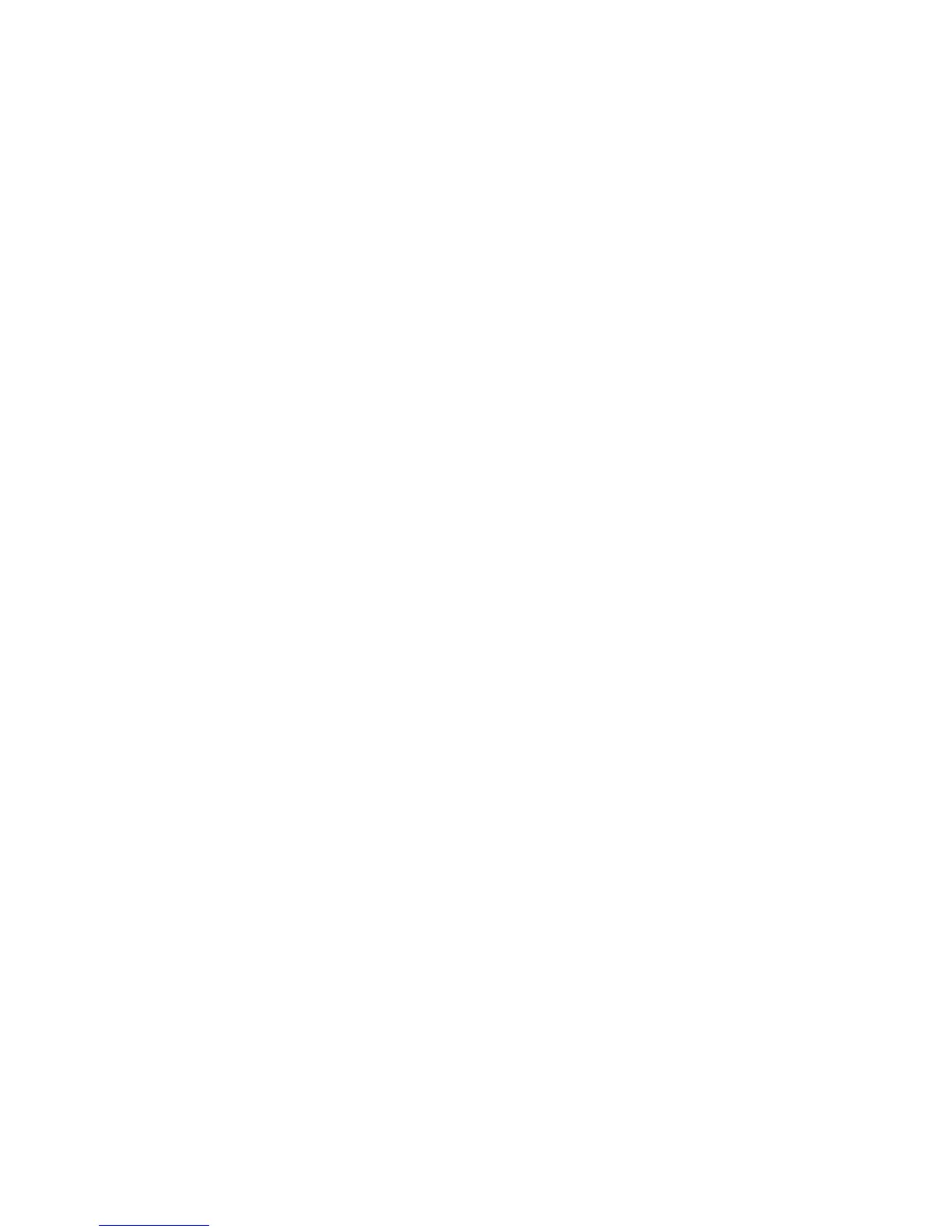redistribute {bgp as-number | connected | rip | static} [level-1 level-1-2 |
level-2] [metric metric-value] [metric-type {external | internal}] [route-map
map-name]
Configure the following parameters:
– level-1, level-1-2, or level-2: assign all redistributed routes to a level. The default is level-2.
– metric-value: the range is from 0 to 16777215. The default is 0.
– metric-type: choose either external or internal. The default is internal.
– map-name: enter the name of a configured route map.
• Include specific OSPF routes in IS-IS.ROUTER ISIS mode
redistribute ospf process-id [level-1| level-1-2 | level-2] [metric value]
[match external {1 | 2} | match internal] [metric-type {external | internal}]
[route-map map-name]
Configure the following parameters:
– process-id: the range is from 1 to 65535.
– level-1, level-1-2, or level-2: assign all redistributed routes to a level. The default is level-2.
– metric value: the range is from 0 to 16777215. The default is 0.
– metric value: the range is from 0 to 16777215. The default is 0.
– match external: the range is 1 or 2.
– match internal
– metric-type: external or internal.
– map-name: name of a configured route map.
To view the IS-IS configuration globally (including both IPv4 and IPv6 settings), use the show running-
config isis command in EXEC Privilege mode. To view the current IPv4 IS-IS configuration, use the
show config command in ROUTER ISIS mode. To view the current IPv6 IS-IS configuration, use the
show config command in ROUTER ISIS-ADDRESS FAMILY IPV6 mode.
Configuring Authentication Passwords
You can assign an authentication password for routers in Level 1 and for routers in Level 2.
Because Level 1 and Level 2 routers do not communicate with each other, you can assign different
passwords for Level 1 routers and for Level 2 routers. However, if you want the routers in the level to
communicate with each other, configure them with the same password.
To configure a simple text password, use the following commands.
• Configure authentication password for an area.
ROUTER ISIS mode
area-password [hmac-md5] password
FTOS supports HMAC-MD5 authentication.
This password is inserted in Level 1 LSPs, Complete SNPs, and Partial SNPs.
• Set the authentication password for a routing domain.
ROUTER ISIS mode
domain-password [encryption-type | hmac-md5] password
Intermediate System to Intermediate System
487