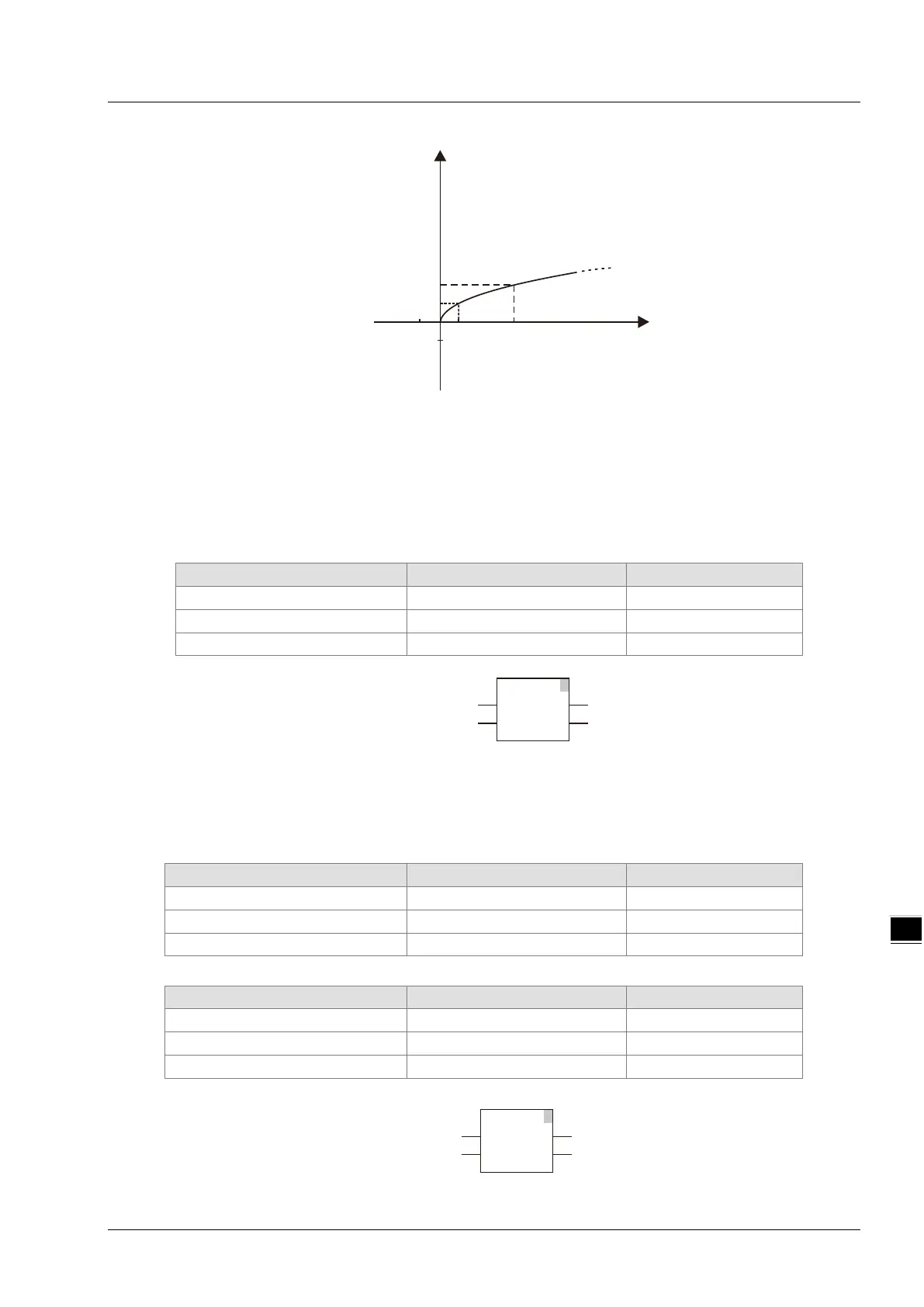Chapter 8 Logic Instructions
Users can choose different data types for the input parameter in this instruction. But the data type of
the output parameter is restricted to LREAL. An error will occur during the compiling of the software
if the data type of the output parameter is not LREAL.
Precautions for Correct Use
The input variable is not allowed to omit. An error will occur during the compiling of the software if
the input variable is omitted. But the output variable is allowed to omit.
The output value of Out is a nonnumeric value when the input value of In is a negative number.
The variable table and program
Out1
LREAL
1.#QNAN
1
SQRT
EN ENO
In Out
SQRT_EN
SQRT_In Out1
Programming Example
The data types of variables SQRT _In and Out1 are INT and LREAL respectively. The value of Out1
is 4.0 if the value of SQRT _In is 16 when SQRT _EN changes to TRUE. The value of Out1 is 10.0
as SQRT_In is 100.
Variable 1
Variable 2
The program
1
SQRT
EN ENO
In Out
SQRT_EN
SQRT_In Out1
8-97