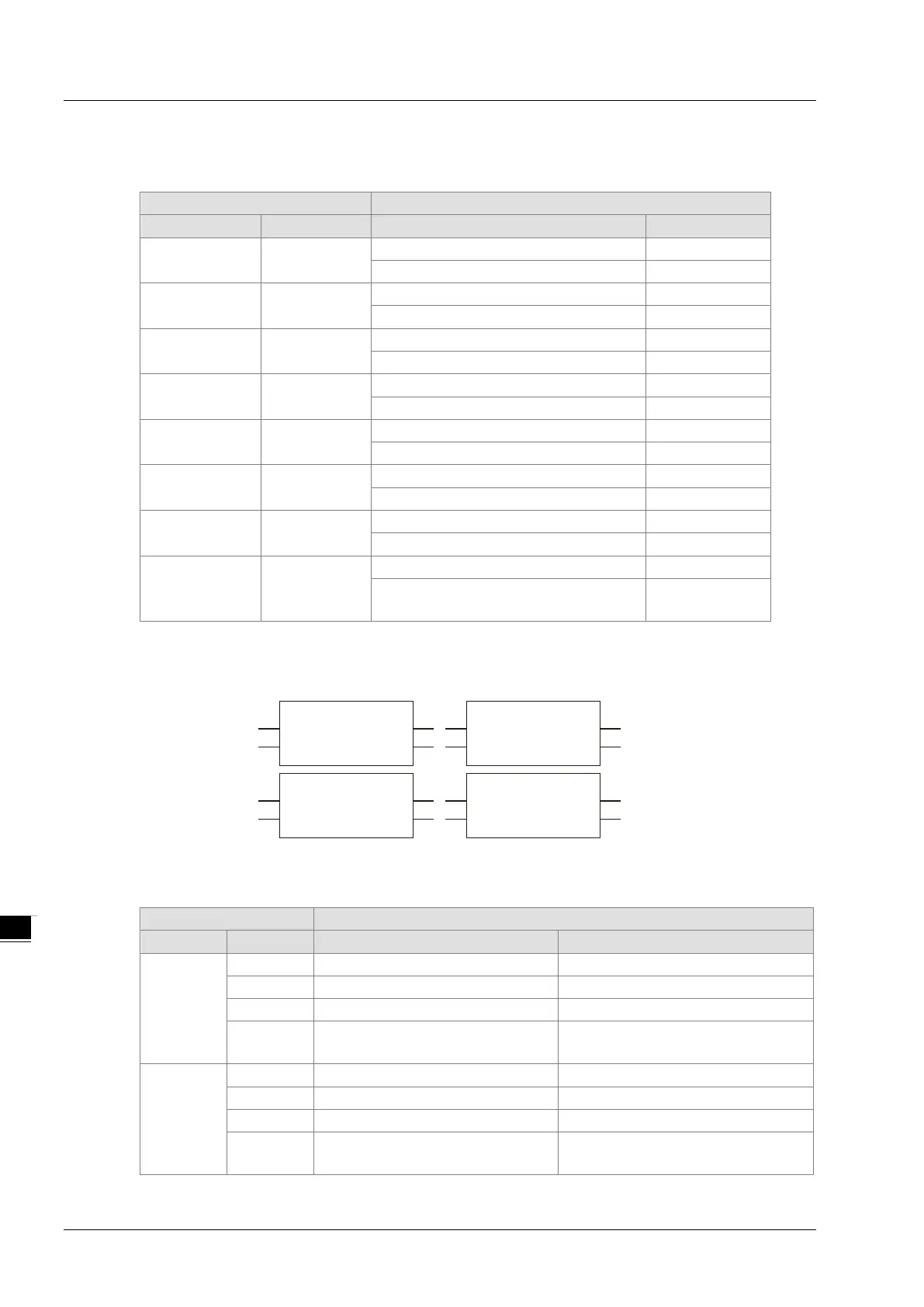DVP15MC11T Operation Manual
The Integer data are converted into the Boolean data as the following table shows. If the
Integer value is 0, the conversion result is FALSE. If not 0, the result is TRUE. For details on
the conversion rule, see the table as follows.
The value of In corresponds to the value of Out
USINT BOOL
UINT BOOL
UDINT BOOL
ULINT BOOL
SINT BOOL
INT BOOL
DINT BOOL
-2147483648~-1, 1~2147483647
LINT BOOL
-9223372036854775808~-1,
1~9223372036854775807
TRUE
Integer to Bit string
The Integer data can be converted to the Bit-string data. And some instructions are shown
below.
The rule for the conversion of the Integer data into the Bit-string data is the same as that for the
conversion of the Bit-string data into the Bit-string data. Refer to section 8.13.2 for details.
The Integer data are converted into the Bit-string data as the following table shows.
The value of In corresponds to the value of Out
USINT
WORD
16#0000_0000~16#0000_00FF
LWORD
16#0000_0000_0000_0000~
16#0000_0000_0000_00FF
UINT
DWORD
16#0000_0000~16#0000_FFFF
LWORD
16#0000_0000_0000_0000~
16#0000_0000_0000_FFFF
USINT_TO_DWORD
EN ENO
Out
In
8-160