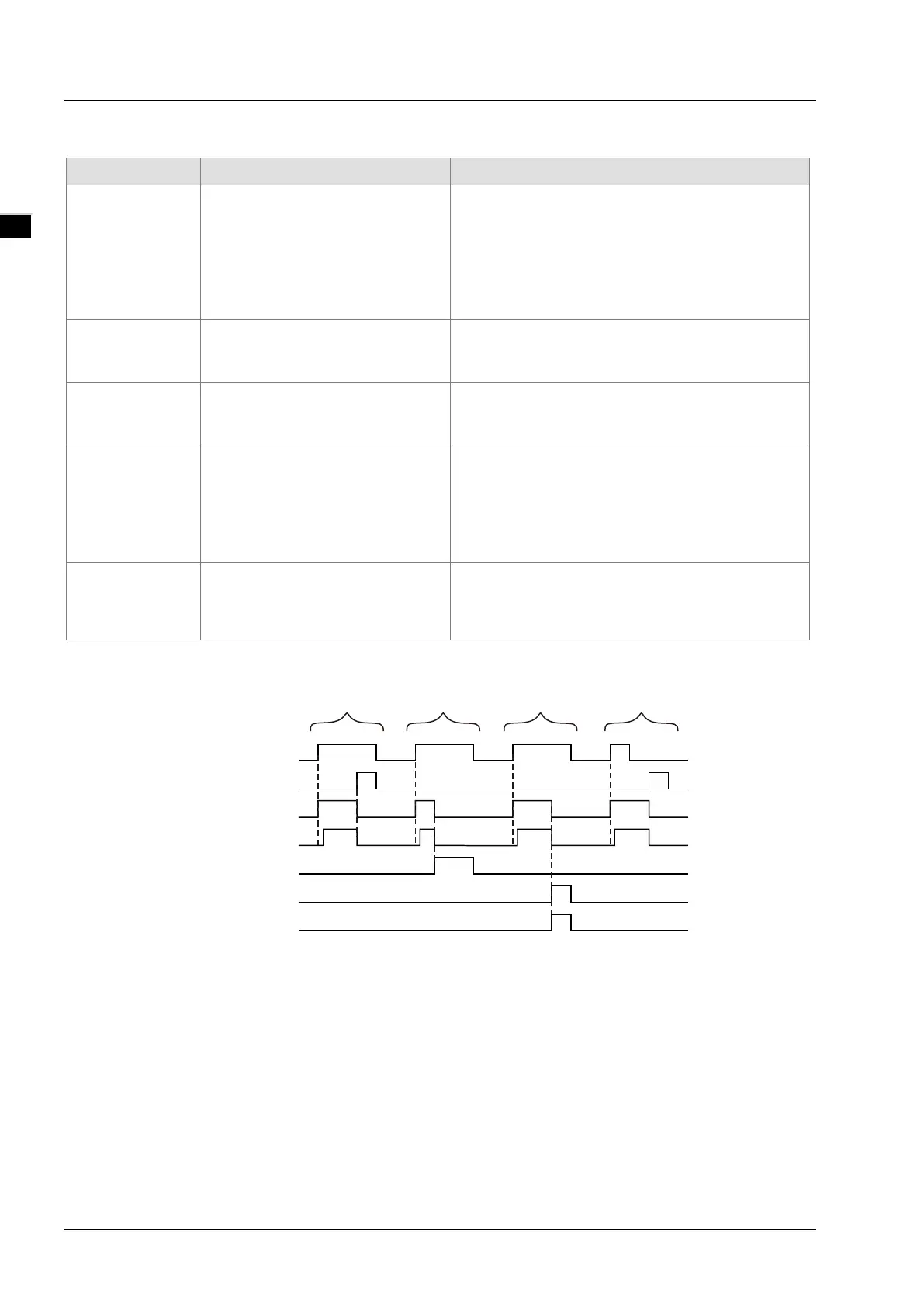DVP15MC11T Operation Manual
Output Update Timing
Parameter Name Timing for changing to TRUE Timing for changing to FALSE
Done
When absolute positioning is
completed
When Execute changes from TRUE to FALSE
after the instruction execution is done.
Done changes to TRUE when the instruction
execution is completed after Execute changes
from TRUE to FALSE during the instruction
execution. One period later, Done changes to
Busy
When Execute changes to
TRUE.
Done
When Error changes to TRUE.
When CommandAborted changes to TRUE.
Active
When the instruction starts
controlling the axis.
When Done changes to TRUE.
When Error changes to TRUE.
When CommandAborted changes to TRUE.
CommandAborted
When the instruction execution
is aborted by some other
motion control instruction.
When Execute changes from TRUE to FALSE.
CommandAborted is set to TRUE when the
instruction execution is aborted after Execute
changes from TRUE to FALSE during the
instruction execution. One period later,
CommandAborted changes to FALSE.
Error
When an error occurs in the
instruction execution or the
input parameters for the
instruction are illegal.
When Execute changes from TRUE to FALSE
Output Update Timing Chart
Case 1: When Execute changes from FALSE to TRUE, Busy changes to TRUE and one period
later, Active changes to TRUE. When positioning is completed, Done changes to TRUE
and meanwhile, Busy and Active change to FALSE.
Case 2: When the instruction execution is aborted by some other motion instruction after Execute
changes from FALSE to TRUE, Abort changes to TRUE and meanwhile, Busy and Active
change to FALSE. When Execute changes from TRUE to FALSE, CommandAborted
changes to FALSE.
Case 3: When Execute changes from FALSE to TRUE and an error occurs such as axis alarm or
Offline, Error changes to TRUE and ErrorID shows the corresponding error code. And
Meanwhile, Busy and Active change to FALSE. Error changes to FALSE when Execute
changes from TRUE to FALSE.
Execute
Done
Busy
Active
CommandAborted
Error
Error ID
Case1 Case2 Case3 Case4
11-54