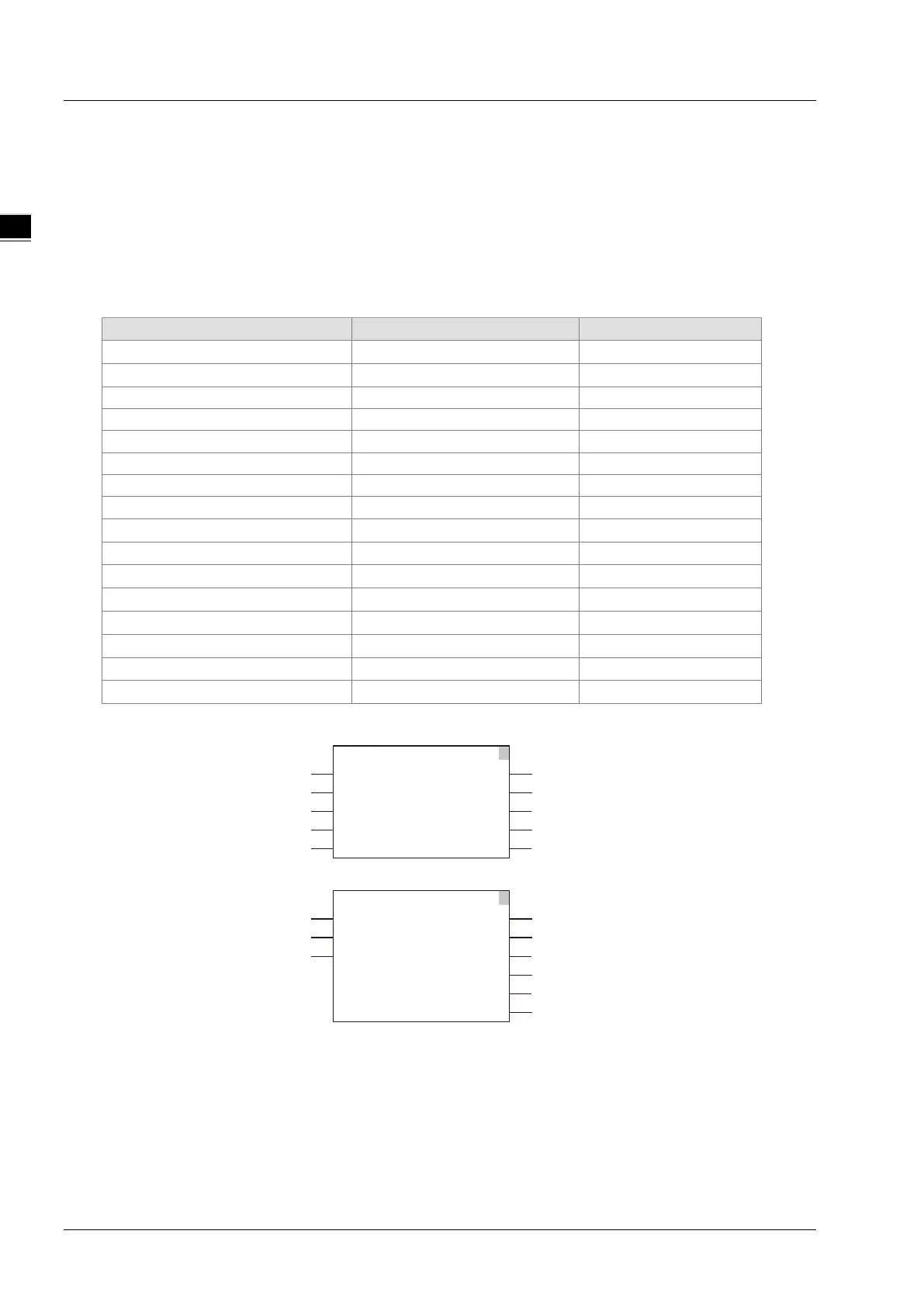DVP15MC11T Operation Manual
corresponding error codes. When Enable changes from TRUE to FALSE, Error changes from
TRUE to FALSE and the content of ErrorID is cleared to 0.
Function
DMC_SetTorque sets the torque of the servo axis. The servo axis will work under the torque mode when
the instruction is executed.
Programming Example
The example of executing the DMC_SetTorque instruction is decribed as follows.
1. The variable table and program
SetTq_Abt
SetTq_Err
WORD
2
Axis1
200
SetTq_Bsy
SetTq_Act
SetTq_Abt
SetTq_En
SetTq_InTorque
DMC_SetTorque
Axis InTorque
SetTq
Enable
TargetTorque
Busy
Active
CommandAborted
SetTq_Err
Error
1
Axis1
True
True
Pwr_BM
Pwr_Bsy
Pwr_Act
Pwr_Err
Pwr_ErrID
True
Pwr_Sta
MC_Power
Axis Status
Pwr
Enable
EnablePositive
Busy
Active
EnableNegative
BufferMode
Error
ErrorID
SetTq_ErrIDErrorID
11-92