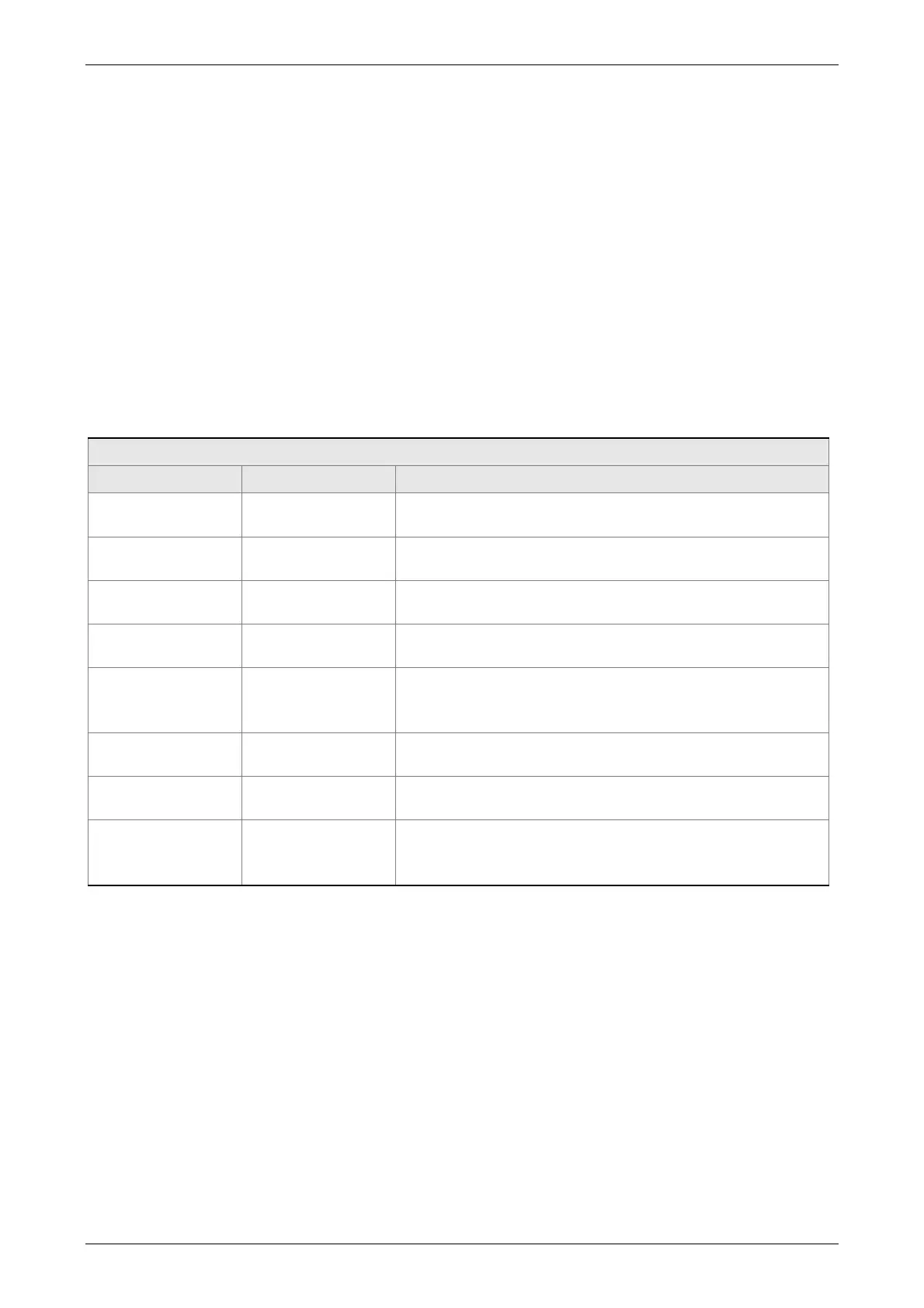Chapter 6 Control Modes of Operation ASDA-B2
6-32 Revision May, 2018
When P2-47 is set to 1 or 2, but resonance still exists, please confirm the value of
parameter P2-44 and P2-46. If one of them is 32, it is suggested to reduce the speed
bandwidth first and then start to estimate again. If the value of both is smaller than 32 and
resonance still exists, please set P2-47 to 0 first and then manually increase the value of
P2-44 and P2-46. It is suggested to reduce the bandwidth if the resonance has not been
improved. Then use the function of auto resonance suppression.
When manually increase the value of P2-44 and P2-46, please check if the value of both is
bigger than 0. If yes, it means the frequency point of P2-43 and P2-45 is the one searched
by auto resonance suppression. If the value of both is 0, it means the default, 1000 of
P2-43 and P2-45 is not the one searched by auto resonance suppression. Deepen the
resonance suppression attenuation rate might worsen the situation.
Settings of P2-47
Current Value Desired Value Function
0 1
Clear the setting value of P2-43 ~ P2-46 and
enable auto resonance suppression function.
0 2
Clear the setting value of P2-43 ~ P2-46 and
enable auto resonance suppression function.
1 0
Save the setting value of P2-43 ~ P2-46 and
disable auto resonance suppression function.
1 1
Clear the setting value of P2-43 ~ P2-46 and
enable auto resonance suppression function.
1 2
Do not clear the setting value of P2-43 ~ P2-46
and enable auto resonance suppression function
continuously.
2 0
Save the setting value of P2-43 ~ P2-46 and
disable auto resonance suppression function.
2 1
Clear the setting value of P2-43 ~ P2-46 and
enable auto resonance suppression function.
2 2
Do not clear the setting value of P2-43 ~ P2-46
and enable auto resonance suppression function
continuously.