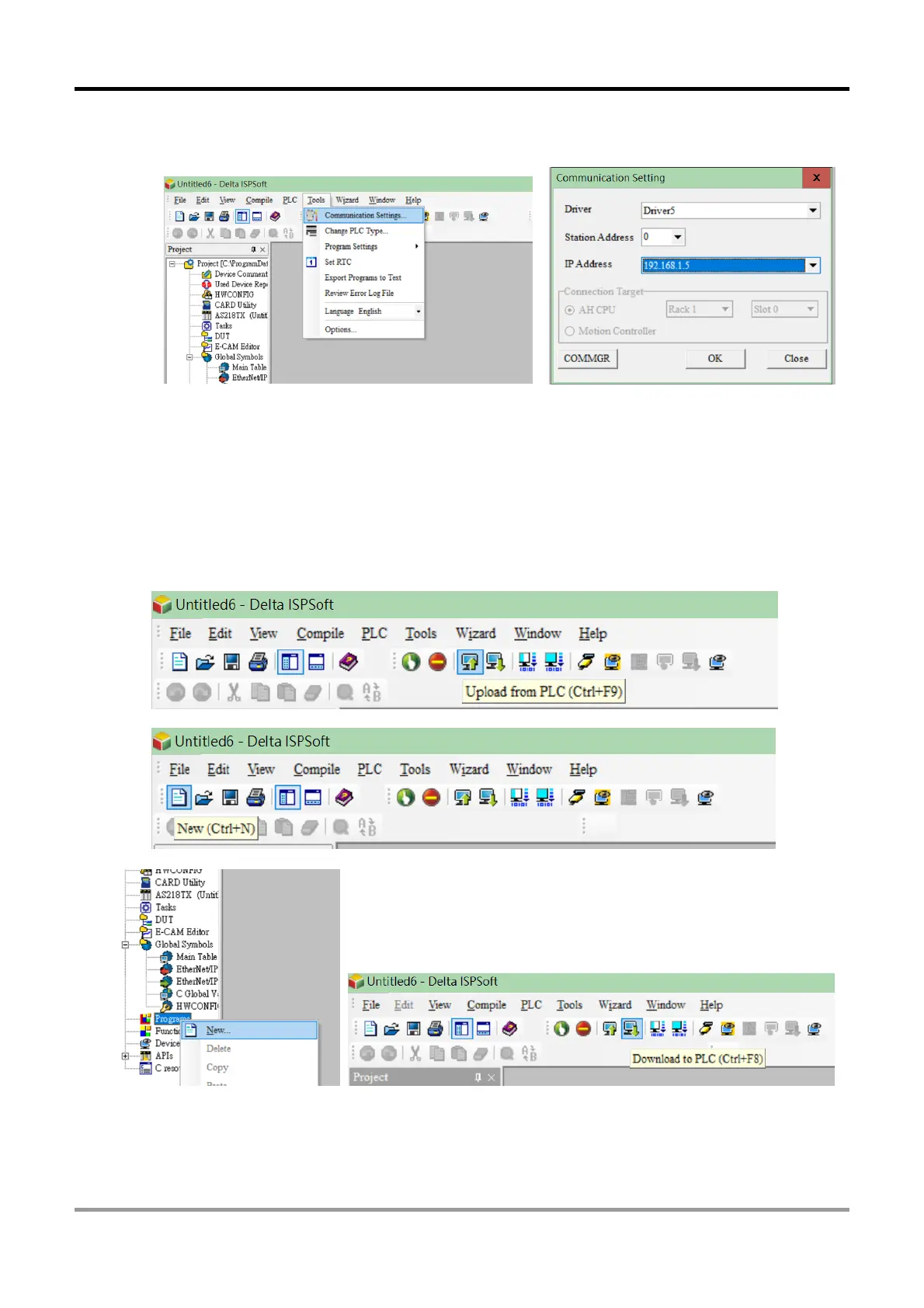VFD EtherNet/IP Option Card
Option Card Application Manual
49
4. Open ISPSoft software, go to Communication Settings menu, and then select Driver and
IP Address of PLC.
5. If it is not the first time you use PLC, click Upload from PLC on the toolbar to proceed on. If
it is your first time to use PLC, click New on the toolbar to create a new project. In the
Project panel, right-click Program and click New to create an empty program. Then, click
Download to PLC on the toolbar to make PLC run. You can edit PLC programs after the
connection is established.