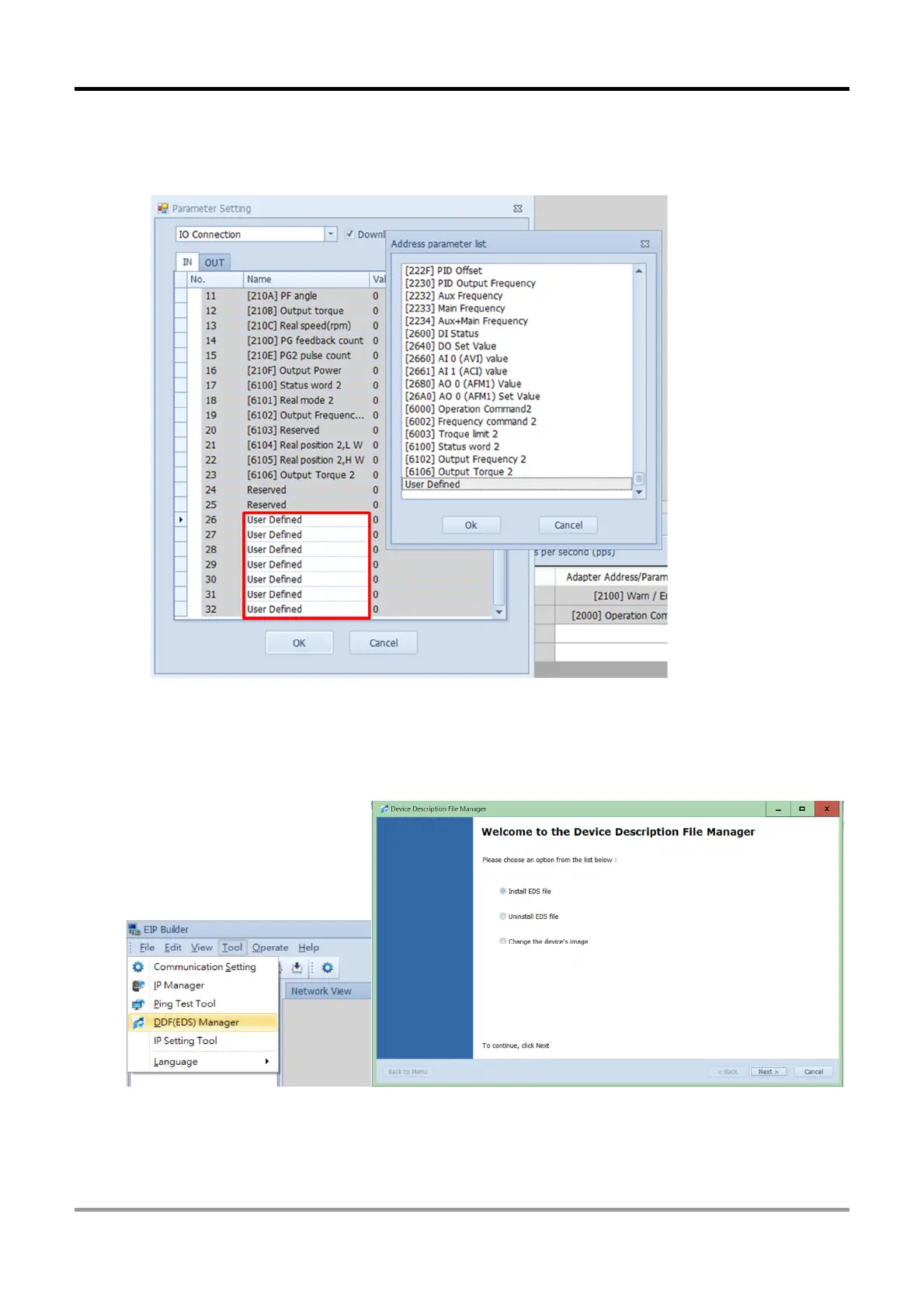VFD EtherNet/IP Option Card
Option Card Application Manual
53
12. IN (read) address No.26 to No.32 and OUT (write) address No.17 to No.32 support user-
defined address. Click User Defined column, and then select the required parameters in
Address parameter list. After re-loading the parameters, mapping to the drive is established.
How to import EDS files: As there is no built-in CMC-EIP02 and CMM-EIP03 option card
in EIP Builder, contact your device supplier to get the EDS file or download from Delta’s
website file before importing EDS file into EIP Builder.