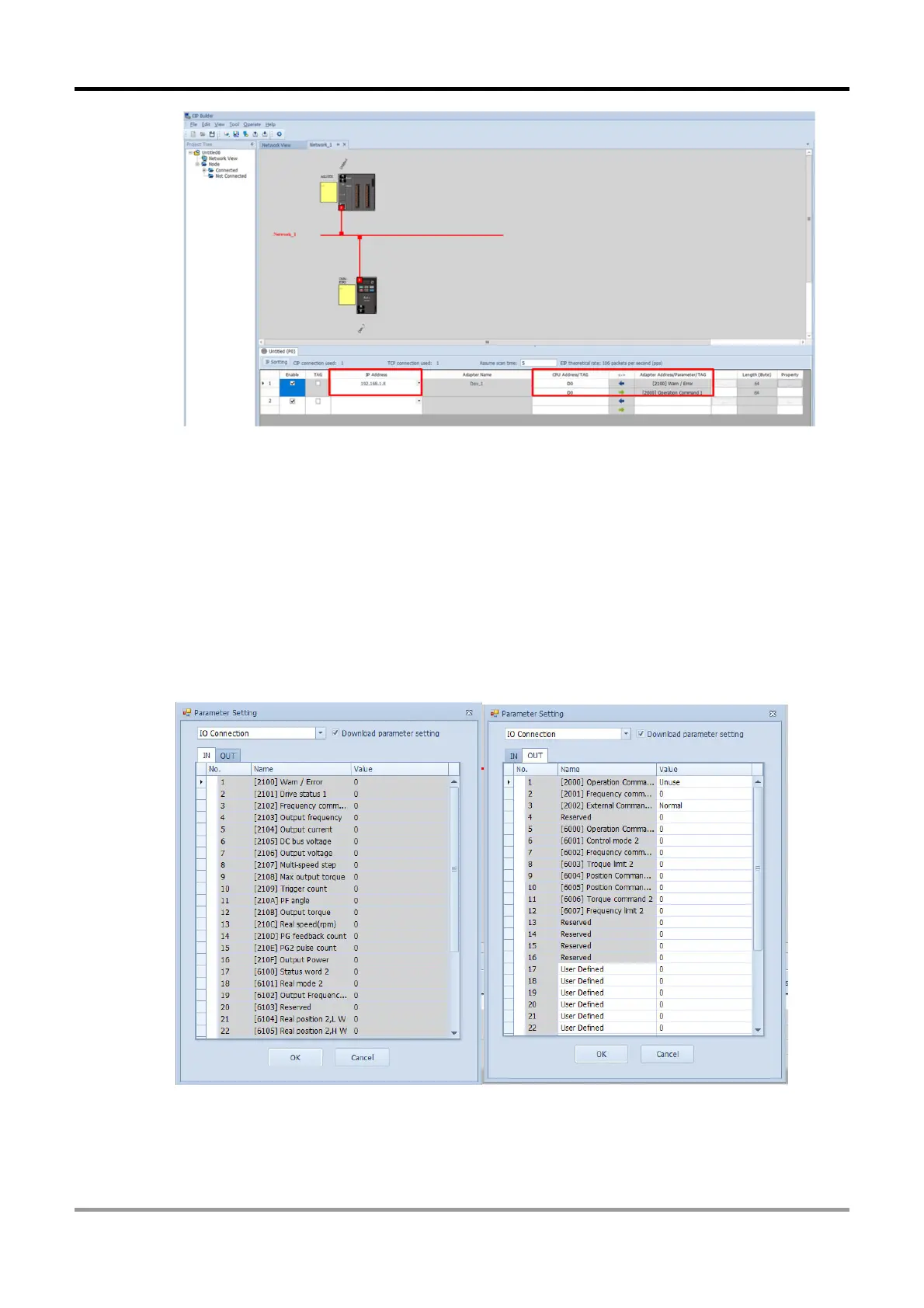VFD EtherNet/IP Option Card
Option Card Application Manual
52
11. Check if the IP address of option card is displayed in the data exchange table below. Check
if the default value of Begin IP Address for exchange that PLC uses is D0/D0. If so, change
it to a different Begin IP Address first to prevent data from repeating. Click “…” at the right to
the Adapter Address/Parameter/TAG column to open the data exchange table. There are
IN (read) and OUT (write) data in the table. When PLC changes the OUT data value, drive’s
parameters are automatically written, and the mapping parameters of the drive are also
automatically retrieved in IN data value in PLC. As the figure below shows, the Begin IP
Address for OUT in PLC is D1000, which maps to [2000] VFD Ctrl 1. In a similar way,
D1001 maps to [2001] Freq. Cmd 1.