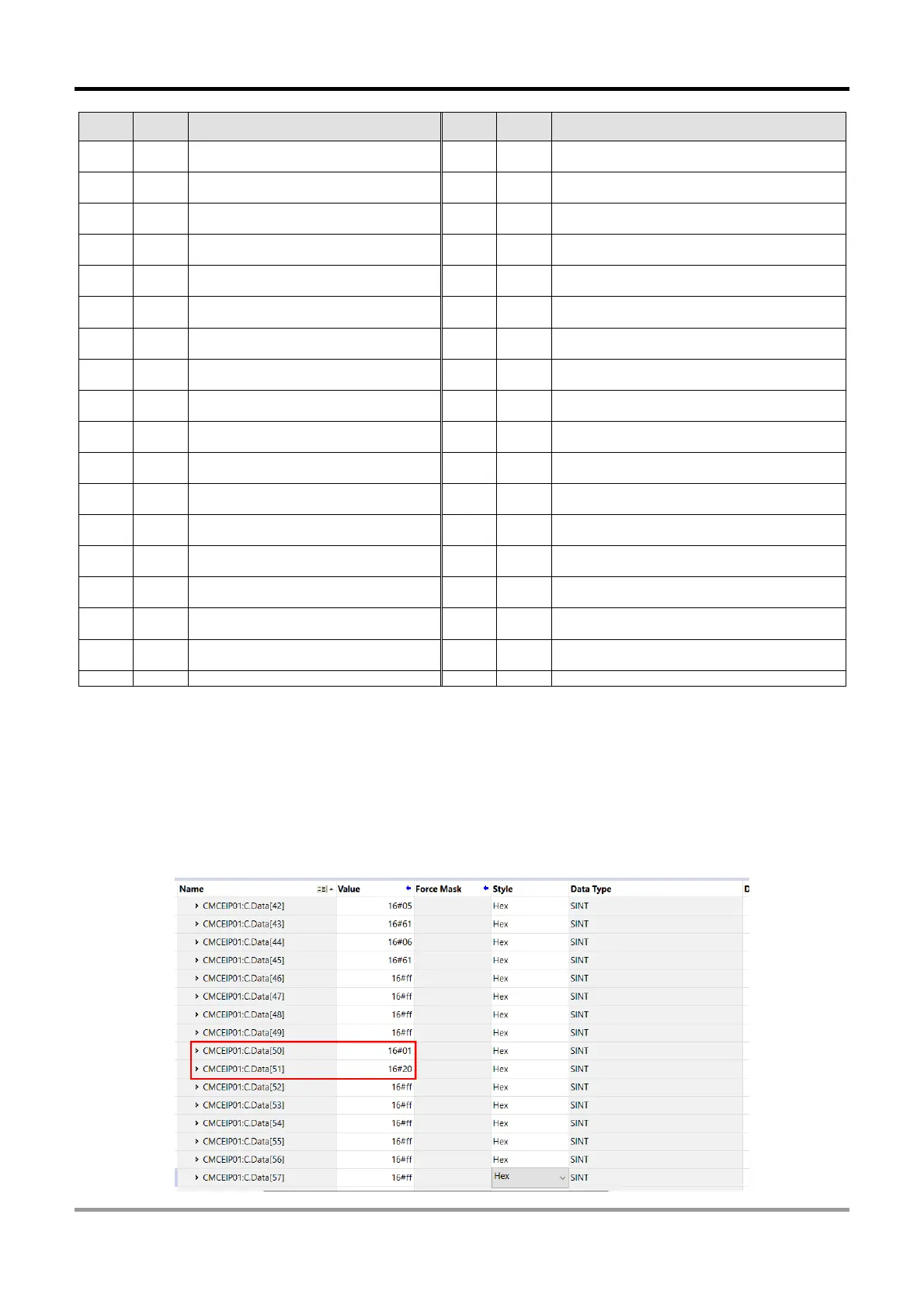VFD EtherNet/IP Option Card
Option Card Application Manual
58
Index Attribute Description Index Attribute Description
15 R
IN 15 mapping address
Fixed 210FH (output power)
79 R
OUT 15 mapping address
Reserved for the fixed, default is 0
16 R
IN 16 mapping address
Fixed 6100H (status word)
80 RW
OUT 16 mapping address
Can be modified, default is 0xFFFF
17 R
IN 17 mapping address
Fixed 6101H (current mode)
81 RW
OUT 17 mapping address
Can be modified, default is 0xFFFF
18 R
IN 18 mapping address
Fixed 6102H (current speed)
82 RW
OUT 18 mapping address
Can be modified, default is 0xFFFF
19 R
IN 19 mapping address
Fixed 6103H (reserved)
83 RW
OUT 19 mapping address
Can be modified, default is 0xFFFF
20 R
IN 20 mapping address
Fixed 6104H (current position L)
84 RW
OUT 20 mapping address
Can be modified, default is 0xFFFF
21 R
IN 21 mapping address
Fixed 6105H (current position H)
85 RW
OUT 21 mapping address
Can be modified, default is 0xFFFF
22 R
IN 22 mapping address
Fixed 6106H (current torque)
86 RW
OUT 22 mapping address
Can be modified, default is 0xFFFF
23 R
IN 23 mapping address
Reserved for the fixed, default is 0xFFFF
87 RW
OUT 23 mapping address
Can be modified, default is 0xFFFF
24 R
IN 24 mapping address
Reserved for the fixed, default is 0xFFFF
88 RW
OUT 24 mapping address
Can be modified, default is 0xFFFF
25 RW
IN 25 mapping address
Can be modified, default is 0xFFFF
89 RW
OUT 25 mapping address
Can be modified, default is 0xFFFF
26 RW
IN 26 mapping address
Can be modified, default is 0xFFFF
90 RW
OUT 26 mapping address
Can be modified, default is 0xFFFF
27 RW
IN 27 mapping address
Can be modified, default is 0xFFFF
91 RW
OUT 27 mapping address
Can be modified, default is 0xFFFF
28 RW
IN 28 mapping address
Can be modified, default is 0xFFFF
92 RW
OUT 28 mapping address
Can be modified, default is 0xFFFF
29 RW
IN 29 mapping address
Can be modified, default is 0xFFFF
93 RW
OUT 29 mapping address
Can be modified, default is 0xFFFF
30 RW
IN 30 mapping address
Can be modified, default is 0xFFFF
94 RW
OUT 30 mapping address
Can be modified, default is 0xFFFF
31 RW
IN 31 mapping address
Can be modified, default is 0xFFFF
95 RW
OUT 31 mapping address
Can be modified, default is 0xFFFF
32–63 R IN 0–IN 31 initial setting value 96–127 RW OUT 0–OUT 31 initial setting value
Example of Configuration Modification:
Take IN 25 as an example. The mapping address of IN 25 can be modified in configuration
address, which maps to Configuration 25. The data format of Configuration is SINT (byte, and
cannot be modified), so it consists of C.Data[50] and C.Data[51], which the former is high byte,
the latter is low byte. To map to address 2001H (frequency command 1), set C.Data[50] = 16#01
and C.Data[51] = 16#20, as the figure below shows. After the setting is finished, download the
program again to make it valid.