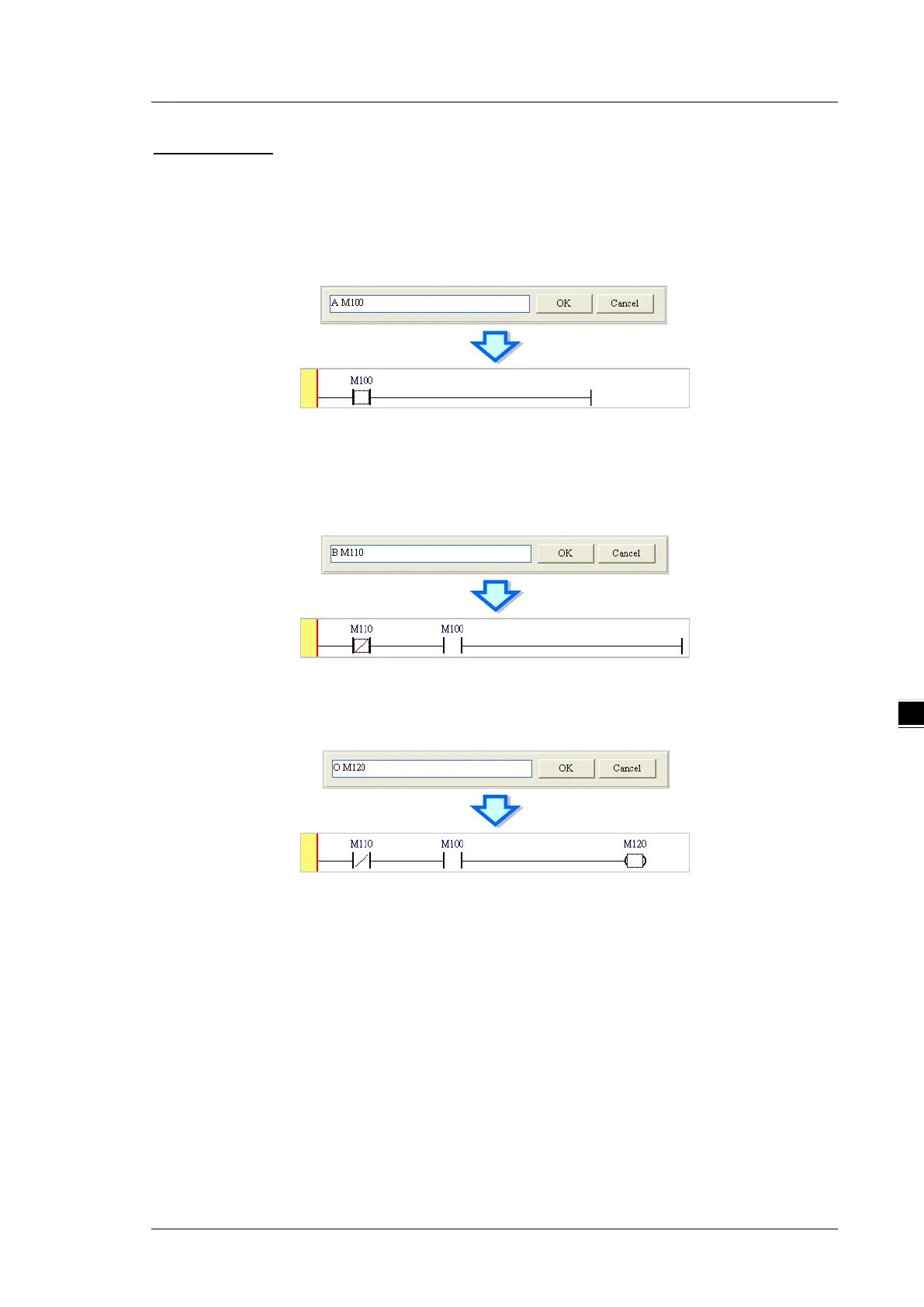Chapter 6 Writing a Program
6-15
Additional remark
You create a contact and a coil by typing simple instructions. Refer to the description below. The instructions
typed are not case-sensitive.
To Insert a normally-open contact (contact A), type “A <device address>”
To insert a normally-closed contact (contact B), type “B <device address>”
To insert an output coil (OUT), type “O <device address>”
