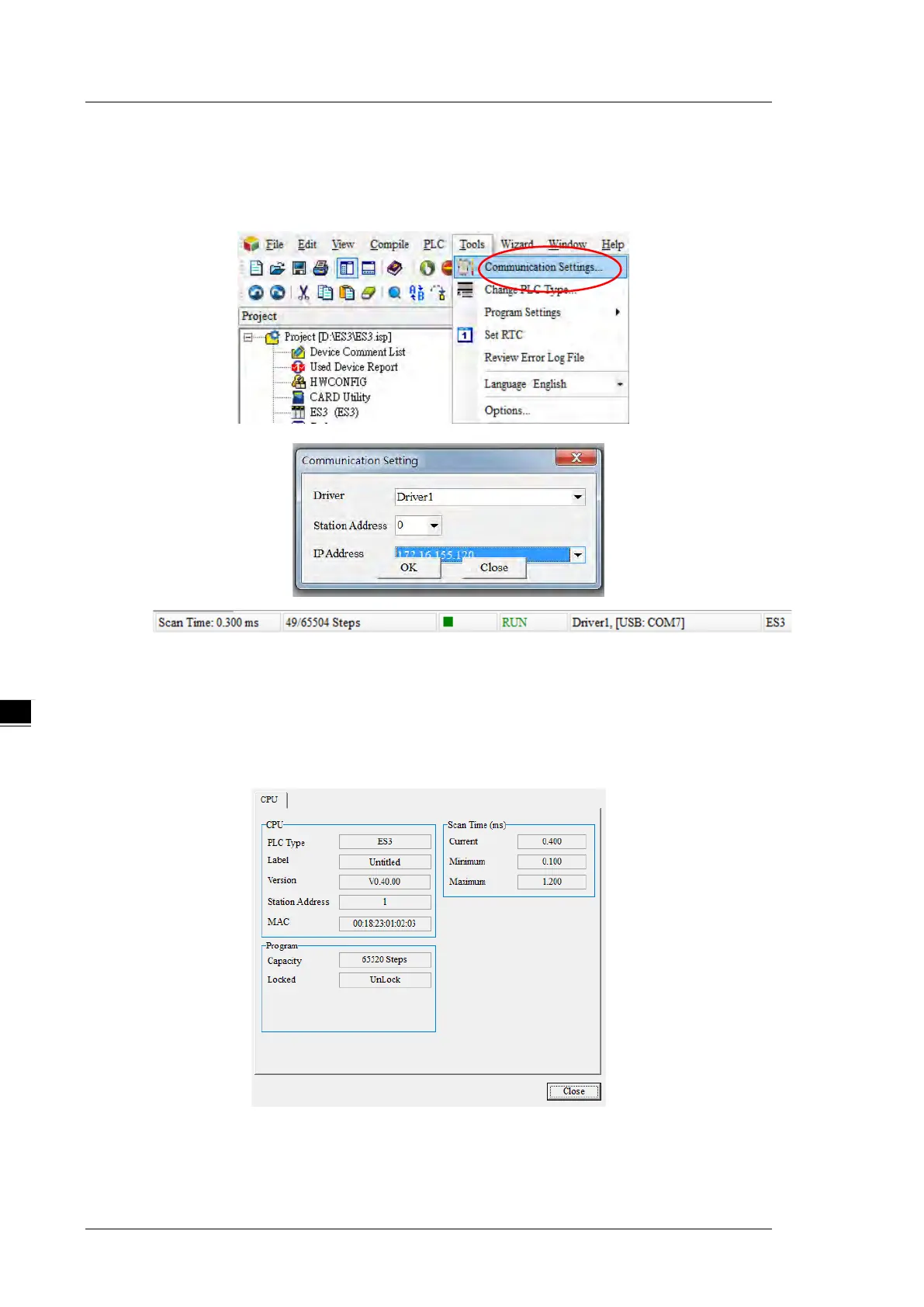DVP-ES3/EX3/SV3/SX3 Series Hardware and Operation Manual
6-28
(7) Start ISPSoft, and then on the
Tools
menu, click
Communication Settings…
. In the
Communication
Setting
dialog box, select the driver you created in the
Driver
list, select 0 in the
Station Address
list,
and then click
OK
. The driver information displays in the ISPSoft status bar.
(8) On the
PLC
menu, click
System Information
. ISPSoft retrieves related information from the PLC. If the
computer communicates with the CPU module normally, the related information retrieved from the PLC
displays in the
System Information
dialog box.
