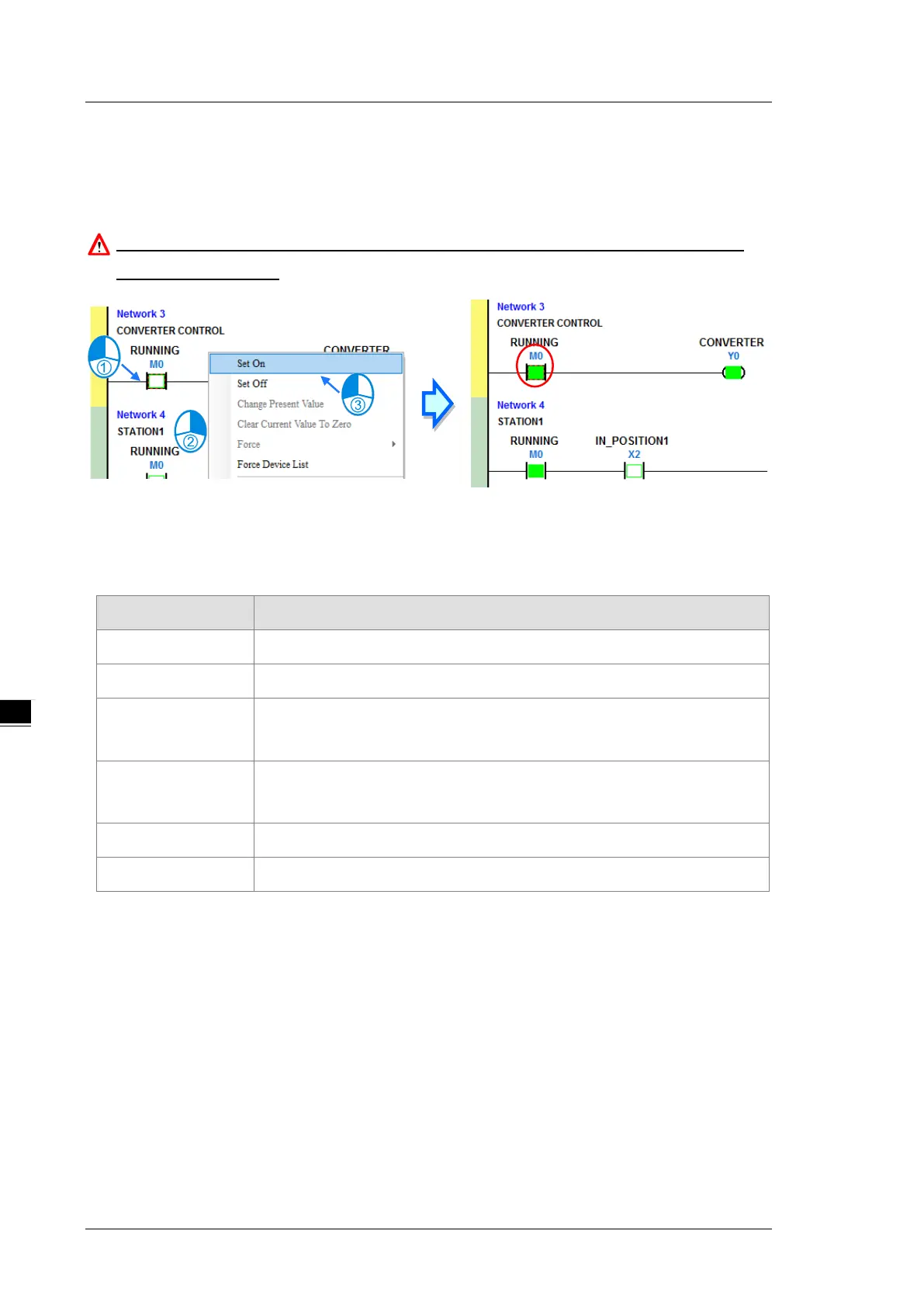DVP-ES3/EX3/SV3/SX3 Series Hardware and Operation Manual
6-32
In the online monitoring mode, you can select a device, then right-click the device, and the click a command
on the context menu. During a test, you can change the status of a device or the value in a device by clicking
an item on the context menu.
Before you change the status of a device, make sure the operation does not cause damage to
equipment or personnel.
The table below describes the items in the context menu. The
Force
command only applies to input and
output contacts.
Item Description
Set On Set the contact selected to ON
Set Off Set the contact selected to OFF
Rising-edge Trigger
No matter what the state of the selected contact is, the system sets the contact
to OFF, and then sets it to ON.
Falling-edge Trigger
No matter what the state of the selected contact is, the system sets the contact
to ON, and then sets it to OFF.
Force Force an input contact or output contact ON or OFF
Force Device List Force several input contacts or output contacts in the tables ON or OFF
To change the value in a device, right-click the device, click
Change Present Value
, and set a present value
in the
Enter Present Value
dialog box.
