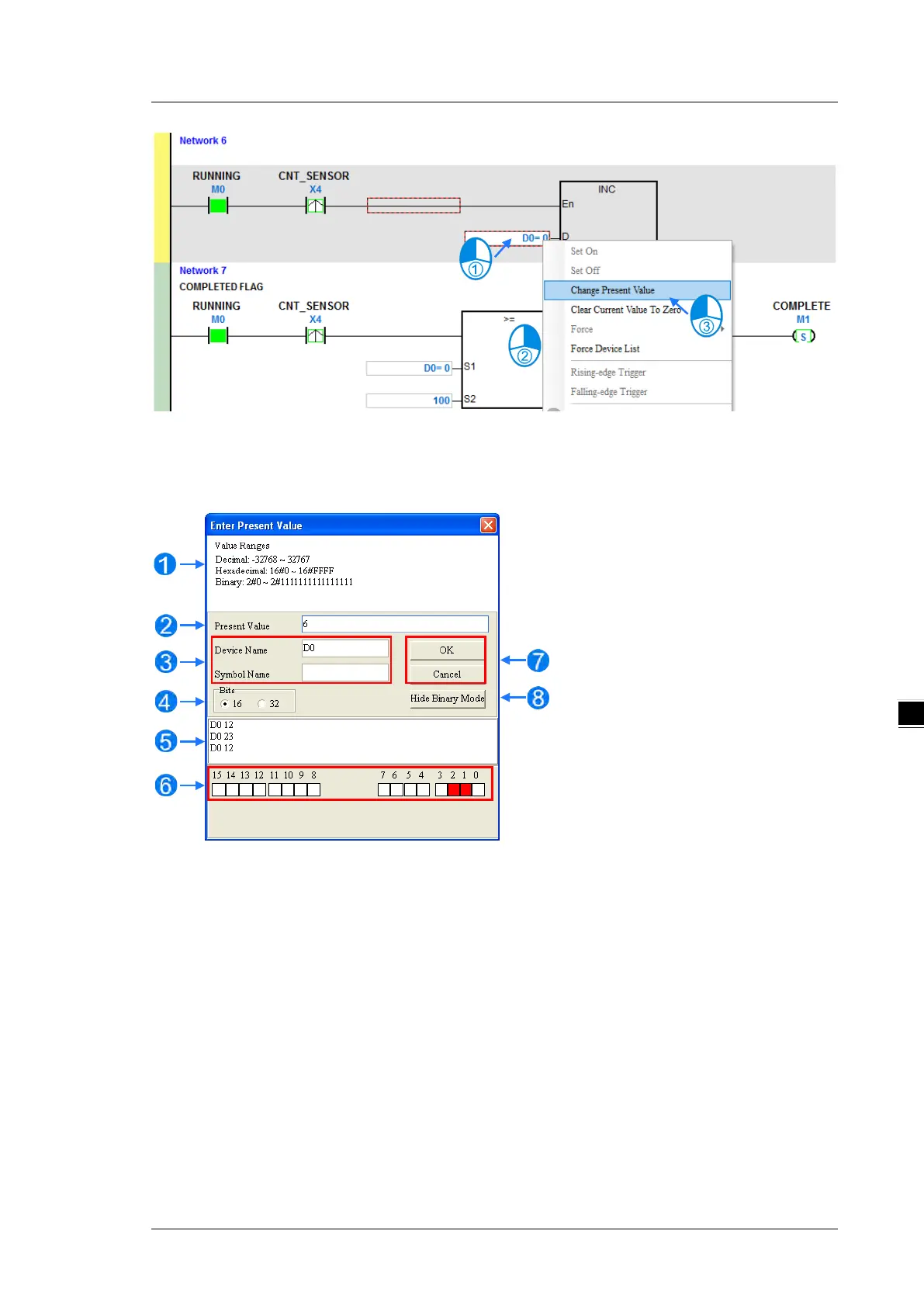Chapter 6 Writing a Program
6-33
The list below describes the
Enter Present Value
dialog box.
Message
Type a value in the
Present Value
box.
Type the name of a device or a symbol whose present value you want to change
Type a 16-bit or 32-bit value.
Value change history (Format: Device name Value)
In binary mode, use the mouse to set the bit states.
Click
OK
to apply the setting values. Click
Cancel
to close the window without applying the values.
Display or hide binary mode.
