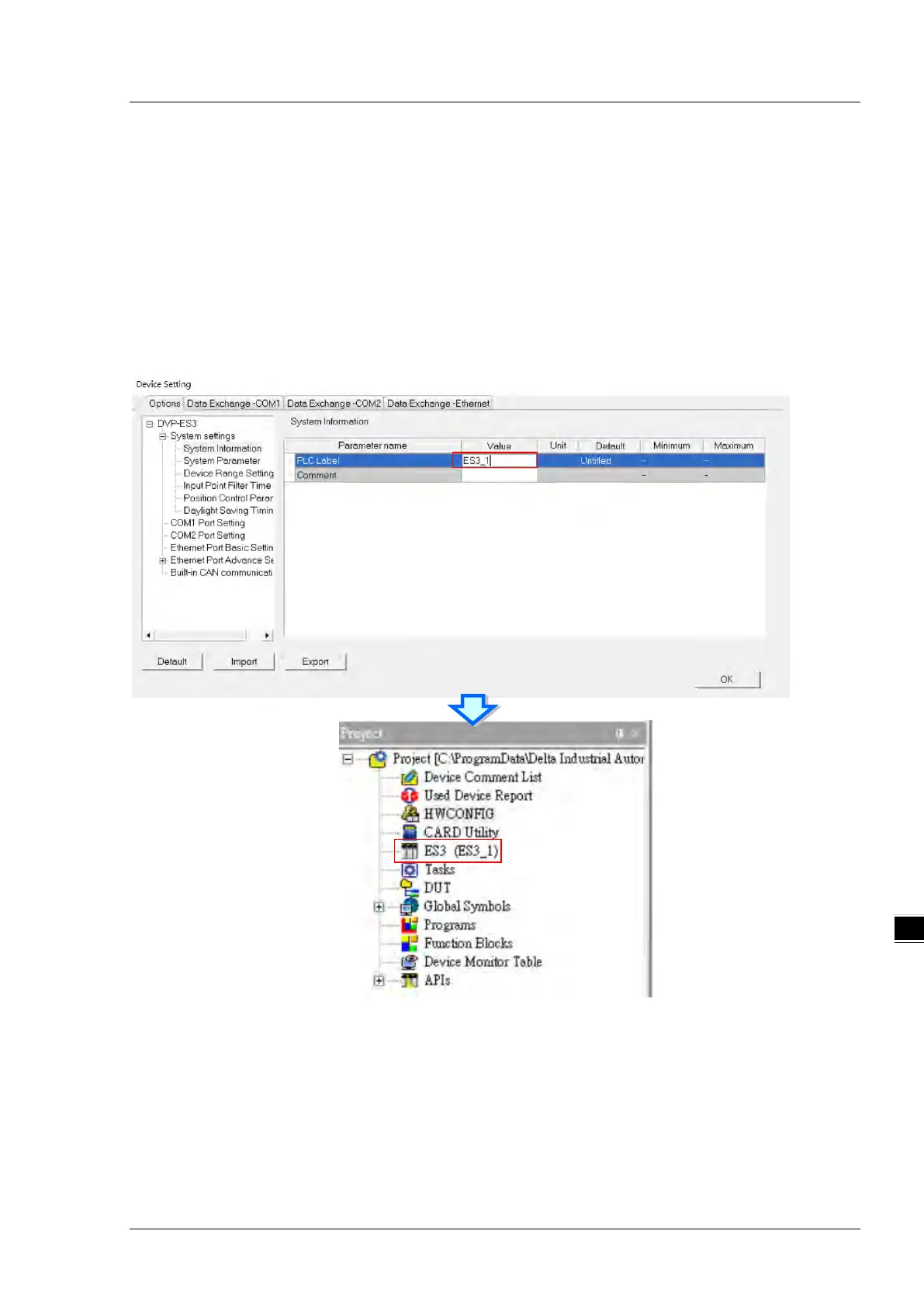Chapter 8 Hardware Configuration
System Information
On the System Information page, you can edit two parameters:
Name
and
Comment
. You can enter up to 15
characters in the Name section and up to 30 characters in the Comment section. You can use spaces and special
characters in these two sections, but note that a Chinese character occupies two characters.
After you create an ISPSoft project, the default project name is the name of the CPU module, and it is attached to the
model in the project management area. You can change the default name of the CPU module in the Value box of the
PLC Label.
You can identify a device by means of device name. When several devices are connected on a network, you can
check whether a device connected to the computer is the device you expect by the device name. If you want to
download or upload the program, but the name of the CPU module is different from the name attached to the model in
the project management area, the system reminds you to check the name of the CPU module and the name attached
to the model in the project management area.
