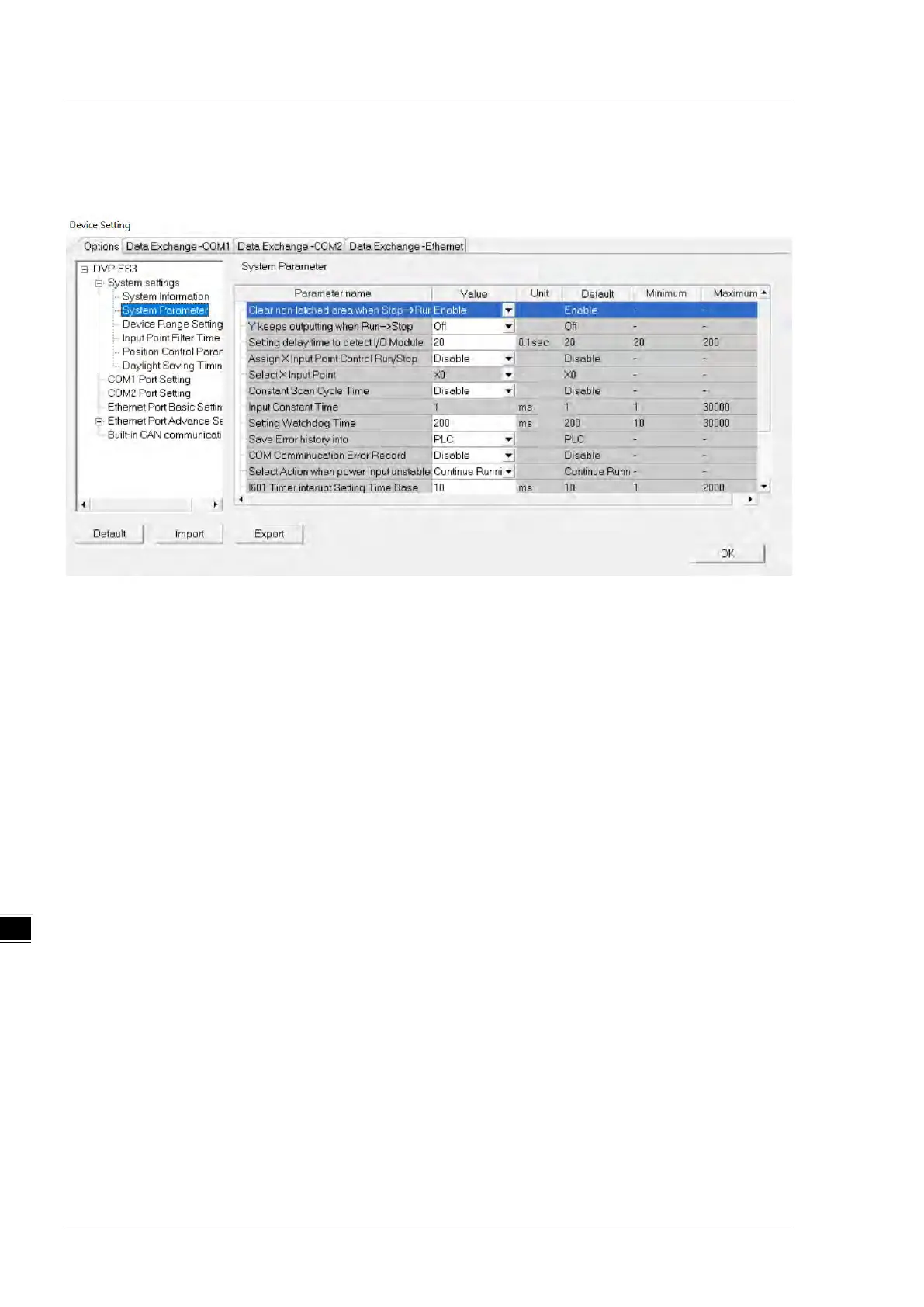DVP-ES3/EX3/SV3/SX3 Series Hardware and Operation Manual
System Parameter
On the System Parameter page, you can set parameters by entering appropriate values or by selecting from a list.
Clear Non-latched area when Run
Stop
This determines whether the states and values of the non-latched devices are cleared when the PLC changes
from Run to Stop.
Disable:
all the states and values in the non-latched devices stay the same.
Enable:
all the states and values in the non-latched devices are cleared and restored to defaults.
Y keeps outputting when RUN
Stop
This determines the states of the Y devices when the CPU module begins to run or stop.
Off:
all Y devices are set to OFF.
Retain:
the states of the Y devices stay the same.
Setting delay time to detect I/O Module
This sets the time to detect an I/O module after powering on the CPU module.
Assign X Input Point Control Run/Stop
This assigns an input point to have the CPU module run or stop.
Disable
: run or stop the CPU module with the dip switch of the CPU module.
Enable
: run or stop the CPU module with the assigned input point, and the dip switch of the CPU module still
controls the run stop state of the CPU module.
