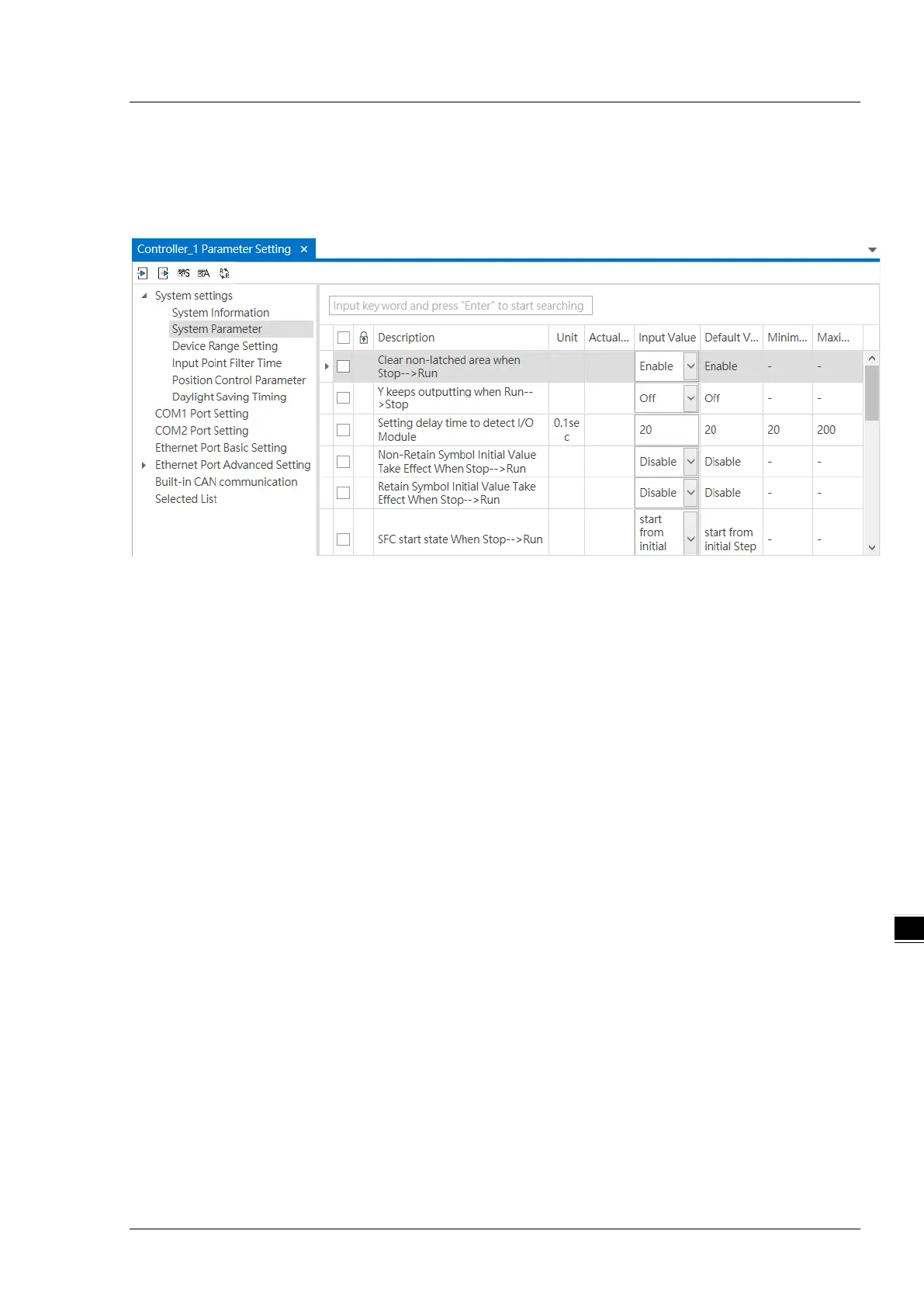Chapter 8 Hardware Configuration
System Parameters
Select
System Parameter
and its setting page appears on the right. You can set
Description, Unit, Actual Value,
Default Value, Minimum Value
and
Maximum
Value for each setting items
.
Clear Non-latched area when Stop
Run
This determines whether the states and values of the non-latched devices are cleared when the PLC changes
from Stop to Run.
Disable:
all the states and values in the non-latched devices stay the same.
Enable:
all the states and values in the non-latched devices are cleared and restored to defaults.
Y keeps outputting when RUN
Stop
This determines the states of the Y devices when the CPU module begins to run or stop.
Off:
all Y devices are set to OFF.
Retain:
the states of the Y devices stay the same.
Setting delay time to detect I/O Module
This sets the time to detect an I/O module after powering on the CPU module.
Assign X Input Point Control Run/Stop
This assigns an input point to have the CPU module run or stop.
Disable
: run or stop the CPU module with the dip switch of the CPU module.
Enable
: run or stop the CPU module with the assigned input point, and the dip switch of the CPU module still
controls the run stop state of the CPU module.