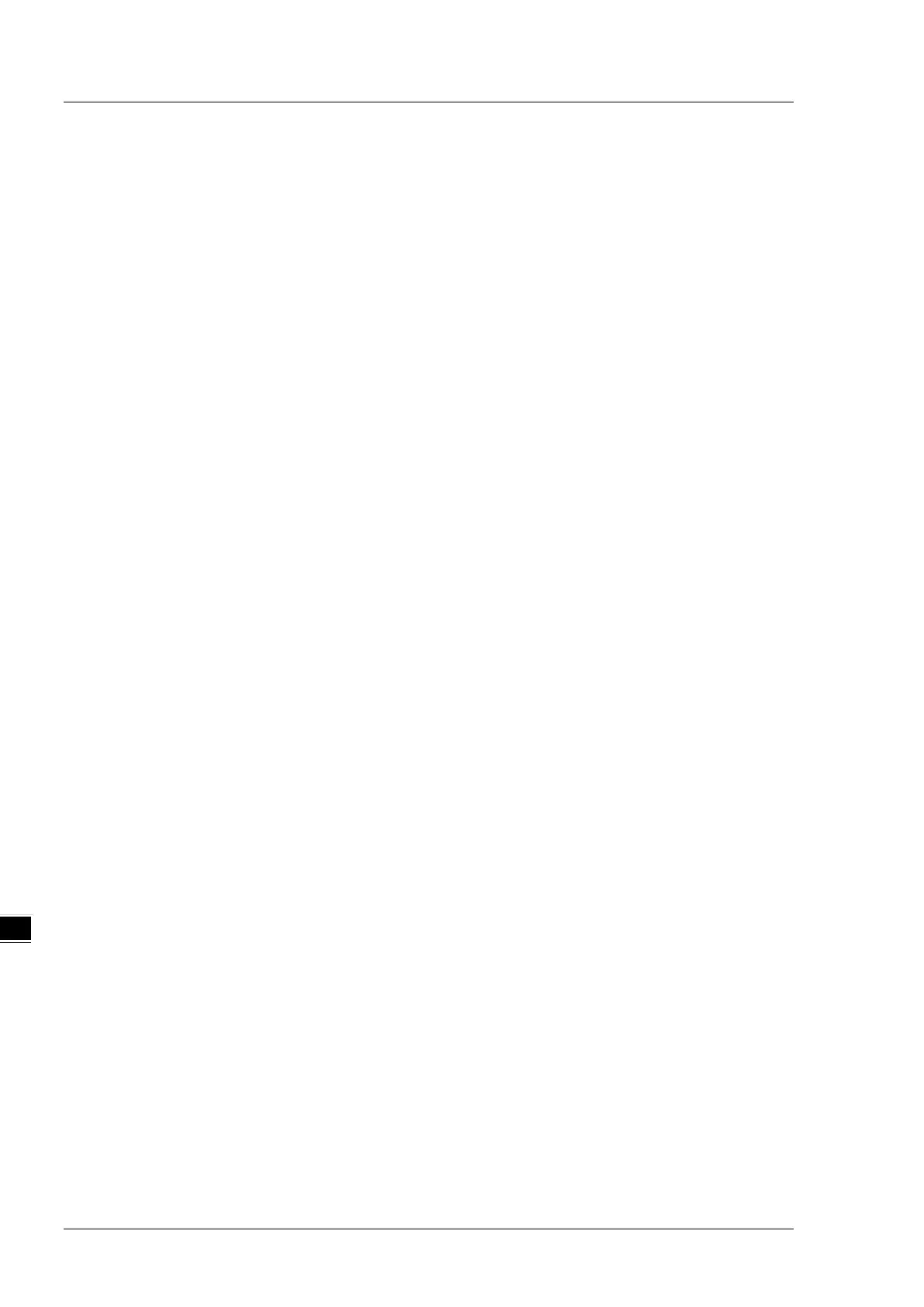DVP-ES3/EX3/SV3/SX3 Series Hardware and Operation Manual
Select X Input Point
If you select
Enable
in the previous option, you can select one input point to control the Run or Stop state of the
CPU module from the dropdown list.
Constant Scan Cycle Time
This sets the minimum scan cycle time.
Disable
: disables this function.
Enable
: when the actual scan cycle time is less than the setting time, the CPU module waits until the setting
time is met, and then starts the next scan. When the actual scan time is longer than the setting time,
the CPU module starts the next scan after the actual scan time completes.
Input Constant Time
If you selected
Enable
in the previous option, you set the scan cycle time here. If the actual scan time is larger
than the setting time, a watchdog timeout occurs when the CPU module operates.
Setting Watchdog Time
This parameter sets a timeout during which the program is scanned. The CPU module sends an error if the
program execution exceeds the watchdog time.
Save Error History Info
This specifies where to store the error log.
PLC
: store error logs in the PLC. The PLC can store up to twenty error logs. If there are more than twenty error
logs, the oldest error log is overwritten by the latest error log.
PLC & SD Card
: when there are more than twenty error logs, the oldest error log is backed up to the memory
card before the oldest error log is overwritten in the PLC.
COM Communication Error Record
This parameter sets whether to enable the error record when there is an error at the COM port.
Disable
: disables this function.
Enable
: enables this function and starts recording COM errors in the error log.
Select Action When 24 VDC Input Unstable
When the 24 VDC power is unstable and insufficient for 20 to 100 ms, it will be recorded in the error log and SM7
will be ON. What to do when the 24 VDC power is unstable: